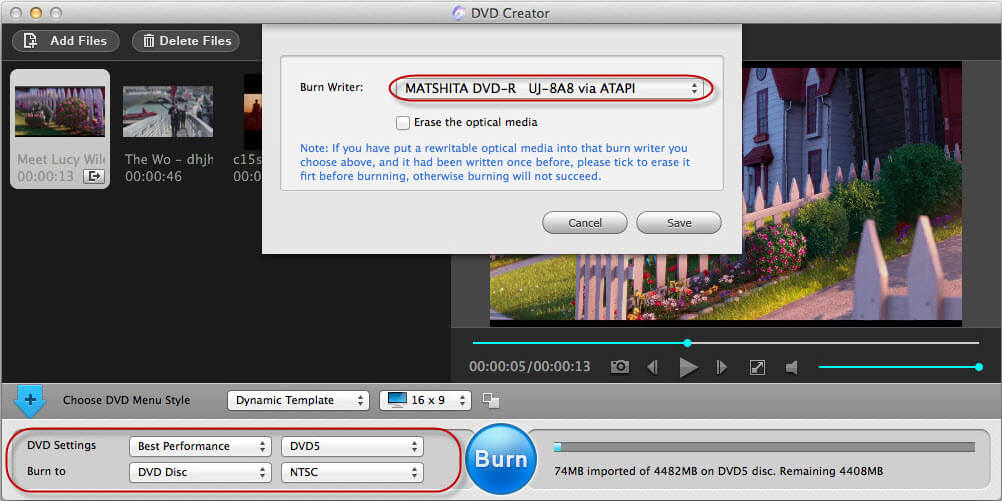iDVD Alternative: How to Burn Movies and Videos to DVD on Mac

"iDVD doesn't working on my OS X 10.10 Yosemite. Fortunately, I got DVD Creator for Mac. Nice product." more >>

"iDVD doesn't working on my OS X 10.10 Yosemite. Fortunately, I got DVD Creator for Mac. Nice product." more >>
"Why is there no iDVD on my new Mac?"
If you wish to watch your home movies on your big-screen television using a DVD player or Blu ray, we need to first burn those movies onto a DVD. We used to make use of iDVD, a DVD creation application for OS X, to achieve this. But as you know, iDVD stopped development since OS X 10.7 Lion, which means iDVD is no longer preinstalled with OS X 10.7 Lion, OS X 10.8 Mountain Lion, 10.9 Mavericks or 10.10 Yosemite.
Luckily, with a DVD creator program, you can still easily burn movies and videos to DVD on Mac OS X, OS X 10.10 Yosemite, 10.9 Mavericks, 10.8 Mountain Lion included, even without iDVD.
Adoreshare DVD Creator for Mac claims to be the best iDVD alternative. In a few simple steps, you can successfully almost any video file on your Mac to a playable DVD.
After installation, run this program and select Create a New Project to create a new DVD from your videos. If you want to burn to DVD Disk, insert a blank DVD disc to the DVD drive.
If you have a video prepared in your Mac before, directly click on "Add Files" button to import the files for conversion.
If you don't have one, you need to download a video first of all. You may need the top 10 free video downloading software and programs for your reference.
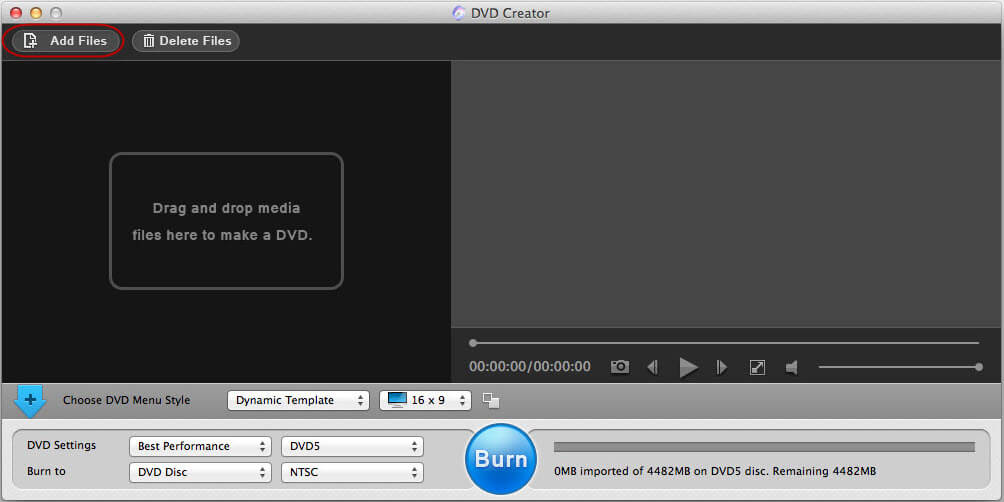
Before you start to burn video files to DVD, you can personalize the video by trimming, cropping, rotating and adding watermarks to the video. If you don't want to edit your video, just skip this process and directly go to step 4.
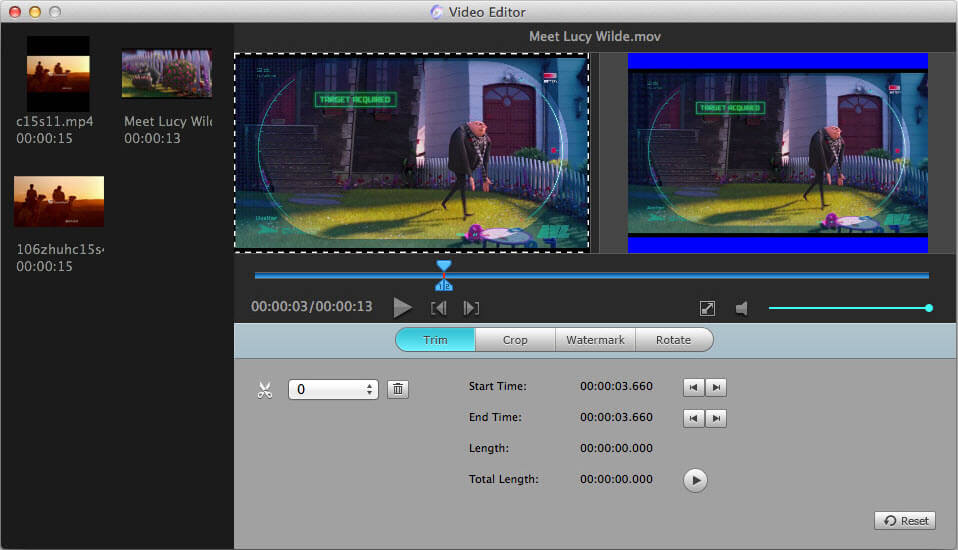
Choose an output option from DVD disc, ISO files, DVD Folder and DVDMedia file and then click "Burn" to start DVD movies, videos burning.