How to Convert/Burn MKV to DVD on Mac

"I'm really impressed with this Mac DVD Creator. It works perfectly!" more >>

"I'm really impressed with this Mac DVD Creator. It works perfectly!" more >>
Get some MKV videos from online movie sites and want to burn them to DVD for convenient playback? As we all know, MKV files are known for their high quality. So how do you view MKV files on home DVD player? This article will show you how to convert MKV to DVD on OS X (Yosemite included).
First and foremost, you need a MKV to DVD converter. And Adoreshare DVD Creator for Mac can be a perfect choice. It can successfully burn any MKV video to DVD and enjoy it on a big screen. 720p, 1080p videos are also supported. And you don't need to worry that the MKV to DVD conversion fails because the file is too big. This MKV to DVD burner can easily handle that with its batch files conversion feature. This tool is so easy to use that one drag-drop and one mouse-click do the entire job. Before you start, download the DVD Creator for Mac on your computer from the following button.
Launch the program after you finish downloading. Choose Create a New Project to create a new DVD from your videos. Prepare a blank DVD disc and insert it to the DVD drive if you would like to burn the video to DVD Disk.
Click the Add Files button to load these MKV videos you need to burn. You can import multiple files and burn them simultaneously. But note that the video size doesn't exceed your DVD disc capacity.
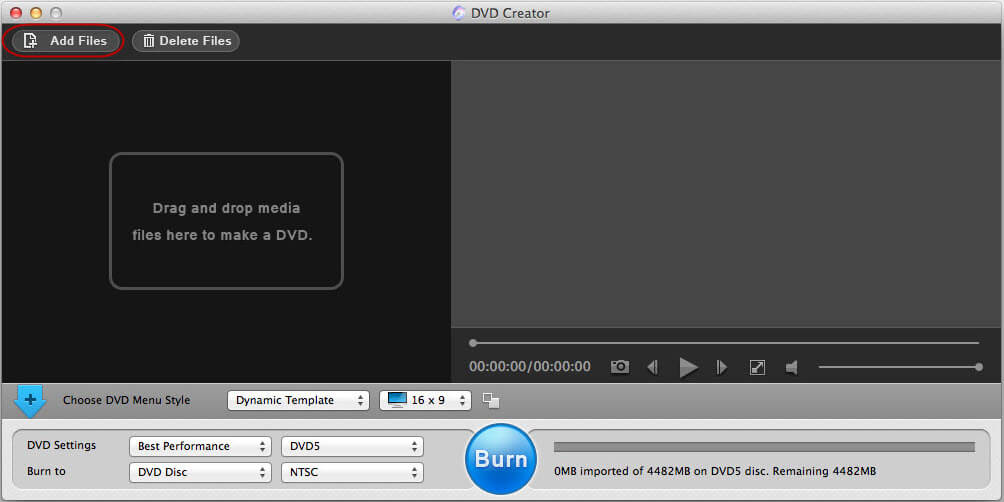
Click ![]() to enter the edit interface. You can crop the video frame size, trim large vidoe into small ones, add watermark to video, etc. according to your specific request.
to enter the edit interface. You can crop the video frame size, trim large vidoe into small ones, add watermark to video, etc. according to your specific request.
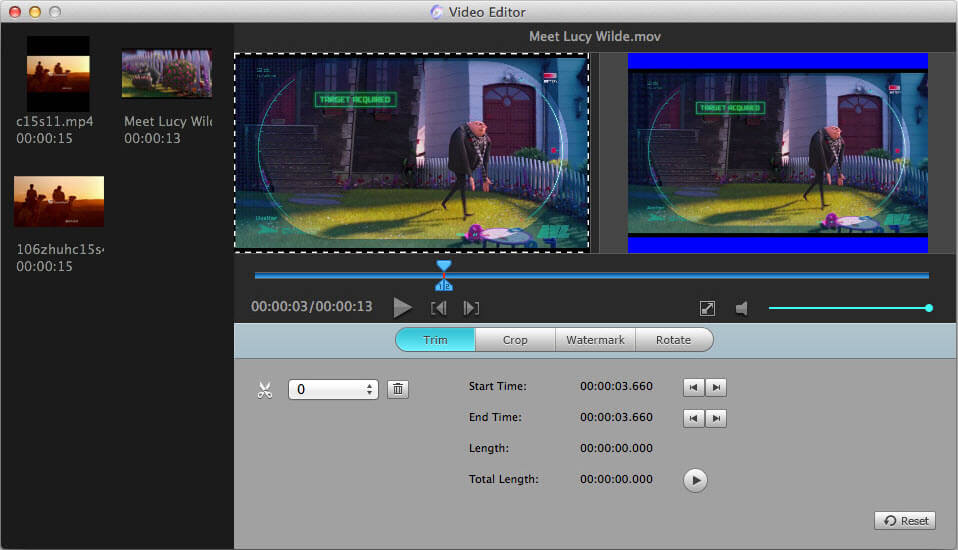
Moreover, this DVD creator offers an array of DVD menus. Choose a DVD menu style and click ![]() to expand the menu interface.
to expand the menu interface.
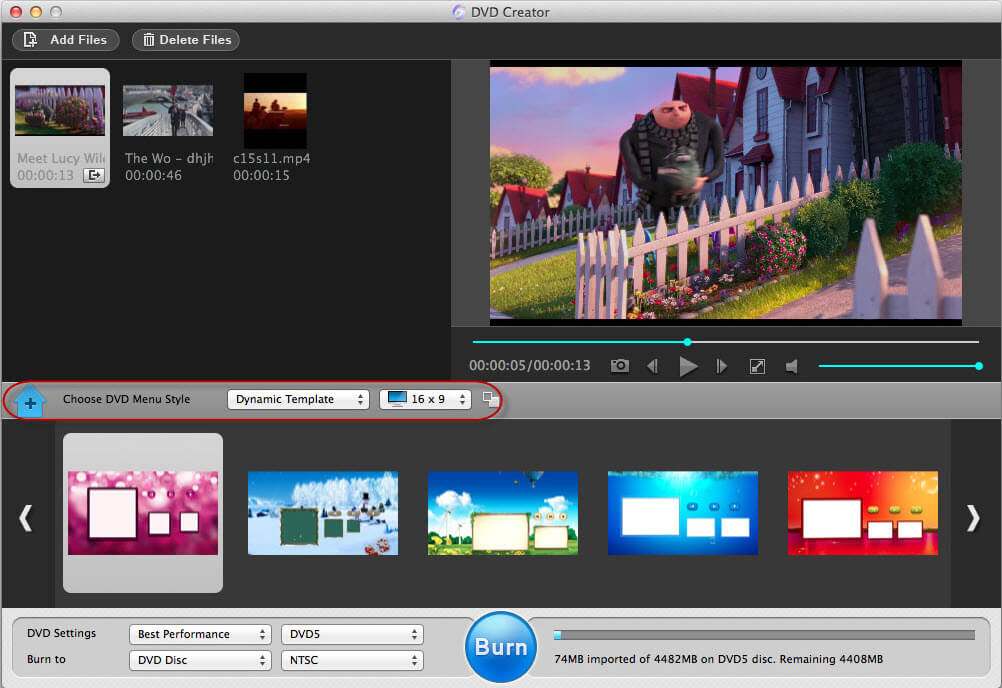
Here comes to the last step. Select an output option and click Burn button to start converting your file. If you don't want to convert the MKV videos to DVD immediately, you can save them for burning later.
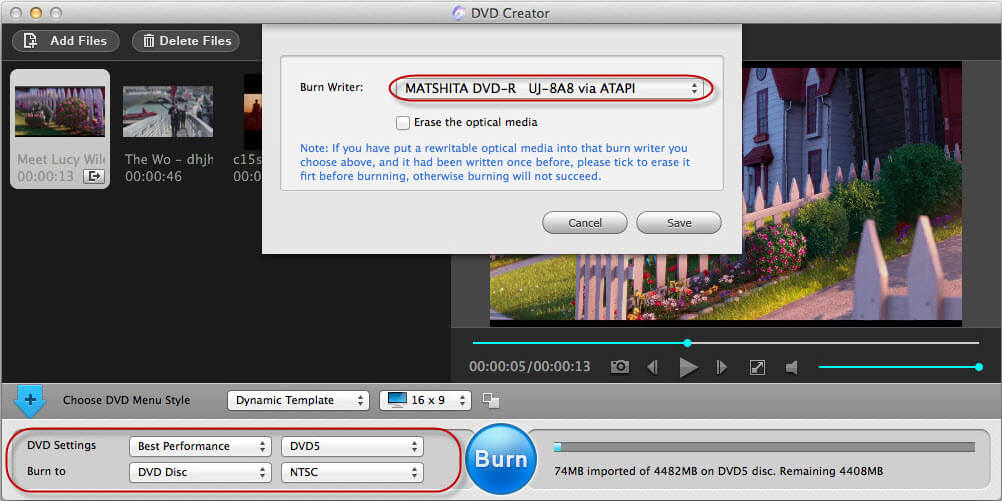
The burning process can go smoothly if you already have MKV videos stored on your computer. If you don't have one, we have free software online programs recommended to download MKV videos you like most.
That's all for how to create DVD from MKV videos. If you need, you can also convert other video formats, such as MP4 to DVD.