Top 3 Free DVD Burning Software for Windows 10/8.1/8/7

"This is the best way that I can use my computer as a DVD writer, it is wonderful." more >>

"This is the best way that I can use my computer as a DVD writer, it is wonderful." more >>
When having interesting video files in computer, have you ever think about to burn them into a DVD to store? If you are looking for a good free software, here you must find out what you need! In this article we will provide you the top 3 free DVD burning software 2017. Let's have a look.
Ashampoo Burning Studio Free is a no-nonsense performer that not only burns data, music, and video discs but also copies and rips discs, backs up and restores data, creates disc images, and erases rewritable discs
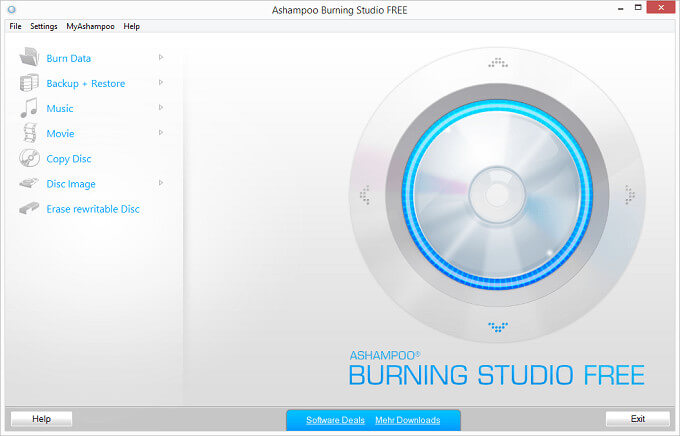
It provides startup splash screen, which is good for use.
Does a bunch of things and easy to use.
Can help to create and restore discs and data.
Do not have a full backup.
Sometimes could not install free version.
https://www.ashampoo.com/en/usd/pin/7110/burning-software/burning-studio-free
ImgBurn is one of the most powerful disc-burning and disk-image creating programs around, and if you don't want to delve into all its gory details, you can use its EZ-mode for care-free operation
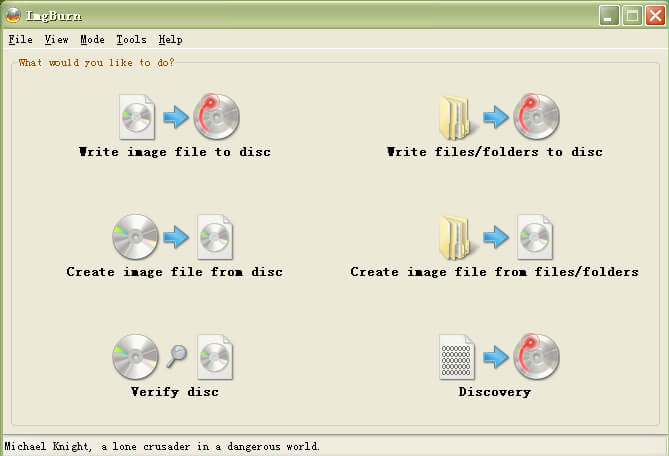
This software supports various types of format, like BIN, CCD,CDI, CUR, DI, DVD,IMG, etc. Besides, it can help to burn from CDs and Blu-ray discs. From the interface, users can easily find what they need and never waste time.
Loads of optical disc burner features.
Lots of supported formats.
Burns Blu-ray discs.
Free and easy to use.
Complex options may put off novice users.
Windows-only.
From the name, will you think it is a software only works on XP computer? It is also free DVD burning software for Windows 10/8.1/8/7 to burn CD, DVD and Blu-Ray to allow users to copy DVD disc, create ISO from image, burn DVD disc from video/audio/ISO images and erase contents from rewritable medium.
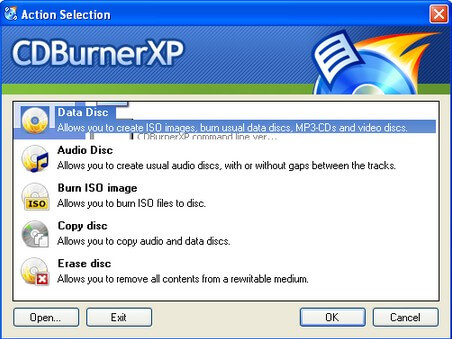
Its smooth-functioning and powerful program is good for all the users who want to use it for burning CD/DVD. It never equip with too many features but does a good job that you need.
Straightforward interface and great performance.
Simple, fast, decent options list.
Can write discs from ISO image files and other sources.
Contains adware.
Does not support video conversions or DVD video creation.
That's all about the top 3 free DVD burning software which is workable on Windows 10/8.1/8/7. Besides, if you are Mac users and want to find a good quick burning software, you may have a try by using Adoreshare DVD Creator for Mac. This software can even work better than iDVD, you can use it to burn any video to DVD on Mac with high quality! Don't hesitate to have a try!