2018 Best YouTube to GIF Generator

"Very simple to use, but still the program has a lot of options." more >>

"Very simple to use, but still the program has a lot of options." more >>
When it comes to making GIF from a YouTube, the first solution come into your mind is using something like Photoshop, but actually there's a wealth of YouTube to GIF services out there. In this post, we will share you the best YouTube to GIF generator--CutoMe to help you generate GIF from YouTube video on PC and Mac in just a few minutes.
To convert YouTube video to animated GIFs, CutoMe is a well-tested and well-designed YouTube to GIF maker which works in the best way to convert the video to GIF easily and safely from your PC/Mac. But if you want to turn an online YouTube video into GIF, then you need to get the video downloaded to your computer first using a YouTube video downloader. TubePawis such a tool for you. You can use TubePaw to download online videos from YouTube and other website for totally free. You just need to:
Find the videos you want to download on YouTube, then copy the URL from the site bar and paste it to the program. Or you can download videos from YouTube by simply clicking the download button if the video are allowed to be downloaded.
Once done, you can start GIF making with CutoMe.
Free download and install CutoMe to your computer, then launch the program after installation, click “Open File” button to add the video you want to cut.
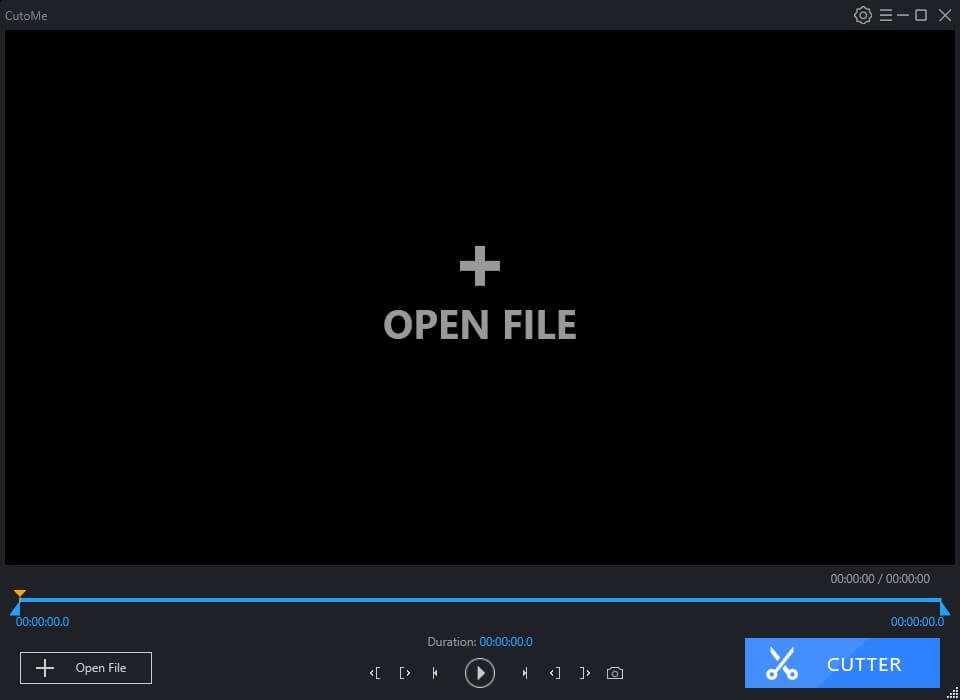
After loaded the video to this program, you are allowed to cut the videos. You can keep the highlight clips and remove unnecessary part by dragging and dropping the start position and ending position. Then check the GIF option, set up the aspect ratio, then select the output path to save it, after all these, simply hit Confirm button.

In addition to CutoMe, there are some other popular online GIF maker to help you make GIF from a YouTube video you can try out:
This is probably one of the most well-known free YouTube to GIF generator available online. Imgur Video to GIF is simple and easy to use that allows the user to convert videos from various websites into GIF images within only 2 steps. Imgur Video to GIF is also equipped with an entire range of sharing options that include embedded codes and links.
Cons:
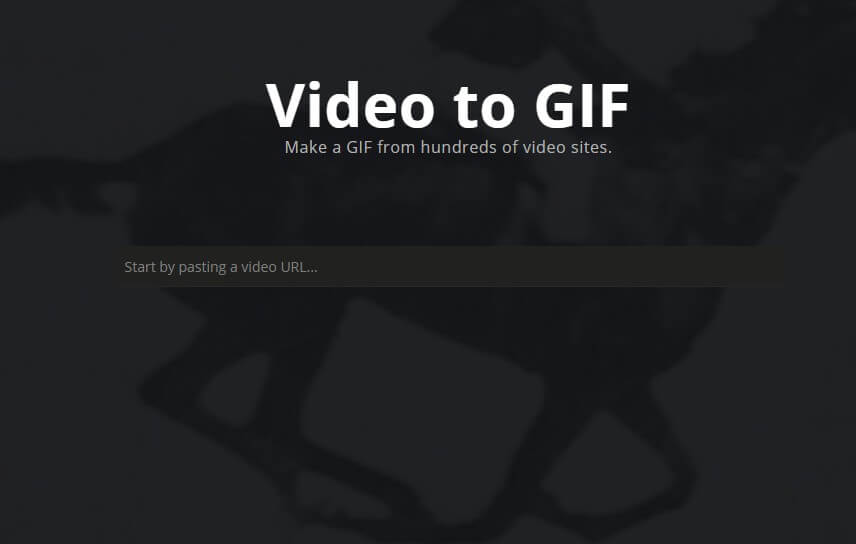
GIPHY is another GIF creator for creating GIF images directly from YouTube and other video-sharing website links. It enables you to choose different sizes, speeds and resolution of the GIF image. Also, you can add captions with a variety of effects in the GIF images.
Cons:
.jpg)
So here you have it, the brief introduction about the best GIF generator from YouTube and other popular tool for GIF making. Did I miss any? Leave them in the comments below, and I’ll check them out.