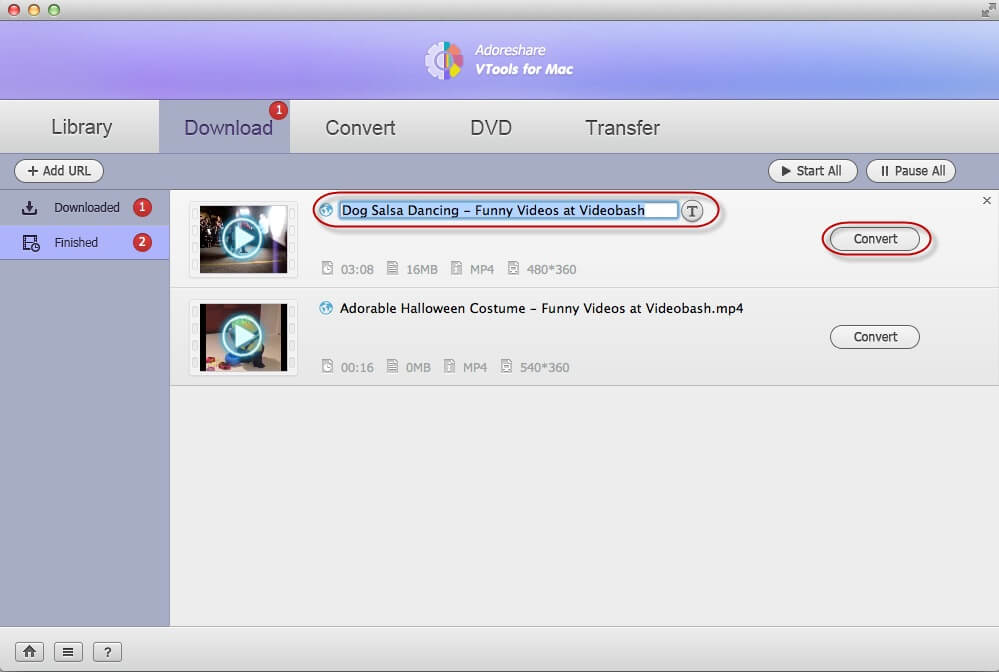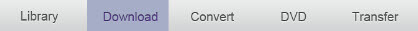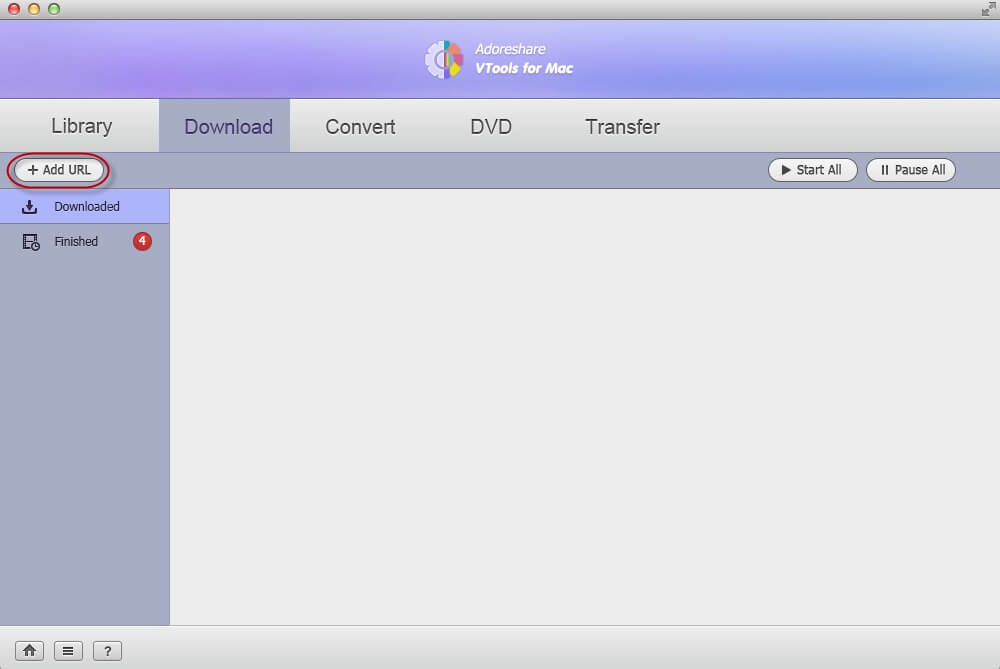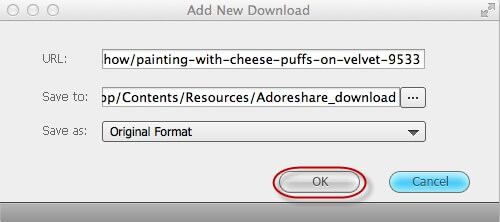How to Use Adoreshare VTools for Mac?
This is a step-by-step user guide on how to use VTools for Mac to download online videos from YouTube, Vimeo, VideoBash, Hulu, Facebook and other video websites on macOS Sierra, Mac OS X 10.11 EI Capitan, 10.10 Yosemite, 10.9 Mavericks, 10.8 Mountain Lion and etc.
Download Online Videos
Convert Videos and DVDs to Other Formats
Manage and Transfer Videos and Audios
How to Download Online Videos on Mac
Adoreshare VTools for Mac has a video download feature, allowing you to download any online videos from more than 100 popular sites, such as YouTube, Vimeo, Videobash, Hulu, Facebook. Within 1 click, you can get your favorite videos and watch them anywhere and anytime as you like.
Download the software and select "Download" on the menu bar. Then follow the tutorial below.
Step 1: Find the Video You Want to Download
Launch Safari, Chrome, or Firefox, then go to the video sharing website and find the video you want to download.
Step 2: Copy and Add Video URL to the Program
Copy the video URL in the address bar. Click "Add URL" and paste the URL to the program. Specify a directory on your computer to save the download files. And also you can set a proper output format by clicking on ![]() .
.
Step 3: Start to Download Videos
After you finish the steps above, click "OK" to start downloading your favorite videos. You can add videos in batches and download them simultaneously. After finishing the video downloading, you can preview the video downloaded. If you need, click on "Convert" button to convert the video to other formats.