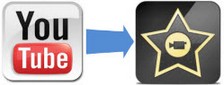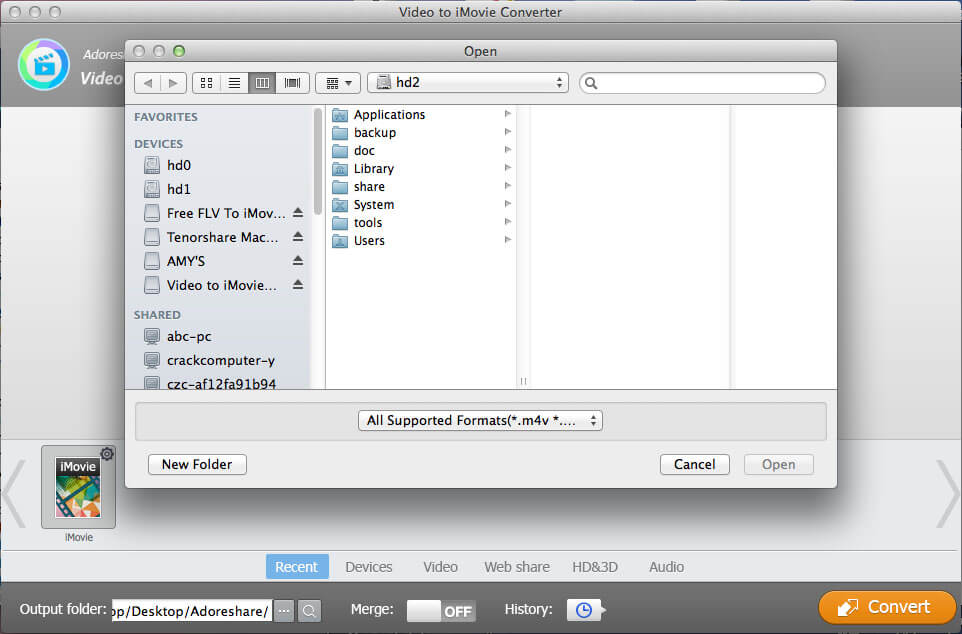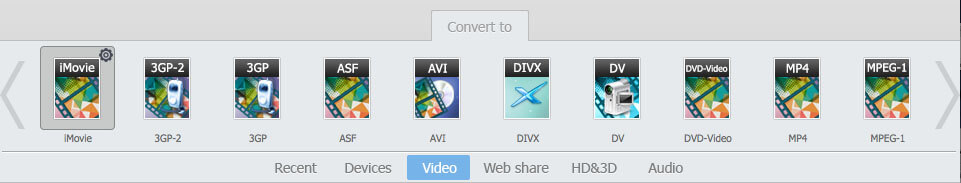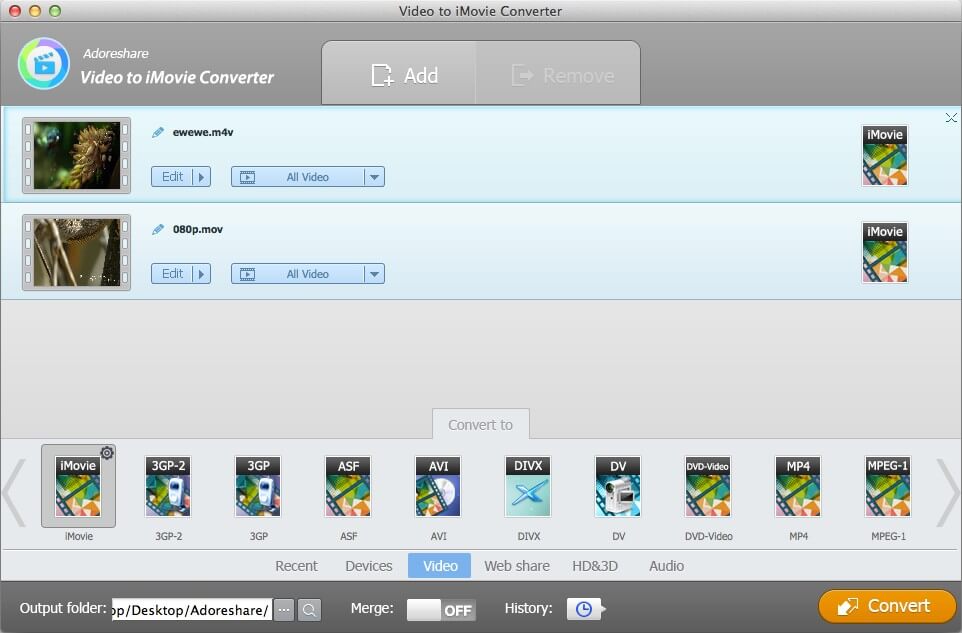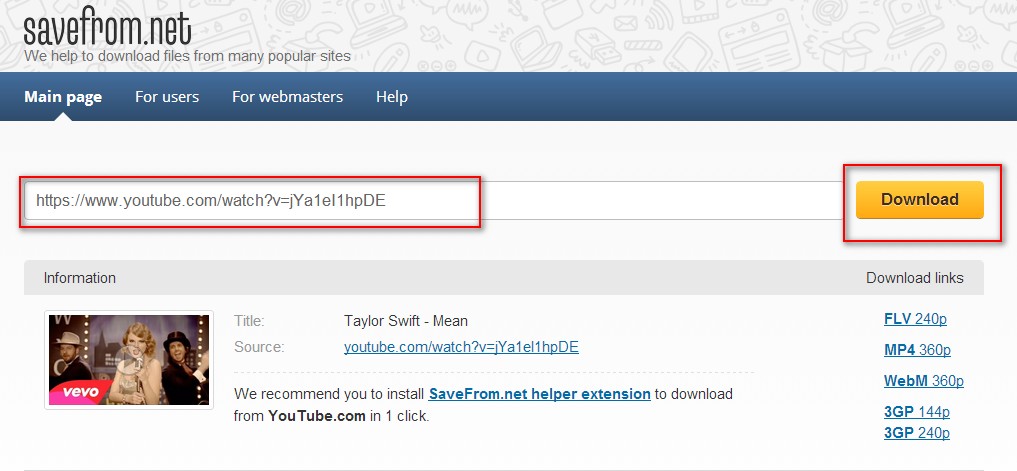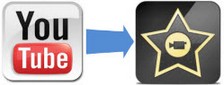
As the most widely-used website for uploading, viewing, and sharing videos, youtube.com has become the first choice for people to watch and download videos in the world. But most of the videos downloaded from YouTube are FLV and they are not supported in iMovie. If you need to edit FLV videos with iMovie, you have to Convert YouTube .flv videos to iMovie supported formats. Here we list three tips about downloading and importing videos from YouTube to iMovie that you may be interested:
1. Video Formats Supported on iMovie
| MPEG-4 (.mp4) |
MPEG-4 Part 14 or MP4, a digital multimedia format used to store video, audio, subtitles, and images. It is the best video format for iMovie if you want a smaller video file size. |
QuickTime Movie
(.mov) |
This file format specifies a multimedia container file containing one or more tracks, each of which stores data like audio, video, effects or text. |
| MPEG-2 |
aka H.222/H.262 as defined by the ITU, it is the core of most digital television and DVD formats. |
| AVCHD |
Short for Advanced Video Coding High Definition, it is a file-based format for the digital recording and playback of high-definition video. |
| DV & HDV |
This format is for storing digital video recorded by camcorder. If you want video for better quality, it will be the best format for iMovie as it is uncompressed. |
2. How to Convert and Import YouTube Videos (FLV) to iMovie 10.0/ '11/ '09/ '08 on Mac
To transfer YouTube .flv files to iMovie '11/ 10.0/'09/ '08 on Mac, you need to convert FLV to MOV, MP4, etc. formats compatible with iMovie with a YouTube to iMovie converter program. Adoreshare Video to iMovie Converter for Mac is a good converter tool that you can try. It supports to put YouTube video to iMovie on Mac OS X 10.0 Yosemite, Mavericks, Lion, Mountain and earlier.
- Import YouTube files. After you launch this software, click Add button to import videos for conversion.
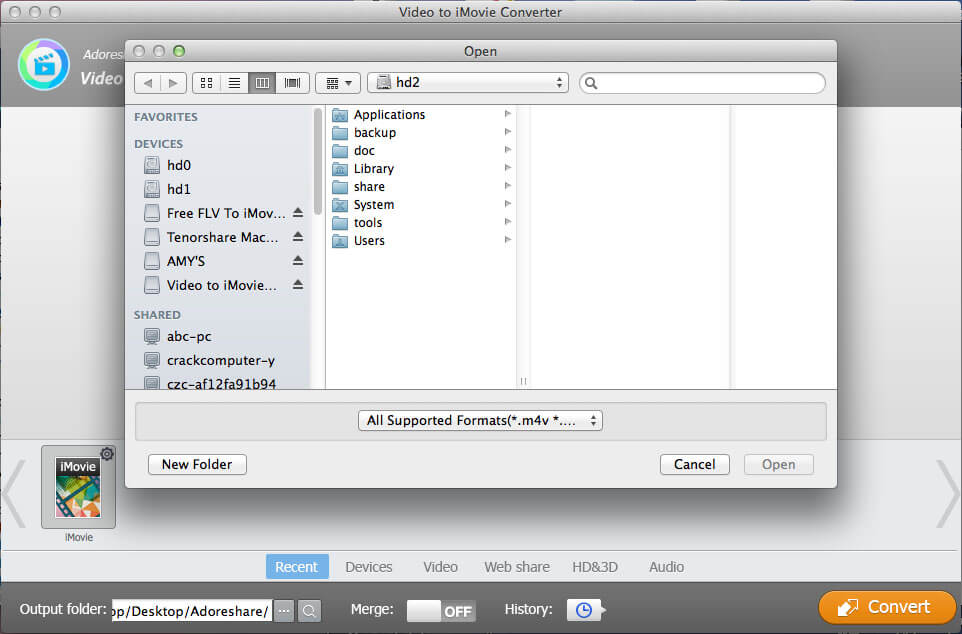
- Select iMovie as the target to transfer to. It is located in the Video category.
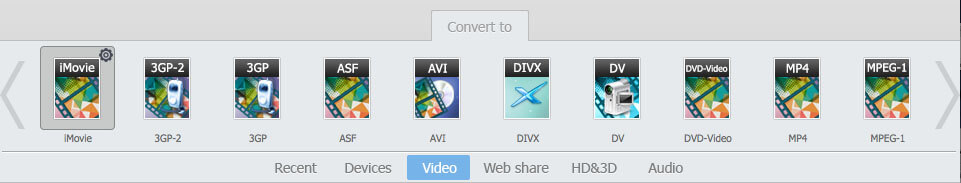
- Click Convert button to convert YouTube to iMovie.
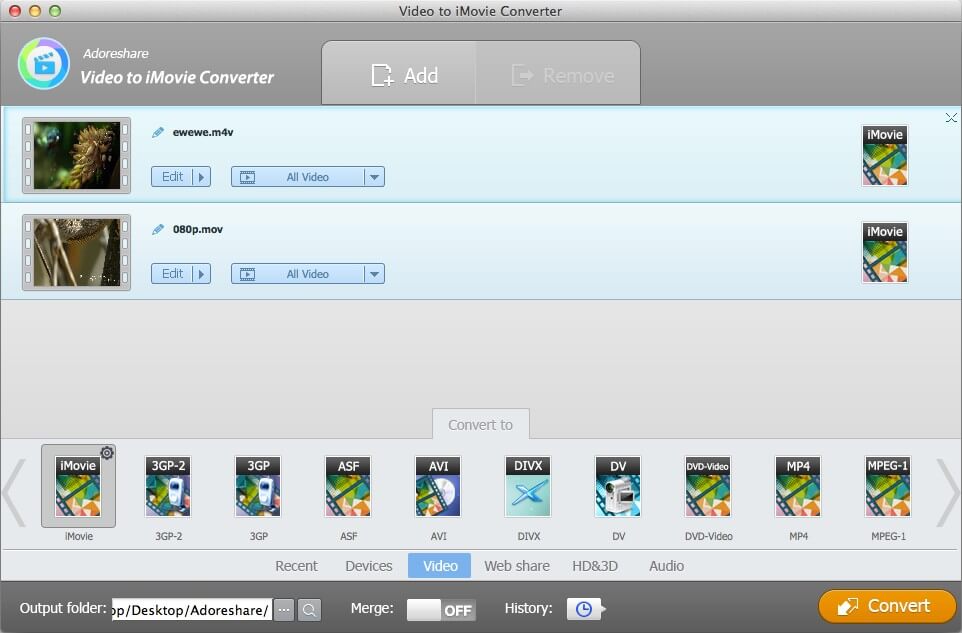
When the conversion to import YouTube FLV to iMovie for editing is finished, you can open the destination folder to check the transferred video files.
3. Extra Tips: How to Download YouTube Videos Free
When you open a video in YouTube, you will find that there is no access to downloading it; or you have to pay for it if you want to acquire a certain file. Here I will tell you a trick to free download videos from youtube.com.
- At first, ensure your Mac is Internet-connected.
- Open browser like IE, Chrome, Firefox and type "en.savefrom.net" (no quotation marks) and hit Enter key to get into the webpage.
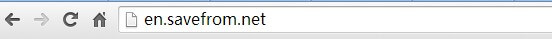
- Open the video that you want to download in youtube.com and copy the URL of it.
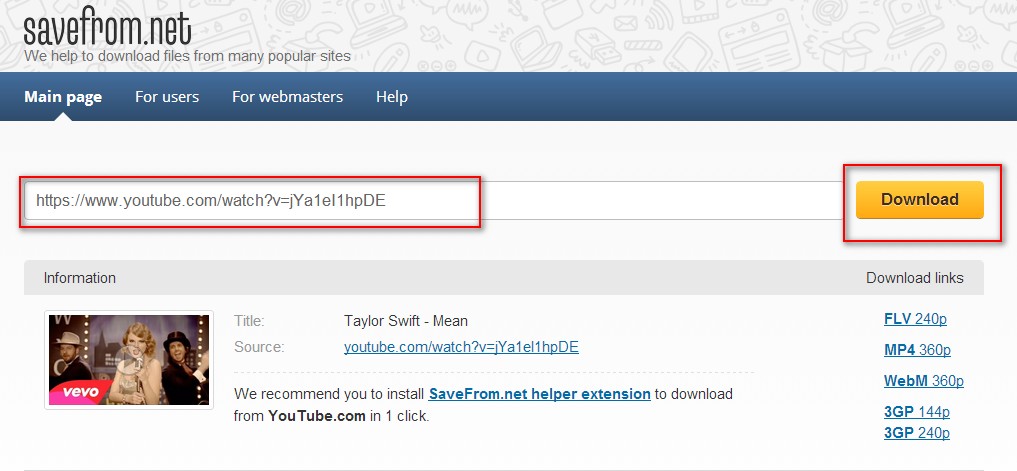
All right! All tips about how to put a YouTube video on iMovie 10.0/'11/'09/'08 with Video to iMovie Converter and how to download videos from YouTube are here now.