Top 2 Ways to Use iMovie to Record Video - 2017

"wooow, this video converter can well meet all my demands, I really love it !!!You guys should not miss it~”" more >>

"wooow, this video converter can well meet all my demands, I really love it !!!You guys should not miss it~”" more >>
As we all know, we always use iMovie to edit videos, but in fact it is more than an editing program, you can also make use of this program to record your favorite movies on your Mac so you can enjoy them anytime or create an instructional videos share on the Internet. Actually there are two options available for your reference.The first one is that you can record video directly into iMovie 11/10/9/8 using your computer’s built-in camera. The second one is using the stand-alone camera.
Now in this article, we will illustrate how these two ways work in detail, now let’s check it out together:
You can use iMovie to record video with the FaceTime HD camera built into your Mac. This is the easiest and best way as you do not need to connect to any other additional camera. Now follow the steps below:


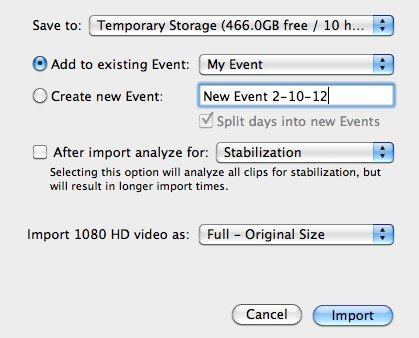
Another option to capture video in iMovie is using a stand-alone camera. Just connect your web camera or camcorder, and select the appropriate camera based on your situation. If more than one camera is connected, simply choose one you’re calling into action.
Then clicking the red capture button to start recording your movie.
Since iMovie can only record camera as video, and it does not provide any settings before recording, like, if you wish to capture video from another source (like a vcr or camera), then you would need a program to help you convert the video format, I believe is Adoreshare iMovie Video Converter is what you need which can meet all your carvings to edit and convert your videos.
After download and install this tool, all you need to do is import your video for conversion by dragging and dropping it to the program. Then you can choose the target output format, then hit convert button to start video converting.
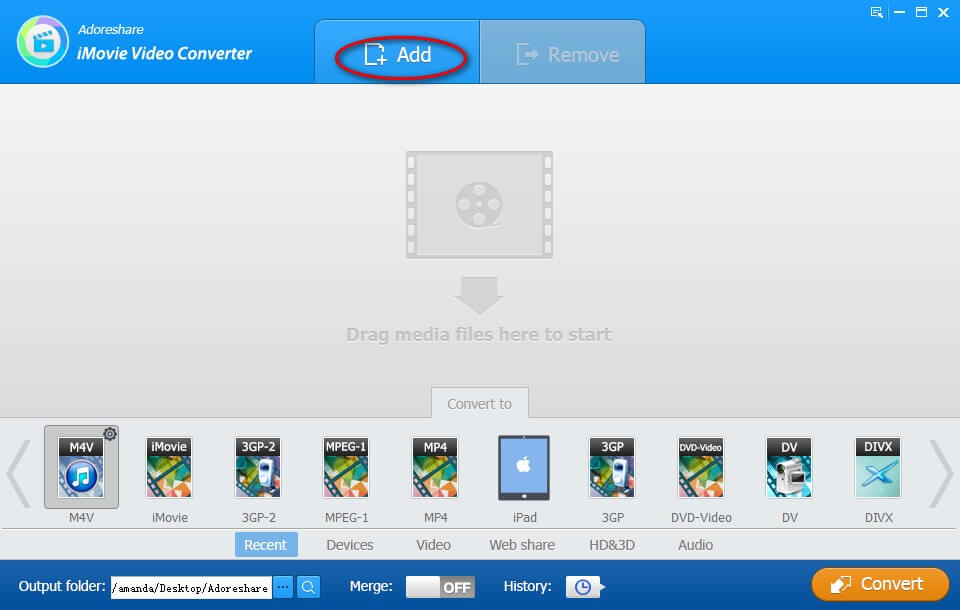
Apart from converting feature, you are also allowed to crop, trim your video as well as add subtitle, just get one and enjoy its full features.
That’s all about this post , if you have any other iMovie record tool recommendations, do not hesitate to share with us by leaving comment under the comment section below.