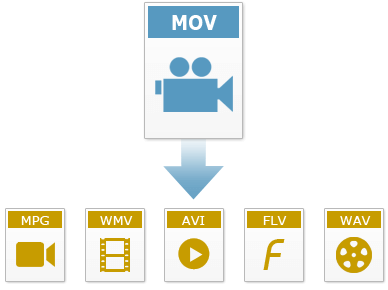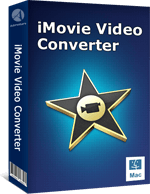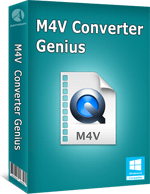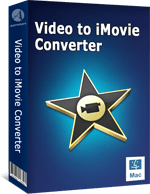iMovie Video Converter for Mac
Adoreshare Final Cut Pro Converter
The Word's 1st Video Converter to Convert Final Cut Pro Video Files to Any Formats
 Feature Mac
Feature Mac Feature Windows
Feature Windows
| Free Trial Version: 2.4.0.0 |
Buy Now $19.95 |
| Downloads:
|
|
| Free Trial Version: 1.4.0.0 |
Buy Now $19.95 |
| Downloads:
|
|