How to Play MOV (Quick Time) Files on Android

"Useful tips on playing mov files on android." more >>

"Useful tips on playing mov files on android." more >>
“I am wondering how to get my Samsung note 8 play .MOV files sent from iOS users. There are probably plenty of other incompatible types of files too, I believe? Does anyone know how to open and play them on Android phones? Thank you!”
It is not uncommon to find that your MOV videos can’t be opened and played on your Samsung, HTC, LG, Sony, HUAWEI, MI, or other smart phones or tablets. Having downloaded your favorite movies but having no ways to play them is just upsetting. So how to convert MOV to MP4 or other formats that can be played on Android devices? This article will teach you two ways to open and play the MOV file on Android phone: either by converting MOV (QuickTime) videos to Android compatible formats or by using third-party Android media players that enable the playback of more various videos.
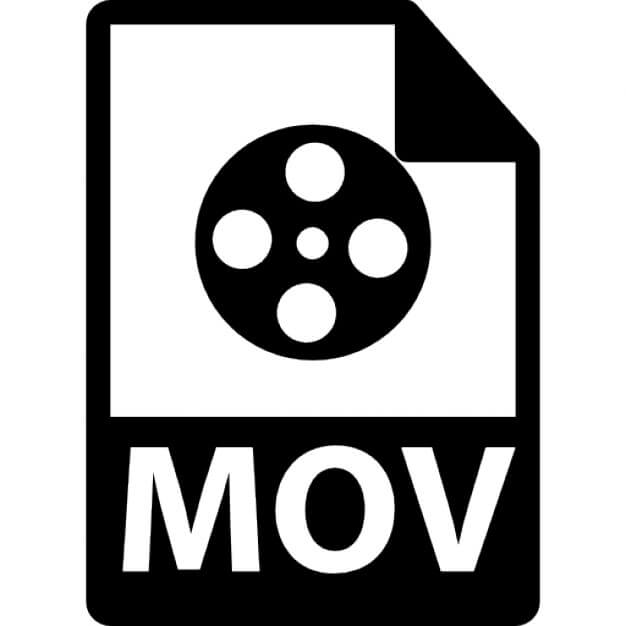
An MOV file is a common multimedia file format developed by Apple that is compatible with both Mac and Windows platforms. MOV files commonly use the MPEG-4 codec for compression. To play an MOV file, an application must be able to recognize the specific codec used in the file. Normally, you can convert MOV files to more standard media file formats, like .mp4. Though MP4 and MOV files can be both played by QuickTime, MP4 is recognized as an international standard and are more widely supported than MOV.
As the smartphone technology develops, more apps are created to satisfy every possible needs of our daily mobile life in working and entertainment. And there are also useful media player apps that enable us to play MOV files on our Android devices. Below are some of them you may try.
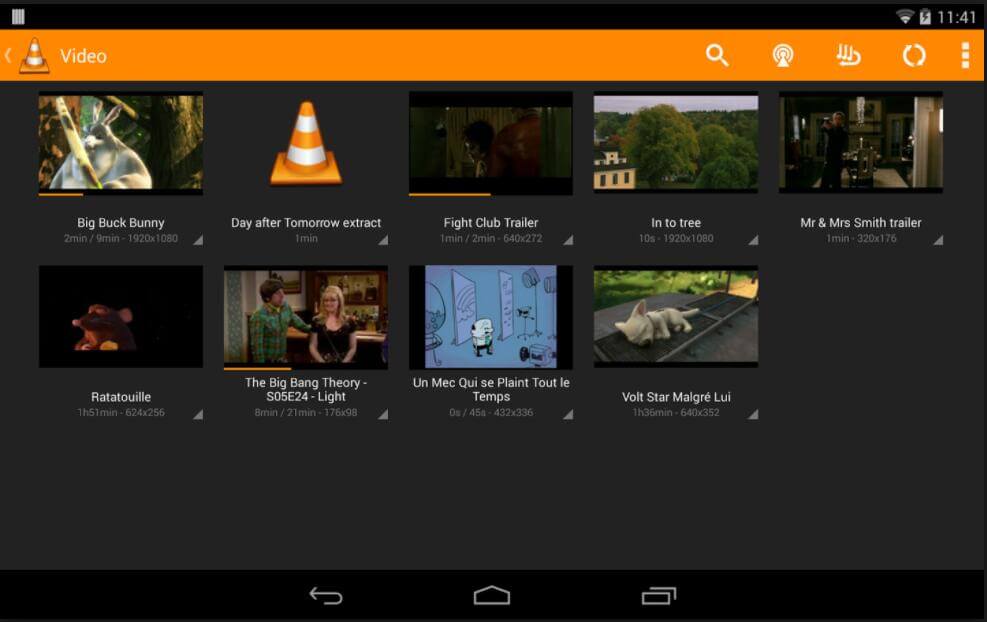
VLC Player is able to play almost any video or audio file. Although it is reported to have performance issues during playing, it is nonetheless recommended due to its broad compatibility.
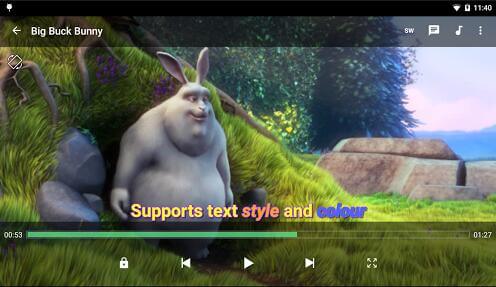
MX Player is one of the favorite apps of Android users. It has the best features available for you to play videos of different formats, including MOV and MP4. As one of the best media players for Android devices, it beats VLC Player probably for its more steady performance, outstanding subtitle support and newly unlocked features on its free version.
Alternatively, if you do not wish to download too many apps to your already crowded and lagging Android phones, you may try converting your MOV files to other formats directly in your computer before playing them on mobile devices. If this is what you wish to do, then Adoreshare Video Converter Genius is perfectly the tool you need. This PC-based video converter can help convert videos and audios into more than 100 formats. Except for that it is much easier to operate on than other similar products; this program enables users to convert videos including big-sized HD videos in a much higher speed, and to conduct some simple editing to their videos. Let’s read on to explore this useful video converter together.
Step 1: Launch the Video Converter Genius on your computer, and click “Add” to add the MOV video you wish to convert, or directly drag the file to the interface.
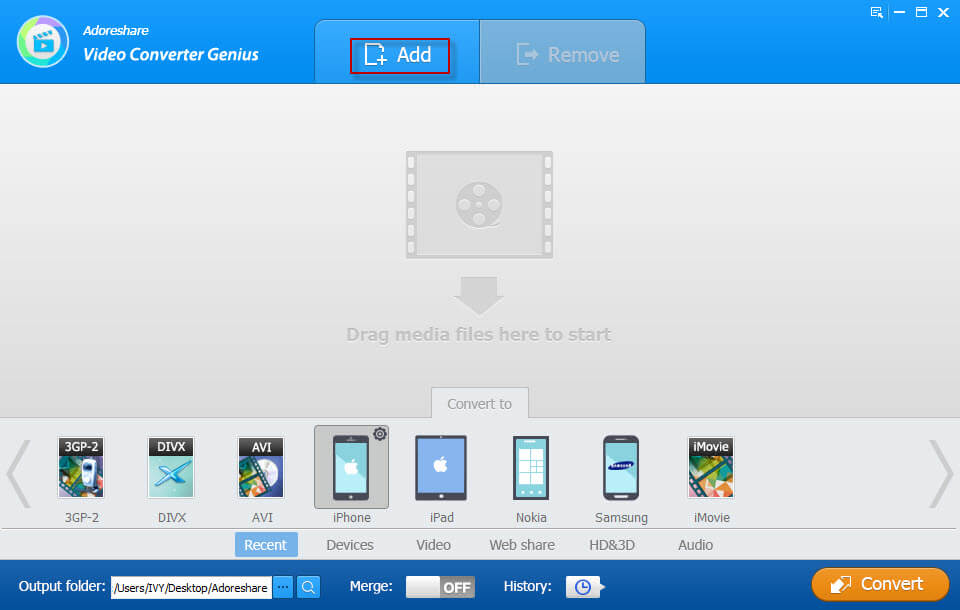
Step 2: This step is optional. You may choose to trim, crop, add watermarks to or merge videos.
Step 3: Choose an output format from the “Convert to” menu, and you can even do detailed settings to the output file by clicking on the setting icon on the right corner of the chosen format icon.
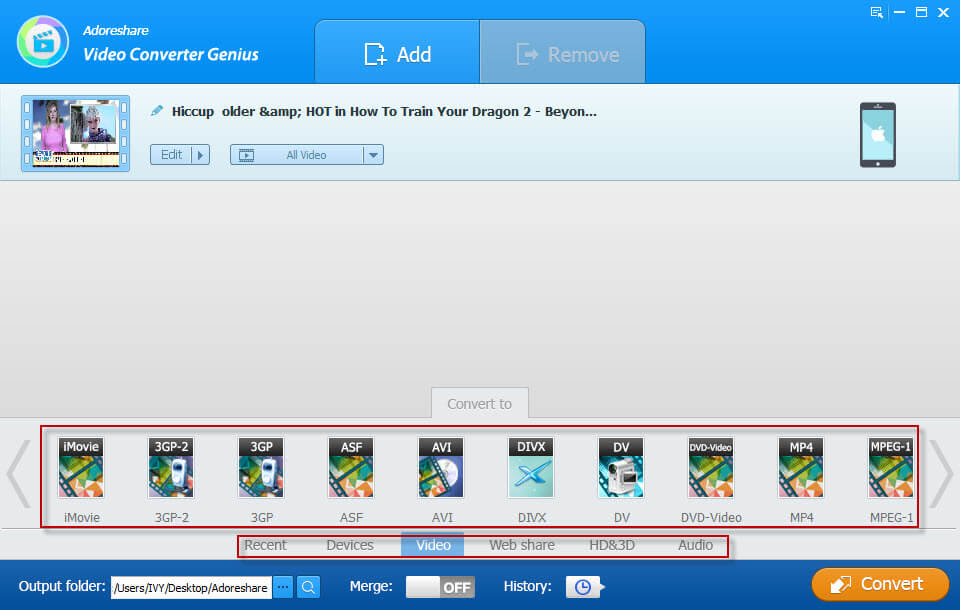
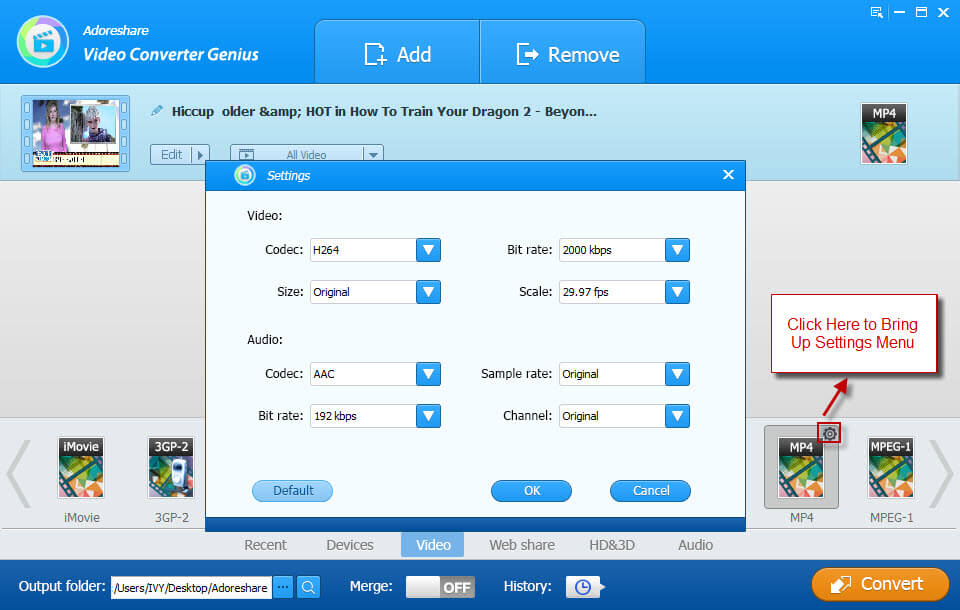
Step 4: Click on the magnifier icon at the bottom line to specify the location where you wish to save your converted files. And click “Convert” to start the process.
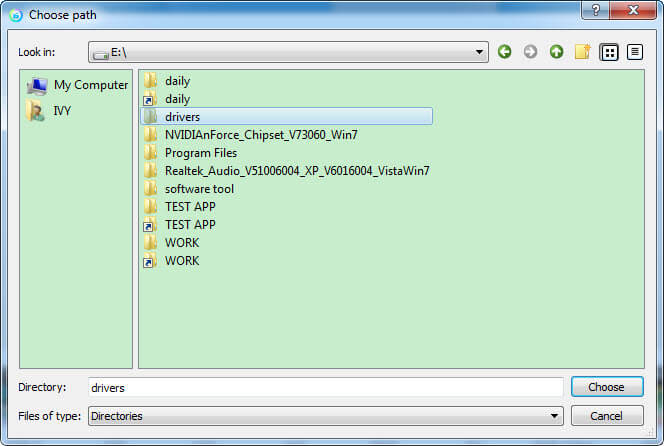
Summary
That MOV files not playing on Android phones is troublesome. But after reading this article, you may find your own way to resolve the issue either by downloading a compatible video player for android or convert your MOV files to any other format files using this powerful Video Converter Genius.