Best Way to Join iPhone Clips Videos Together on Your Computer

“Video Joiner really helps saving me a lot of trouble in combing video clips together. Love this software!” more >>

“Video Joiner really helps saving me a lot of trouble in combing video clips together. Love this software!” more >>
Clips, the Apple’s new social media video app, is gaining increasing popularity among young people. With a few taps you can create and share a short video with animated text, emojis, music and more. Someone is wondering whether they can combine these funny Clips videos into one. The answer is definitely yes. In this post, I will show you the easiest way to merge iPhone video clips together.

There are various pieces of video editing software that allow you to join video clips together on your PC/Mac, but none of them works so efficiently as Adoreshare Video Joiner. With the easy operations and intuitive interface, Video Joiner has helps millions of Clips users.
Here I listed top 6 reasons why you should choose Adoreshare Video Joiner to add multiple iPhone videos into one.
The whole process of using Adoreshare Video Joiner to merge short videos for Clips can be concluded as Add videos > Merge videos.
Before we combine videos from iPhone together, it’s required that you import the video files into computer first. If you are not sure how to do, I shall recommend you an iOS data transferring tool iCareFone to migrate all the files from an iPhone to PC. After that do the following:
1. Launch Adoreshare Video Joiner after installation and click Add button to input the iPhone Clips videos.
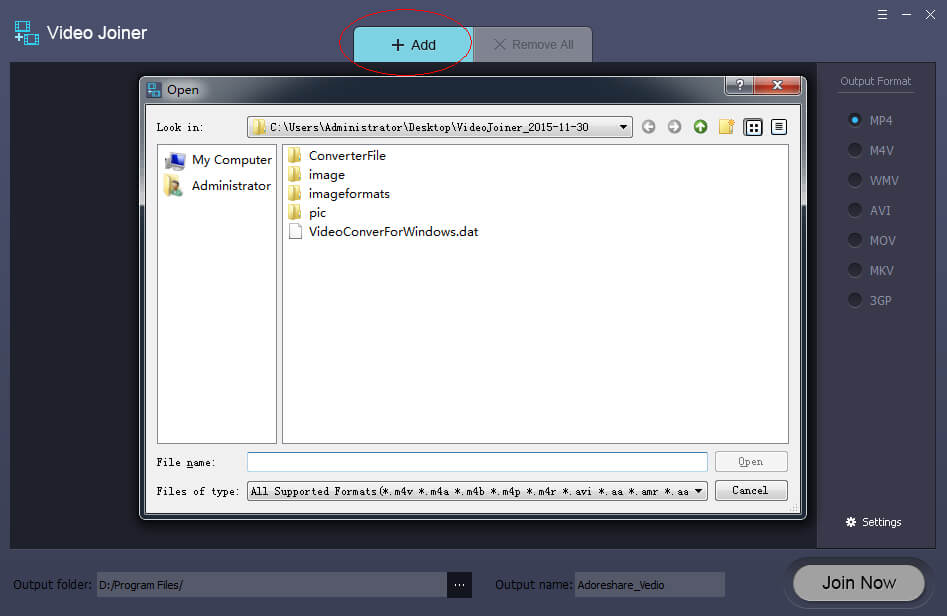
2. Define output settings for both video and audio.
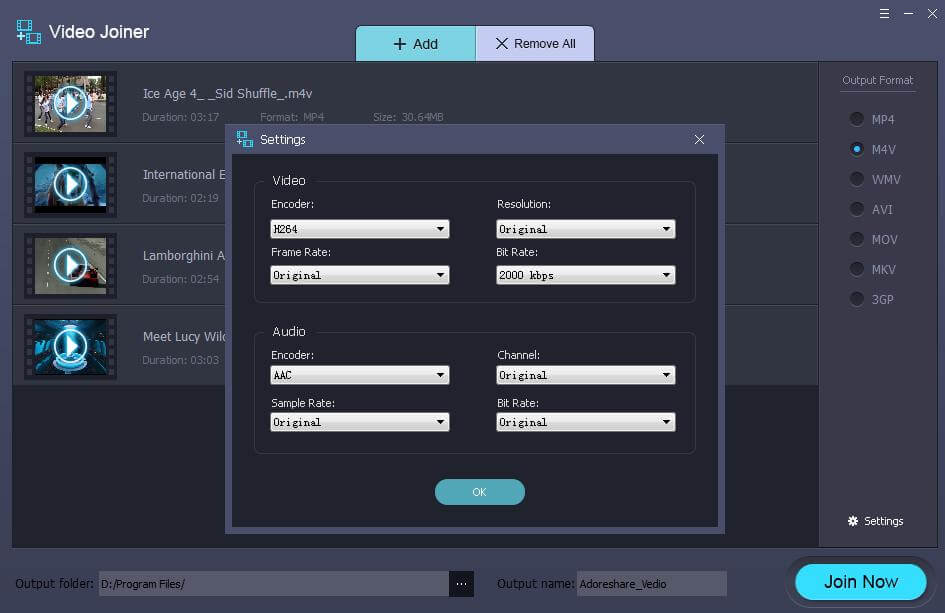
3. Click Join Now to combine iPhone videos mmediately. When the joining process finishes, a window will pop up showing the location of the output video.
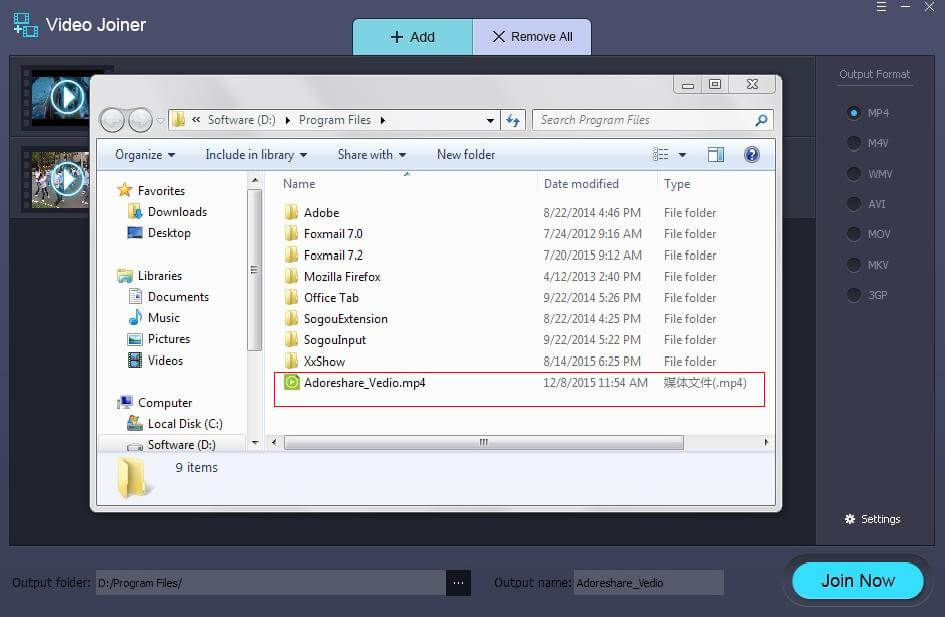
So you should have no problem with how to put iPhone Clips video together after reading this post. Try Adoreshare Video Joiner if you are interested.