Top 3 Ways to Clean Up and Remove Ads from KissAsian

"iCareFone is a great tool to block ads on KissAsian for iPhone. Really recommended!" more >>

"iCareFone is a great tool to block ads on KissAsian for iPhone. Really recommended!" more >>
"I noticed while trying to watch dramas, KissAsian has now enacted the anti-adblock in which you can’t watch anything unless you turn off Adblock. Is there any way to work around the block? "
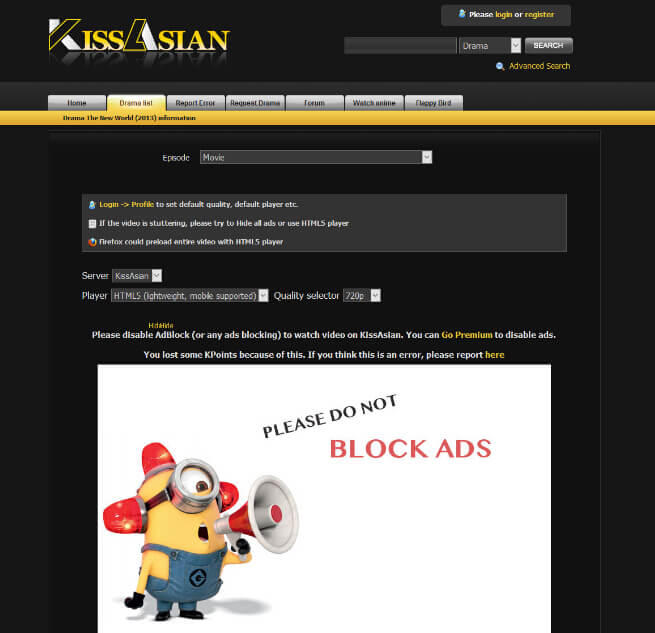
We love KissAsian’s great movies, TV series, however, their ads are so bad and sometimes with spams. This really sucks because whatever ads they use on the site really lags the video stream. Today I want to share with you 3 workable ways to block KissAsian ads. Just watch and learn.
With certain KPoints, you can stop popup ads on KissAsian for a certain time.
You can add some script to Adblocker’s filter to make sure Adblock blocks KissAsian ads.
||kissasian.com/*.aspx
||kissasian.com^$subdocument,~third-party
When dealing with digital devices, I rely a great deal on paid programs and apps. They are with efficiency in solving my problems. iCareFone (developed by Tenorshare) is an app specialized in removing ads from iOS devices and optimizing iOS system (fix iOS stuck, remove junk files, etc.).
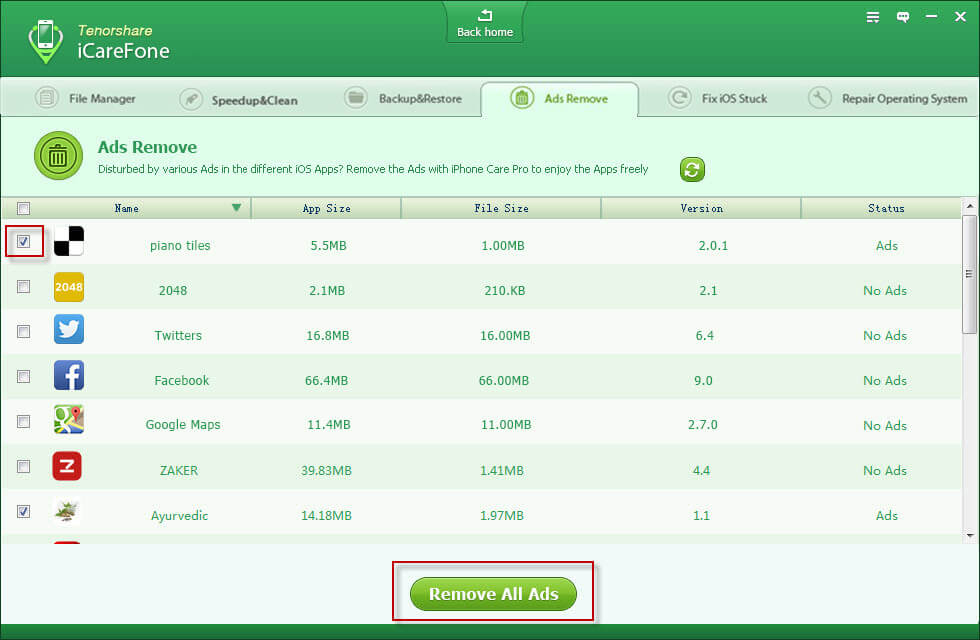
When the processing bar reaches 100%, you can be sure that the ads are removed. Now that you have stopped popup ads on KissAsian, you can enjoy a full movie on KissAsian without been interrupted. Besides, I also picked 10 safe and legit TuneMovie alternative websites with the largest amount of free movies and TV shows. You won’t want to miss it.