The Best Way to Recover Data from Formatted SD Card

May. 27, 2015 11:25 am / Posted by Bobby Hills to Card Tips
Follow @BobbyHills
How do I Recover Files in the Micro SD after Format Due to Virus?
"Hi, I use a Sony video camcorder for making a short film as a school project. When I remove the micro sd card to be copied in my PC, the screen shows it can't open the files. It must be formatted in order to use the micro sd. Then I formatted it. How can I recover the files from a formatted micro sd. Please help."
If you mistakenly formatted your SD card, you are not alone. There are many users encountering the same trouble. It is better that you don't take any more photos once you formatted the SD card. The best way is to keep it alone and use a piece of professional formatted SD card data recovery software.
What Happens When You Formatted an SD Card?
When formatted an SD card, the system will mark the card space to be available for new data storage but the original files were not erased completely. After formatting an SD card, the card will show as empty device and all data will become invisible. However, it doesn't mean that all data was wiped forever. As long as you do not write any new data to the card, the original data will remain intact there. Then, a formatted SD card data recovery tool, like Card Data Recovery will be effective to recover photos, videos, documents from the formatted SD card with ease. In the following part, let's see how it works.
How to Recover Data from Formatted SD Card
The whole process of data recovery from formatted SD card only needs 4 steps:
- Step 1: Download and install Card Data Recovery on Windows 10, 8.1, 8, 7, XP, Vista.
Free Download Card Data Recovery:
- Step 2: Launch the program and connect the SD card to your computer via a card reader. Then click "Start" button.
- Step 3: Then the program will start scanning your device. Before scanning, you can choose either of the 2 recovery modes: Standard Mode and Advanced Mode. Then click "Scan" to start the process.
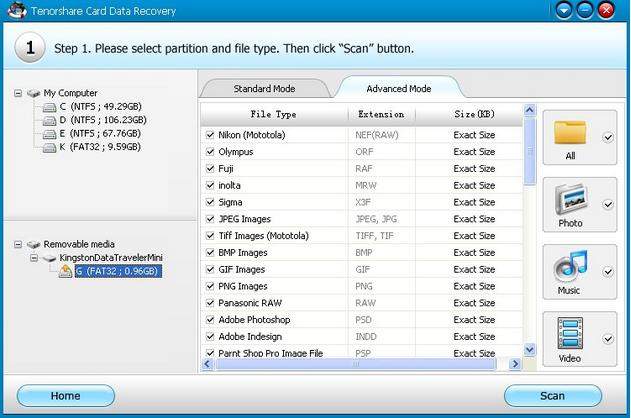
- Step 4: When the scanning process finishes, you will see all the files in the SD card listed. Find the exact files you want to recover and tick them, click "Recover" button and select a path to save them.

In addition, formatted SD card data recovery also supports data recovery from CF card, USB flash drive and etc.
Get Card Data Recovery Now
- How to Recover Photos, Videos and Documents from xD Card with Ease
- How to Move Apps from Android Phone to SD Card
- 2 Easy Fixes for SD "Memory Card can't be Written to"
comments powered by Disqus
 |
Card Data Recovery User Reviews ( 12 ) $29.95 |
Best Card Data Recovery Solution -- Recover deleted or missing pictures, videos, music, Word documents, PDF files, etc.
 Feel free to
Feel free to