The Best Way to Recover Data from Formatted SD Card

Jun. 26, 2015 06:25 pm / Posted by Bobby Hills to Card Tips
Follow @BobbyHills
SD Card Can’t be Recognized by Computer, How to Recover
Issue: SD Card Corrupt and not Recognized by Computer
“I was on holiday using my (relatively new) Nikon D3000 with a Kingston 4GB which had over one hundred holiday photos on there. When taking a photo one day all of a sudden the SD card came up as corrupt and was completely inaccessible from my camera.
When I came home to plug into my card reader, my computer doesn’t recognize my SD card at all. Does anyone have any ideas as to how I can recover photos from unrecognized SD card.”
Solution: Recover Files from Unrecognized SD Card (Quick and Easy)
If the SD card cannot be recognized, you cannot read any file from the card. In this situation, the first thing you need to do is to stop using the card and then you can use Card Data Recovery, the professional data recovery software to extract files from SD card. You just need to connect the SD card to your computer and install the data recovery software on your computer. Although PC is unable to recognize the SD card, the data recovery software can detect the card and perform deep scan on the memory card for lost files. This data recovery software can help recover all types of files and allows you to preview them.
Steps to Recover Data from SD Card That Can’t be Recognized
You can follow the steps below to recover lost files from SD card when it cannot be recognized by mobile phone, digital camera, computer or other devices:
Free Download Card Data Recovery:
Step 1: Connect the SD card to your computer via a card reader. Then click “Start” button.
Step 2: Then the program will start scanning your device. Before scanning, you can choose either of the 2 recovery modes: Standard Mode and Advanced Mode. Then click “Scan” to start the process.
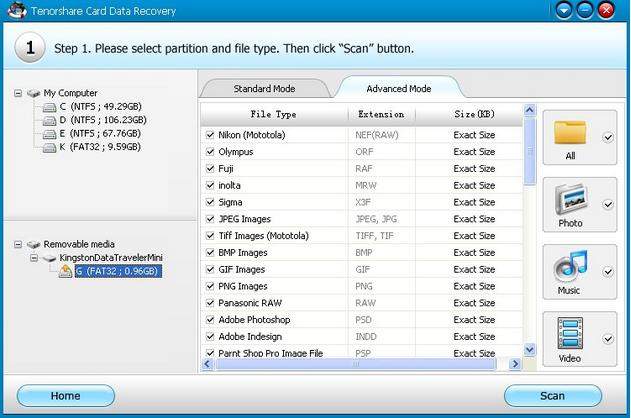
Step 3: When the scanning process finishes, you will see all the files in the SD card listed. Find the exact files you want to recover and tick them, click “Recover” button and select a path to save them.

Added Info: Reasons Why SD Card not Recognized
1) Perhaps the card reader that you insert your SD card does not want to work. You can try the SD card on another card reader and see if it works
2) Perhaps you have stored more files on the SD card than it could hold. It is recommended that you check the storage conditions.
3) If you had insert your SD card to different electronic devices, it is possible for it to be infected by virus. And some virus can cause your SD card unrecognized.
4) Sometimes, SD cards might be corrupted by frequent usage. Card corruption can also lead to non-recognition.
Get Card Data Recovery Now
- How to Recover Photos, Videos and Documents from xD Card with Ease
- How to Move Apps from Android Phone to SD Card
- 2 Easy Fixes for SD "Memory Card can't be Written to"
comments powered by Disqus
 |
Card Data Recovery User Reviews ( 12 ) $29.95 |
Best Card Data Recovery Solution -- Recover deleted or missing pictures, videos, music, Word documents, PDF files, etc.
 Feel free to
Feel free to