How to Fix Touchpad Not Working with Asus Windows 10
Many Asus Windows users complaint Touchpad not working with windows 10 Asus issues when they get Windows8.1/8/7 undated into the latest Windows 10. This is a real common issue.
“My Asus Windows 10 touchpad is not working? Anyways, I updated my laptop from Windows 8 to Windows 10. I would log onto the laptop and my touchpad would work for like a minute. Then all of a sudden, it won't work. I tried fn+f9 and mostly everything else but it just won't work. Please help.”
“What should I do, after I updated from Windows 8 to Windows 10 my touchpad just stop working on my ASUS. Any suggestions?”
If you are the one of the unlucky users who is also stuck on Asus windows 10 touchpad not working, no worries, follow the below helpful tips to get this annoying issues fixed in no time.
Tip 1. Make sure Asus Touchpad is enabled
The first solution to fix your bricked Asus touchpad in Windows 10 is to make sure Asus touchpad is enabled. Go through the simple steps to check the touchpad.
- Step 1: Go to Start > Settings > Devices.
- Step 2: Tap on Mouse & touchpad when DEVICES page displays.
- Step 3: Move to the Additional mouse options on the right pane.
- Step 4: Choose Device Settings(ELAN) pane, and you check Yes/No of Touchpad in this step.
- Step 5: If touchpad is disable, please click Enable and then OK to enable it.
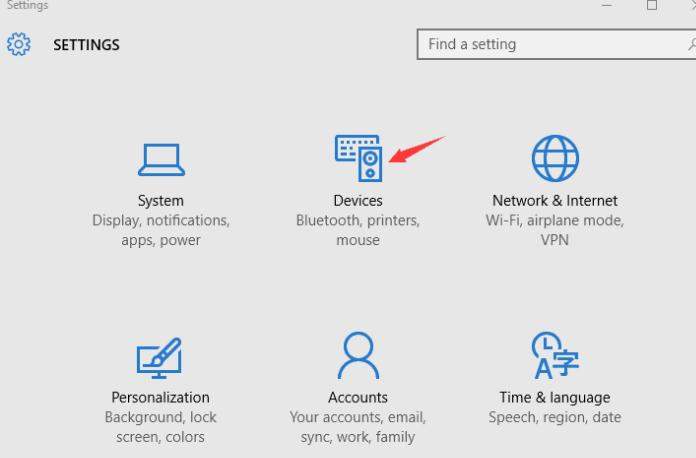
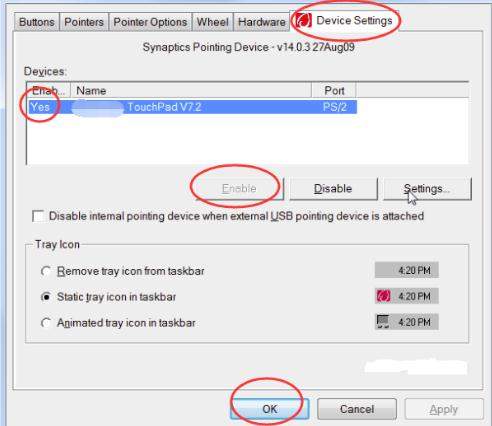
Tip 2: Update Asus Touchpad driver
To fix touchpad on Windows Asus, another feasible way is to update the Touchpad driver into the latest version in Asus on Window 10/8.1/8. Please follow the simple steps below to fix Asus touchpad issues.
- 1) Move to Asus Support Center,
- 2) Enter your Asus Model Name correctly.
- 3) Click Drivers & Tools options.
- 4) Locate what your Windows operating system is.
- 5) Move to select Touchpad and then Global to download the latest Asus touchpad driver.
- 6) When the driver is installed successfully, you just need to restart your Asus.
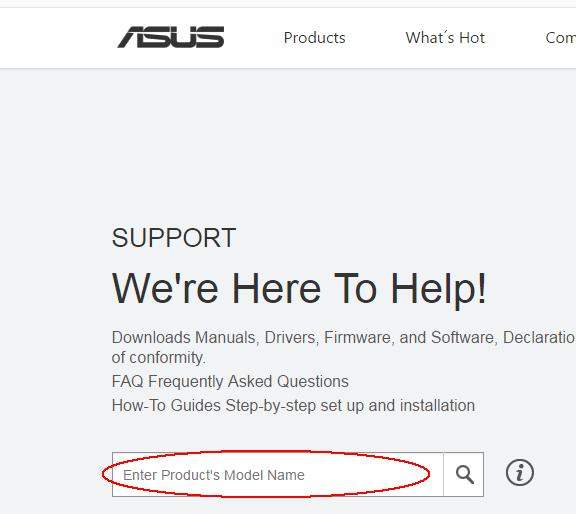
Are the aforementioned ways working to fix your Asus touchpad scroll not working? If you have any other more helpful tips about Asus issues fix, you can share with us. If you are trapped with Windows password recovery, here the key is - Windows Password Key, which can help you quickly reset lost administrator and user passwords on any Windows system without reformatting or reinstalling your system. Try it and leave some comments to us now!
Get Windows Password Key Now!
- Related Articles
- Top 4 Ways to Fix Windows 10 Screensaver Not Working 2017
- How to Fix Windows 10 Pin Login Not Working
- Top 3 Free Ways to Fix Windows 10 Update Error
comments powered by Disqus


