[Solved] How to Reset Dell Laptop BIOS Password
In order to increase the security of the system and prevent others using your Dell laptop, set BIOS password and regularly reset it is needed and it can help to add security assurance for you Dell laptops. But, how to reset Dell Precision/Inspiron/XPS/Latitude laptops’ BIOS passwords? The following content will show you the answer.
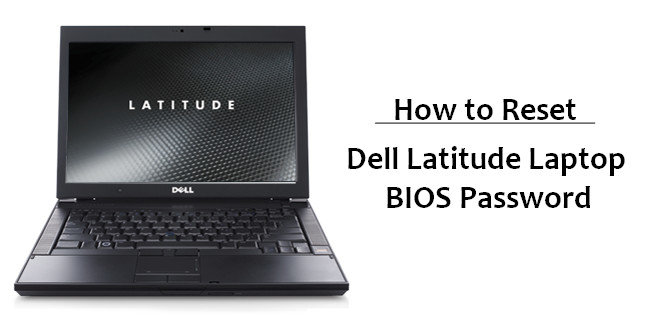
How to Reset BIOS Password for Dell Laptop
- After start your Dell laptop, press “Delete” on keyboard to enter the setting menu of BIOS, and you will see the interface below. For some other types of Dell laptop, you may need to press “F12”.
- Scroll to “Advanced BIOS Features” by press “Down” key, then click “Enter” to open the advanced BIOS setting page.
- Select “Security Option”, it will show you “Setup”, and then press “Enter” to reset the option.
- Use “Down” key to choose “System” and use “Enter” to confirm your operation. Then use “Esc” to get back to main BIOS setting menu.
- Use “Down” and “Right” buttons to select “Set Supervisor Password”, then press “Enter” to reset BIOS password.
- Input your password and press “enter”. You are required to input the password twice to confirm. After the process you can click “F10” to save the change, and then restart your Dell Latitude laptop.
- After you start your Dell Latitude laptop, you will see the interface below which needs your password to open the laptop.
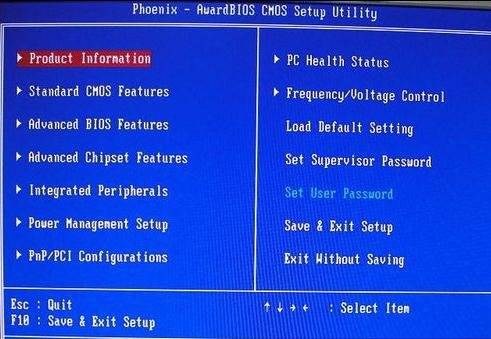
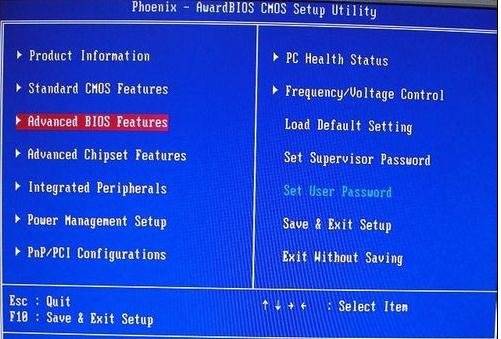
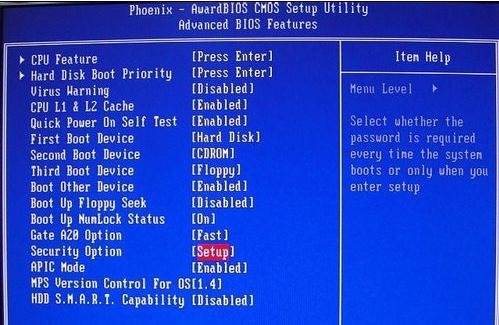
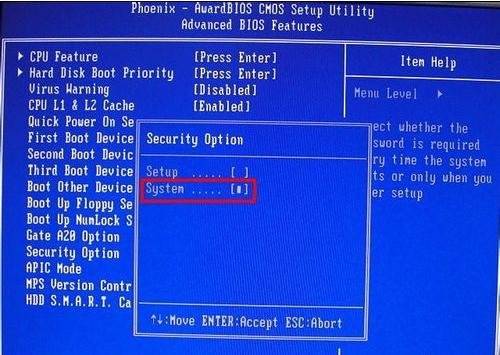
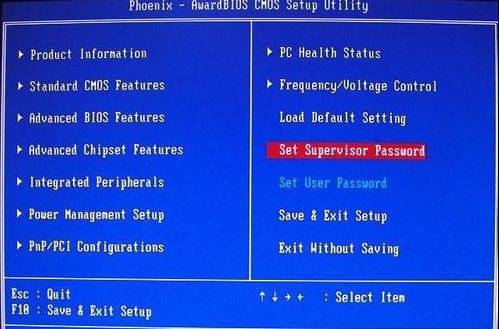
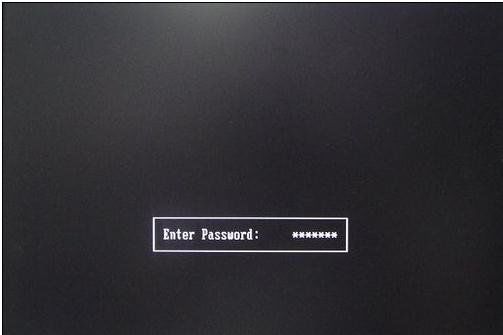
That’s all about how to reset Dell BIOS password, if you are troubled by this question, try the method above to get this BIOS password reset.
Besides, if you have other model of Dell laptops or other brands of laptops like Acer, HP, Lenovo, Asus, etc. you may find the way to set/reset BIOS password or Windows password can be quite different.
If you get tired to learn various methods to reset your passwords, then you might have a try by using Windows Password Key, which can help you to create your own password reset CD/DVD or USB flash drive and access your laptops/PC freely on Windows 10/8.1/8/7.
With this software, you can easily recover or reset all Dell Latitude laptop user and administrator passwords, as well as reset domain administrator password. It supports FAT16, FAT32, NTFS, NTFSS file systems and its fast and easy application method will soon make you love it.
Get Windows Password Key Now!
- Related Articles
- Top 3 Ways to Take Screenshot on a Dell Laptop Windows 7
- Easy Tips for Dell Boot Menu Key Setup on Windows 10/8/8.1
- Dell Boot Menu Key Windows 7 to Boot Dell Laptop from USB Drive
comments powered by Disqus


