How to Reset Forgotten Password on Windows 10 with Command Prompt
“I set a password for my new Windows 10 computer, but today when I try to log in, I don’t remember the exact characters. So how can I reset lost password on Windows 10?”
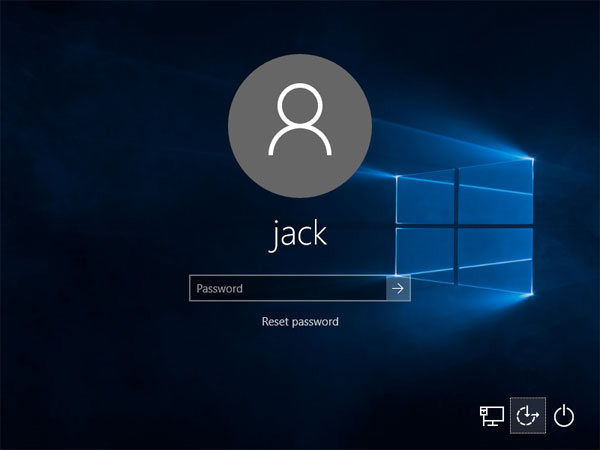
There are times that people forgot or lost the password on their Windows 10 computer. Instead of using password recovery software, users can easily reset Windows password with command prompt totally by themselves. Follow the post to see how to change Windows 10 password with command prompt.
Part 1: Reset Lost Password on Windows 10 Using Command Prompt when Computer Is Locked
Part 2: Change Local Password on Accessible Win 10 Computer with Command Prompt
Part 1: Reset Lost Password on Windows 10 with Command Prompt when Computer Is Locked
You cannot open Command Prompt on Windows 10 without the admin password. With a setup disk, you can reset Windows 10 administrator password without software.
Step 1: Prepare a Windows 10 setup disk
If you don’t have a reset disk, you can create one with media creation tool on another workable computer.
Step 2: Boot up password locked computer
Inset the reset disk to the locked computer and then power on your PC. When vendor logo appears, choose Boot Option Key repeatedly until the Boot Option Menu shows up. Find the suitable Boot Option Key for your computer and choose the USB drive to boot your computer.
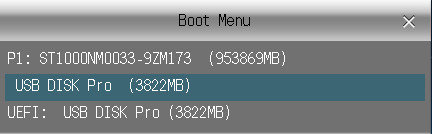
Step 3: Replace Utility Manager with Command Prompt
- After the computer boots up from installation disk, press “Shift + F10” to bring up command prompt.
- Now you can execute command below to replace utility manager with command prompt
move d:\windows\system32\utilman.exe d:\
copy d:\windows\system32\cmd.exe d:\windows\system32\utilman.exe - Take out the setup disk and restart computer after the commands are executed
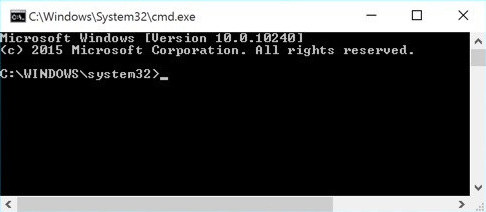
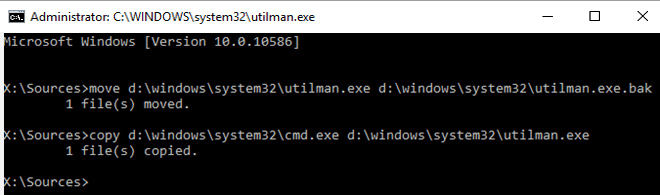
Step 4: Reset Windows 10 local admin password with command prompt
- When the login screen appears, click on the Ease of Access icon on the lower-right corner, the command prompt will show up
- Type the following password reset command in the windows and hit Enter to set a new password
net user
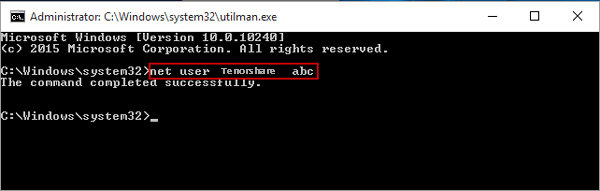
Step 5: Restore Utility Manager
- Insert the reset disk into computer and click the Power icon to restart
- When computer boots up from the disk, press Shift + F10 to open command prompt
- Type command "copy d:\utilman.exe d:\windows\system32\utilman.exe", press Enter, and then type "Yes" to restore Utility Manager.
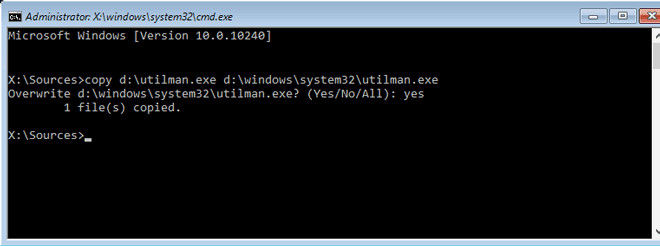
Step 6: Login Windows 10 with local admin account
Close the command prompt window and reboot Windows 10 computer. Login with the admin account you have reset password successfully.
Part 2: Change Local Password on Accessible Win 10 Computer with Command Prompt
If you want to change the password on an accessible Windows 10 computer, here’s an easy tutorial:
- Press Win + X to open Quick Access menu and select Command Prompt (Admin)
- Type the following command and press Enter
net user account_name new_password - Replace account_name and new_password with your username and desired password respectively
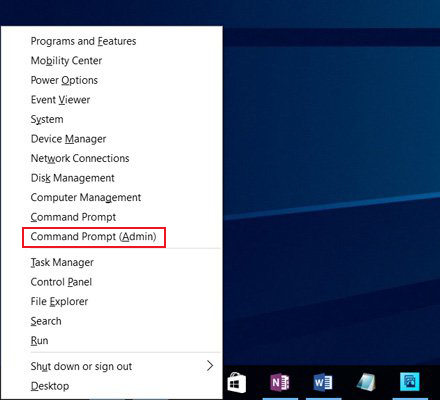
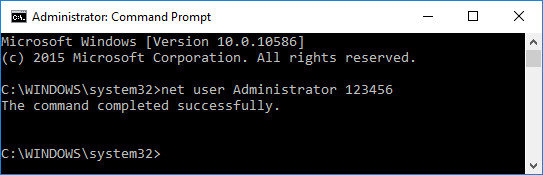
Well, we’ve shown you the detailed steps to reset Windows 10 password with command prompt. If you have any questions, feel free to contact us.
Get Windows Password Key Professional Now!- Related Articles
- How to Change Local Account to Microsoft Account of Windows 10 in 2017
- Windows 10 Password Is Incorrect, How to Fix it?
- [Solved] Windows 10 Login Screen Still Appears after Removing Password Required
comments powered by Disqus


