Forgot Admin Password for Windows 8 PC in UEFI Boot Mode
"Terrible! My sister changed the Admin password in my computer. The computer is Windows 8 preinstalled in UEFI boot mode. I've searched the internet for how to reset Windows 8 password for computer in UEFI boot mode, but there is no Live CD supporting UEFI-mode booting. Please help!"
If you've bought a laptop with Windows 8 pre-installed, you may find out there is no option to boot from a CD/USB drive. That is because the traditional PC BIOS has been replaced with UEFI, which is no long compatible with your boot CD/USB. Here we will show you a Windows password recovery tool to crack window 8 password for a computer in UEFI boot mode.
How to Reset Forgotten Administrator Password for Windows 8 Preinstalled in UEFI Boot Mode
To get started, please Download the windows password reset tool (also known as Windows Password Key) and install it on a workable computer.
Step 1: Create a bootable CD/DVD/USB flash drive.
Run Windows Password Key. Choose CD/DVD or USB flash and then click "Burn" to start creating a bootable disk with the ISO image.
Step 2: Disable UEFI Secure boot and set the BIOS settings to boot from CD/DVD/USB.
In order to boot your Windows 8 computer from the burned disk, all you got to do is to disable the UEFI secure boot option, which allows the UEFI-based PC to operate in a legacy BIOS mode.
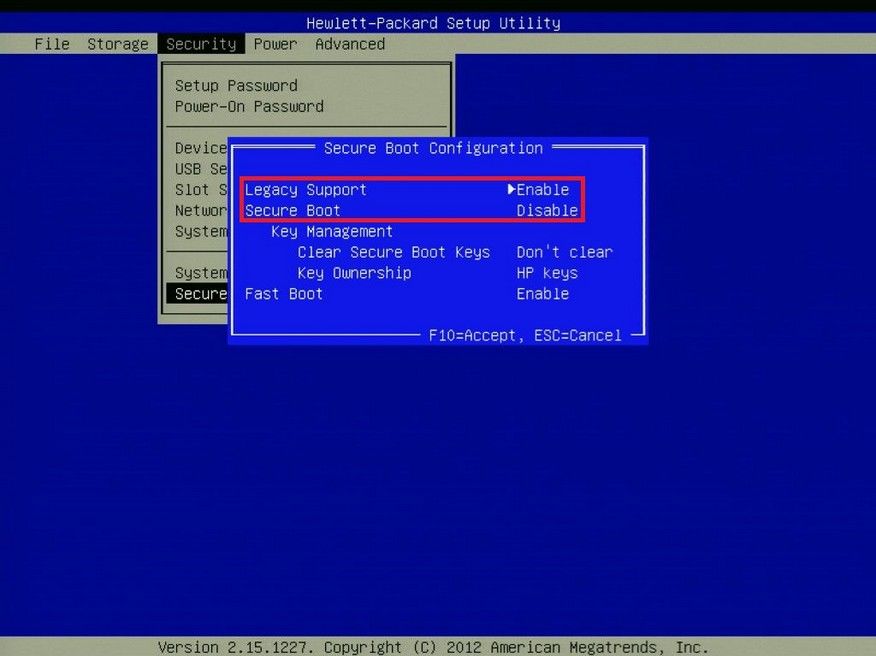
After you turn off the UEFI boot mode, you should access the BIOS and set the 1st boot priority to CD/DVD/USB.
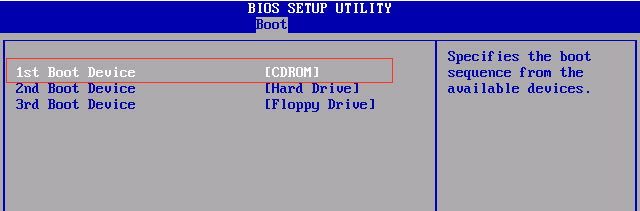
Step 3: Start to reset the password.
When your computer has successfully rebooted from the disk, you will then select the account whose password you have forgotten, and choose "Change Windows Password".

What is UEFI?
UEFI is short for Unified Extensible Firmware Interface, a standard firmware interface for PCs. It is designed replace BIOS (basic input/output system). This standard wad created by over 140 technology companies as part of the UEFI consortium, including Microsoft. It is designed to improve software interoperability and address limitations of BIOS.
Advantages of UEFI:
- Better security by helping to protect the pre-startup-or pre-boot-process against bootkit attacks.
- Faster startup time and resuming from hibernation.
- Support for drives larger than 2.2 terabytes.
- Capability to sue BIOS with UEFI hardware.
- Related Articles
- how to crack computer password windows 8
- how to bypass windows 8.1 password
- how to crack laptop password windows 8
comments powered by Disqus
