How to Reset Password on Used Computer
A lot of users got their computer from yard sale or second-hand websites for a relatively lower price. However, problems also follow, such as they accidently bought a used computer that is password protected. If so, it’s less likely to gain access to a PC unless you hack the password. Here, in this post, I will show you a safe and easy way on how to unlock a computer with a password on Windows 7/8/10.
Steps to Change Password on A Locked Computer
What I’m going to use is a third-party tool called Windows Password Key. As the name suggests, it does a good job in Windows 7/8/10 password recovery, including administrator or local user password, or Microsoft live account password. With it, you can easily break into a password protected computer without formatting your PC or reinstalling system.
If you bought a used computer and don’t have the password to use it, do the following:
Step 1: Download and install Windows Password Key on another available computer. Insert a CD/DVD/USB drive to create a bootable password reset disk. By default you will be provided with the ISO image. Click Burn and wait for it finishing.
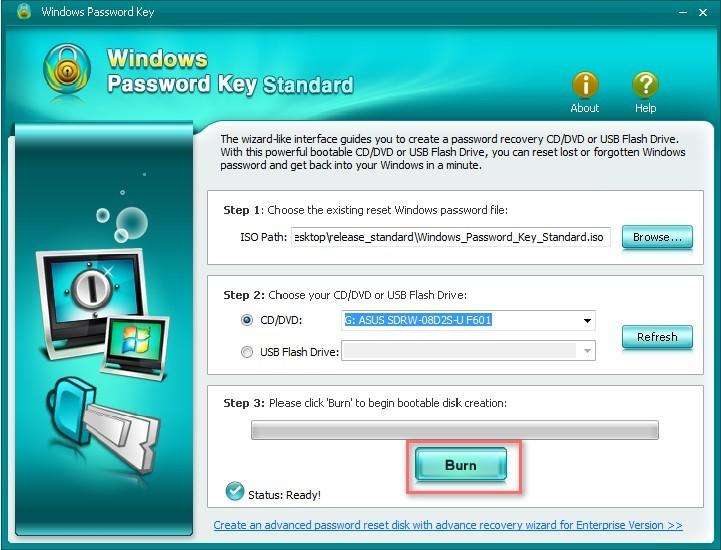
Step 2: Eject the removable device and plug it into your locked computer. Start or restart the PC.
Step 3: When the initial startup screen appears, press F2 or F12 repeatedly to boot into BIOS and select your CD/DVD/USB drive from Boot Menu. Note that for different manufactures, the boot key also varies. You can see a prompt on the bottom of startup screen.
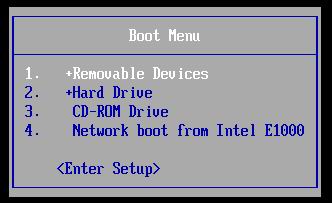
Step 4: You will enter password recovery interface, where you should type ID number representing your Windows installation to proceed.
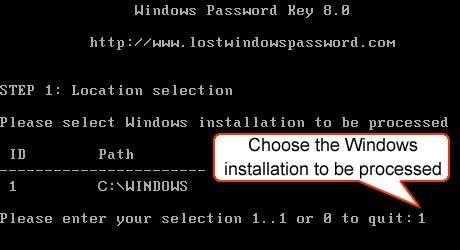
Step 5: Similarly, choose the user account using ID number.
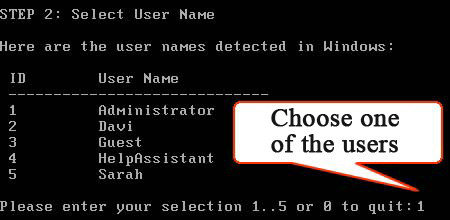
Step 6: Type Y to confirm you decision to reset password for used computer.
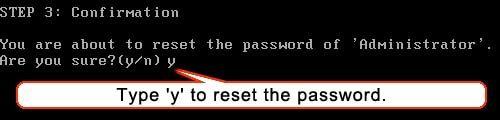
Now you can reboot your second-hand computer, and this time you can get past login screen on a used computer without password.
Bottom Line
That’s all on how to get access to a password protected computer using Windows Password Key. I will strongly recommend you give it a shot if you are locked out of Windows 7/8/10 PC.
Get Windows Password Key Professional Now!- Related Articles
- Lost/Forgot Windows 10 Password, How to Reset
- How to Crack Laptop Password on Windows 8
- How to Reset Windows and BIOS Password on Laptop
comments powered by Disqus


