Reset 2 Common Types of Passwords for Lenovo
Forgot Lenovo Password? Lenovo is the top PC vendor worldwide for its value pricing, high quality and tasteful design. As so many people used Lenovo laptop in every daily life, they may more or less encounter the tricky password issues. Thus, this article will introduce the solutions to the most common password issues for Lenovo laptop.
Part 1: How to Reset Windows Login Password for Lenovo Password?
Part 2: How to Reset the BIOS Password on Lenovo Laptop?
Part 1: How to Reset Windows Login Password for Lenovo Password?
Windows login password is a common password issue for Lenovo users. To reset Lenovo password (login password), you can either use a password reset disk you created previously or powerful Windows Password Key software.
Solution 1: Reset Lenovo Laptop Password with Password Reset Disk
If you are a foresighted user, then you should have created a password reset disk previously. Now you can use it to reset password on Lenovo laptop.
- 1. Click the "Reset Password" link under the password entry field and insert your Password Reset Disk.
- 2. Type a new password twice and enter a hint to help you remember the password.

Solution 2: Reset Lenovo Login Password with Windows Password Reset Software
Although you have not created a password reset disk previously, you still have option to reset lost password for Lenovo PC with third-party software called Windows Password Key. It can easily and quickly reset Lenovo password for local administrator and user account and fully supports for resetting Windows 8.1/8/ 7/Vista/XP password for Lenovo ThinkPad, Lenovo IdeaPad and Lenovo - Yoga.
- 1. Download and install Windows Password Key on an accessible computer.
- 2. Insert a CD/DVD disk or USB flash to the workable computer. Specify the CD / USB burning drive and click "Burn" to burn a password reset disk.
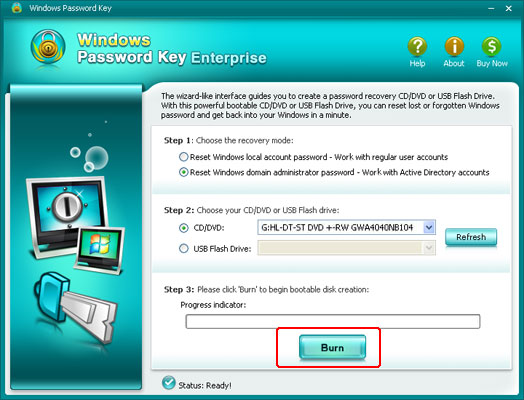
- 3. Plug the newly created password reset disk to your Lenovo computer. Set BIOS to boot computer from CD/DVD or USB.
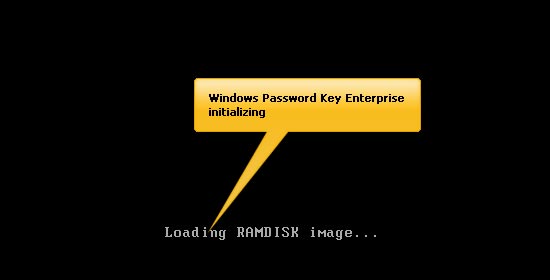
- 4. After that, Windows password key appears on your screen. Follow the steps to reset Lenovo laptop password.
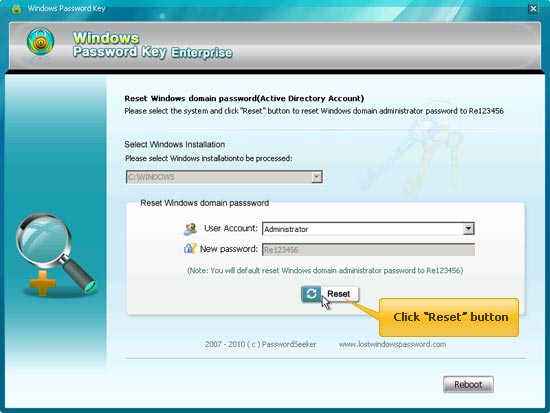
Part 2: How to Reset the BIOS Password on Lenovo Laptop?
Resetting BIOS password is another password issue troubled many Lenovo users. A BIOS password is used to stop powering up a computer system or making changes in some of the computers most sensitive areas. If you forgot it, you can't change the BIOS settings.
Following steps are for you to bypass the BIOS password on Lenovo Laptop.
- 1. Open the computer case and find where the CMOS battery locates. Take out the CMOS battery and wait 10 – 25 minutes before putting it back in.
- 2. Plug everything back in, power up the computer and enter the BIOS again. Now there is no more BIOS password anymore.
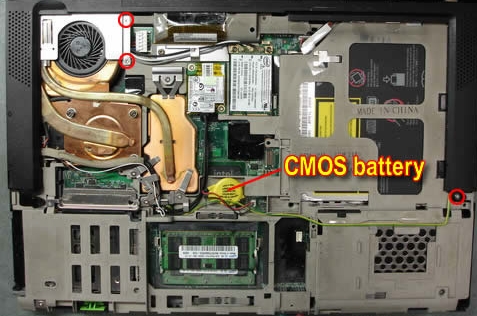
To sum up, we have introduced how to reset Lenovo login and BIOS password. If you have the Windows login password problem, just free download Windows Password Key to get your problem solved. And for BIOS password, just do as the steps we mentioned.
- Related Articles
- how to crack laptop password on windows 8
- how to reset asus laptop password
- how to reset password on toshiba laptop windows 7
comments powered by Disqus