Top 4 Ways to Reset HP Mini Laptop Password
“Hello, I can’t remember the password I used when I bought my HP mini laptop. I tried almost every password I’ve used but still cannot log in now. Anyone can tell me how to remove password from HP mini?”
HP mini laptop is really a popular brand for many business users due to its portable size and reasonable price. Most people are used to setting a password on their HP mini in order to protect the security of their business documents or personal files. However, forgot password on HP mini laptop is also a common problem for many users. If you are unlucky being one of them, you can easily reset the password on HP mini 110, 210, 310 etc., and get into your Windows 10/8.1/8/7 with the methods below.
- Part 1: Common Ways to Reset HP Mini Laptop Password
- Part 2: Remove Password from HP Mini with Windows Password Key
Part 1: Common Ways to Reset HP Mini Laptop Password
Method 1: Try Windows Password Hint
You can create a hint to help you remember the lost password after you set it. The password hint will not appear before you decide to input the wrong home windows password.
Method 2: Reset Password with HP Mini Reset Disk
This method requires you created recovery disk in prior, once you lost password, the reset disk will be an effective tool to change password on HP mini laptop. But if you didn’t make disk before, jump to the next solution. To use reset disk, click “OK” after you enter the wrong passcode, then click “Reset Password”. Now you can inset the drive to your PC and follow the instructions to proceed.
Method 3: Reset HP Mini Password with Another Admin Account
If you have another available administrator account, HP mini password reset can be really simple. Log in your HP laptop, click “My Computer” and enter Computer Management. Then click “Local Clients” and “Groups folder and Clients folder”, all the Windows accounts will be listed out. Right-click the account you need and totally reset password to finish the process.
Part 2: Remove Password from HP Mini with Windows Password Key
If you don’t have a reset disk or another Windows account, resetting password would be a little difficult for you. Luckily with Windows Password Key, you can bypass login password on your HP mini Windows 10/8/7 laptop within minutes. Free download this amazing tool and follow the steps below to get the lost passcode removed quickly:
Get Windows Password Key Now!
- Log in any other available computer (not your locked one), run Windows Password Key and burn a password reset CD/DVD or USB flash drive with the program.
- Insert newly created CD/DVD into your password-protected computer and reboot your PC from CD/DVD/USB disk.
- Once it loads completely, type a new password and click “Reset” to unlock the HP mini laptop.
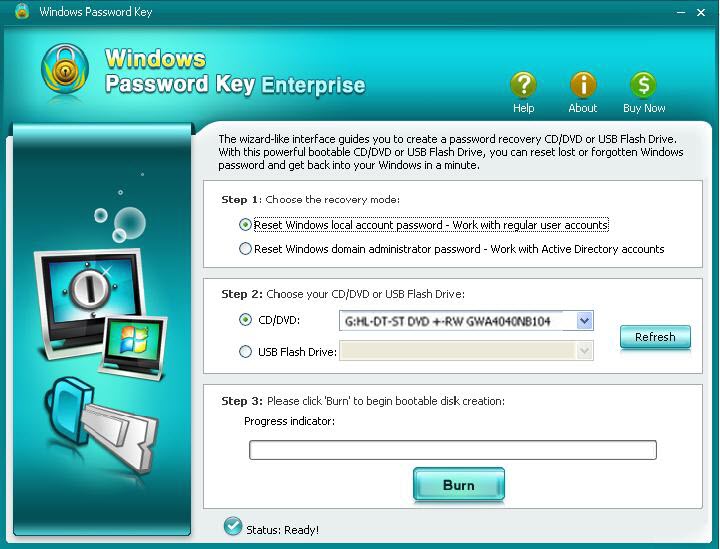
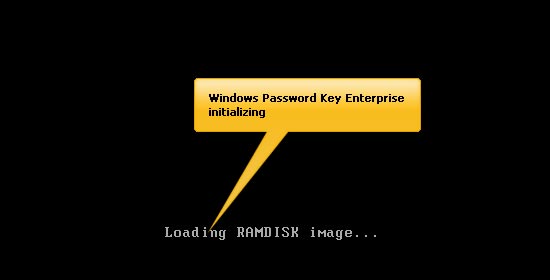
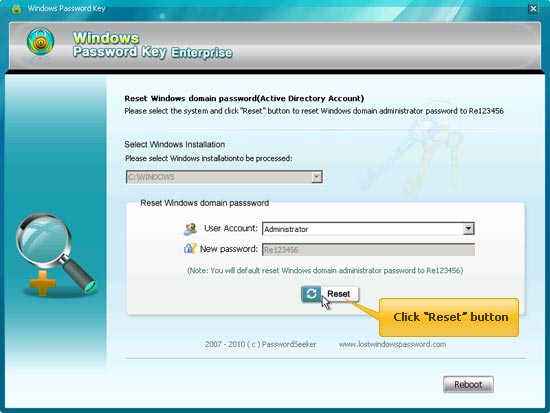
Now you got to know how to reset password on HP mini laptop clearly. If you lost the password on other HP computers, Windows Password Key can also help you remove the password efficiently. If you still have any questions about this post or the software, feel free to contact us by commenting below.
- Related Articles
- Top 3 Methods to Bypass Windows 7 Password When It Is Forgotten
- Can't Remember Windows 10 Account Password, How to Remove/Reset It?
- Top 5 Ways to Reset Windows Password on HP Laptop
comments powered by Disqus

