
Nov. 29, 2013 11:57 am / Posted by Michael Eric to Online Website
Follow @MichaelEric
"I forgot my Twitter account password, can I get it back by any way? And sadly my email password was forgotten, too. Help me please."
You may find many depressing situations like forgetting password on others. Actually, these are very likely to happen since we have too many account passwords in our daily life. We can easily mix them or forget them. Like Twitter password, you will lose loads of friends if you forget it. Here will illustrate 3 ways to you for how to get back your forgotten Twitter password below, yet Password Recovery is recommended as the best.
To recover your forgotten Twitter password, you can enter your Twitter email or Twitter account name instead. Then you will have to open all your email inboxes to check the instructions on how to reset the password. If you forgot Twitter password and email you used for, pass it and skip to next way to reset your Twitter password.
Go through as below:
Select the "Forgot password" link on the sign in page > Enter your email address or Twitter username > Check your email inbox > Click the "reset link" in that email > Choose a "new password".

If you've added your mobile number to your account in your Mobile settings, you may receive a password reset via SMS/text message. Or if you neither have a Twitter email nor a mobile number, keep reading and use Password Recovery to recover forgotten Twitter password.
Follow the instruction as below to recover Twitter password via SMS.
Select the "Forgot password" link on the sign in page > Enter your email address or Twitter username > Select "Reset via phone" > Enter the code sent to your mobile on the web > Choose a new password.

Password Recovery can easily help you to recover Twitter password saved in your browser like IE, Firefox and Chrome with only a few clicks. Moreover, it can hack forgotten Facebook password and other passwords as well.
Here is the detailed instruction on how to use Password Recovery to crack forgotten Twitter password.
Download SmartKey All-in-one Password Recovery Bundle:
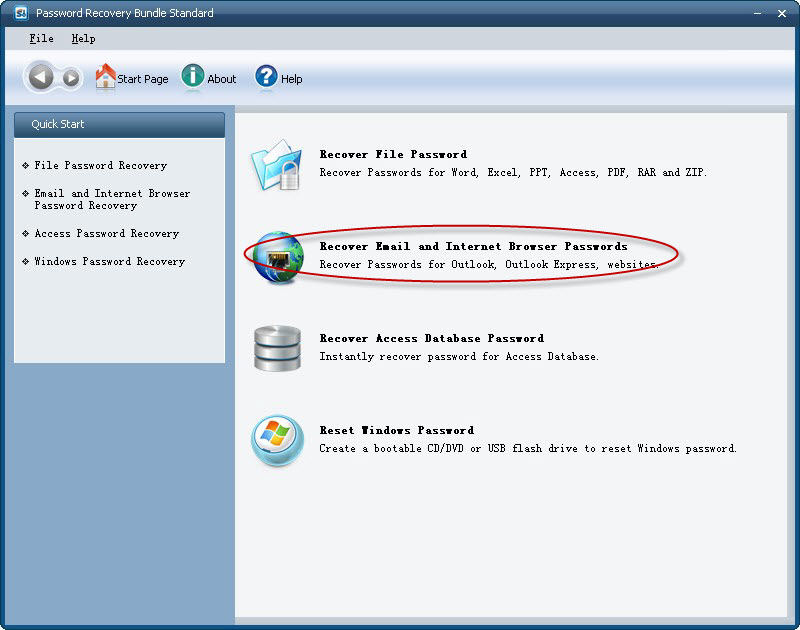
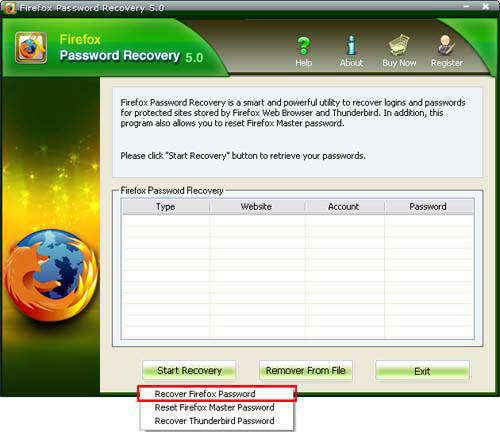
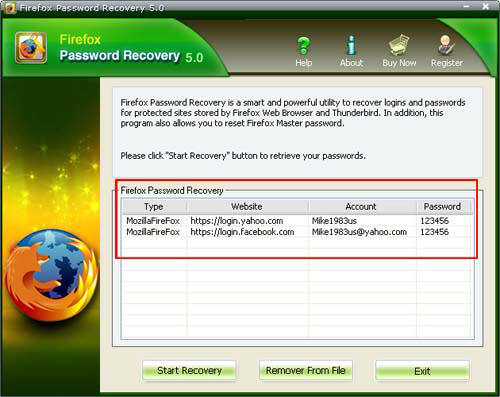
Try the easiest method to reset your forgotten Twitter password. If you forgot Twitter password email or username and had no mobile settings, apply for Password Recovery to achieve to recovering Twitter password.
Download SmartKey All-in-one Password Recovery Bundle:
Crack and get back all your online webiste password such as facebook and twitter
Copyright©2007-2020 SmartKey Password Recovery. All rights Reserved.