
August 15, 2019 02:31:47 / Posted by Michael Eric to Office Tricks
Follow @MichaelEric
"How do I crack an Excel 2016 password-protected file? I have tried changing the ZIP but it doesn't work."
If you want to open a password protected Excel file but you do not have the password, you will need to crack Excel password to open the file. If you would do a search on Google regarding how to do it, you will come across dozens of guides telling you different ways to open your Excel files without entering a password. Unfortunately, many of those guides do not work and you cannot crack your Excel passwords using those methods.
Fortunately, there are still some methods that let you crack Excel file password with a bit of an effort. You can use these methods when you do not have access to premium services that guarantee the recovery of your passwords. The following guide covers three ways for you to crack Excel sheet password on your computer.
There are users who prefer using third-party software to do their tasks and then there are other users who would not prefer to download or use any software. If you belong to the latter category, we have got some good news for you.
There are two ways that you can use to crack protected Excel sheet without using any software on your computer. Both of these methods work using the built-in options on your computer so you do not need to download or install anything on your machine.
1. Using VBA code to crack Excel workbook password
The first method uses a VBA script that cracks the Excel workbook password for you. The following shows how you use it on your computer.
Step 1. Launch the password protected spreadsheet in the Excel software on your computer.
Step 2. Press the Alt + F11 keys simultaneously to open the VBA code editor in the software. Enter the following VBA code to crack Excel workbook password into the editor and run the code.
Sub PasswordBreaker()
'Breaks worksheet password protection.
Dim i As Integer, j As Integer, k As Integer
Dim l As Integer, m As Integer, n As Integer
Dim i1 As Integer, i2 As Integer, i3 As Integer
Dim i4 As Integer, i5 As Integer, i6 As Integer
On Error Resume Next
For i = 65 To 66: For j = 65 To 66: For k = 65 To 66
For l = 65 To 66: For m = 65 To 66: For i1 = 65 To 66
For i2 = 65 To 66: For i3 = 65 To 66: For i4 = 65 To 66
For i5 = 65 To 66: For i6 = 65 To 66: For n = 32 To 126
ActiveSheet.Unprotect Chr(i) & Chr(j) & Chr(k) & _
Chr(l) & Chr(m) & Chr(i1) & Chr(i2) & Chr(i3) & _
Chr(i4) & Chr(i5) & Chr(i6) & Chr(n)
If ActiveSheet.ProtectContents = False Then
MsgBox "One usable password is " & Chr(i) & Chr(j) & _
Chr(k) & Chr(l) & Chr(m) & Chr(i1) & Chr(i2) & _
Chr(i3) & Chr(i4) & Chr(i5) & Chr(i6) & Chr(n)
Exit Sub
End If
Next: Next: Next: Next: Next: Next
Next: Next: Next: Next: Next: Next
End Sub

Step 3. You should see the password for your Excel file on your screen.

Enter this password when Excel prompts you and you will be able to view the contents of the spreadsheet on your computer. That is how to crack Excel password using a VBA code.
2. Use ZIP software to crack Excel file password
Another method you have requires you to change the extension of your Excel file. Once the extension is changed, you open the file and make some modifications to an inner file and save it. It then removes the password from your Excel file.
Step 1. Change the extension of your Excel file to .zip by right-clicking on the file and selecting Rename.
Step 2. Open the file with WinRAR, head to xl > worksheets directory, right-click on any of the sheet and select Edit.
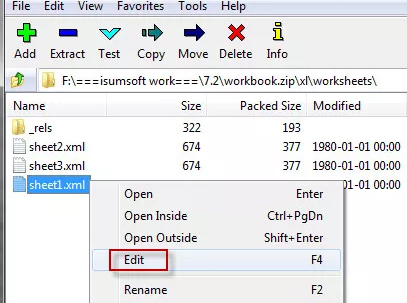
Step 3. Remove the code that starts with sheetProtection and save the changes.

Open the file in Excel and you will find it no longer prompts you to enter a password. Now you know how to crack Excel file password by simply changing the file extension.
Although the methods described above will work most of the time, sometimes they may fail to deliver the results. In those cases, you are highly recommended to use a professional software to crack the password for your Excel files.
Excel Password Recovery is one of the software that helps you crack the password for your Excel file using various methods on your computer. It comes with the following features packed into it.
It only takes a few clicks in the software to crack the password and the following shows how it works.
Download SmartKey Excel Password Recovery:
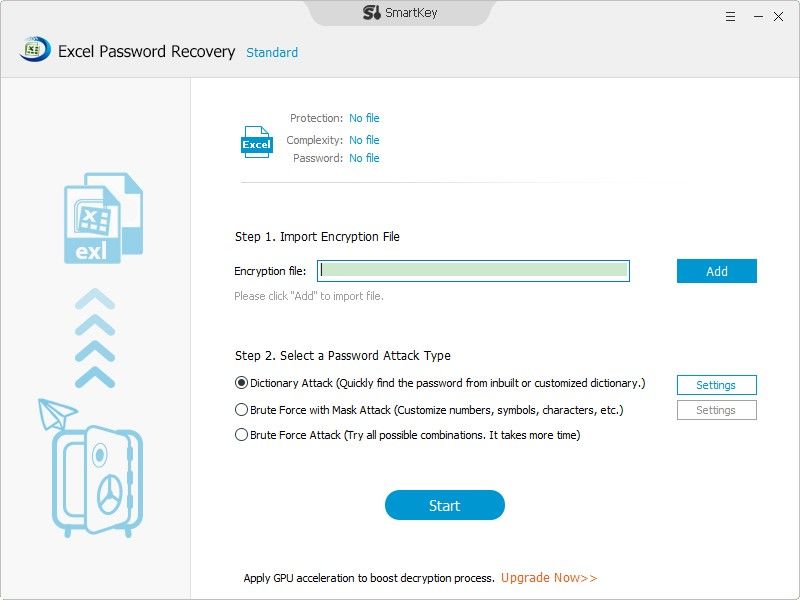
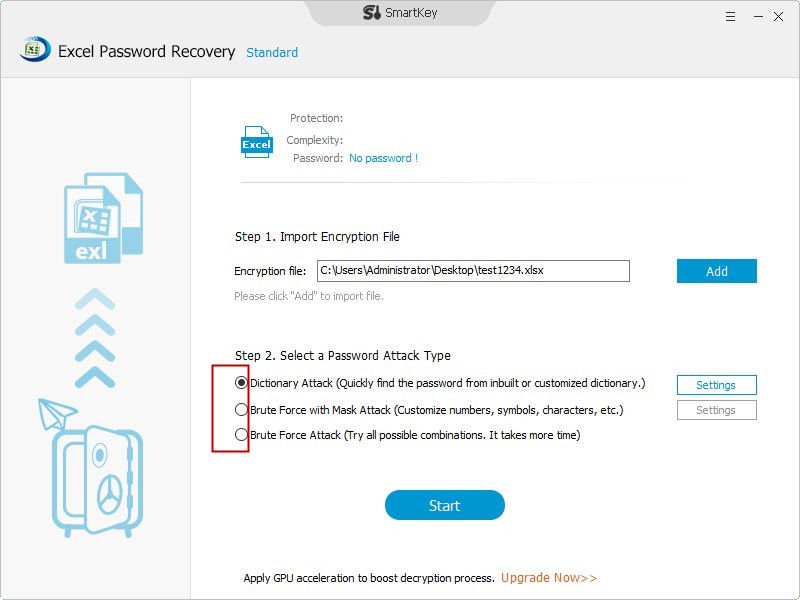
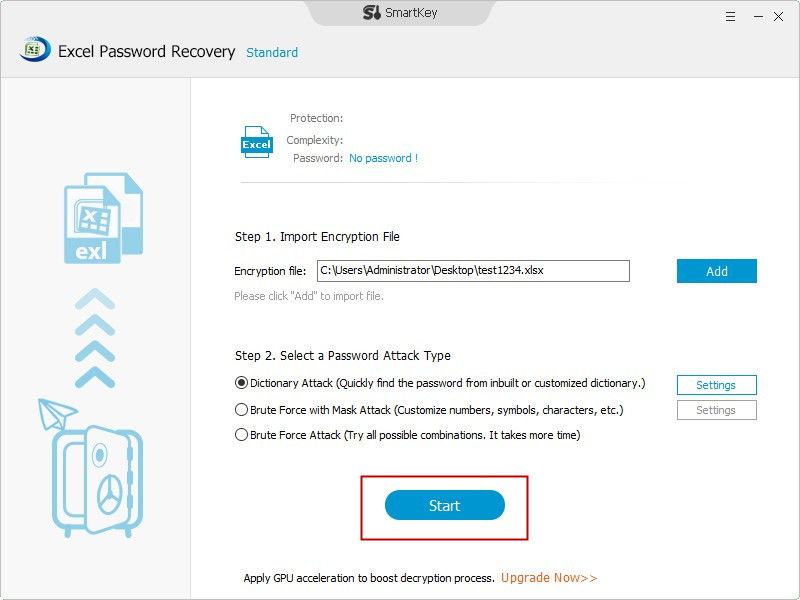
If you have not yet found a way on how to crack Excel sheet password, the above guide has got multiple ways for you to do the task on your computer.
Download SmartKey Excel Password Recovery:
Crack and get back all your online webiste password such as facebook and twitter
Copyright©2007-2020 SmartKey Password Recovery. All rights Reserved.