
October 30, 2019 02:31:47 / Posted by Michael Eric to Office Tricks
Follow @MichaelEric
If your Excel spreadsheet is password protected, you cannot open it until and unless you enter the correct password for it. There are a few ways, thugh, using which you can unlock Excel password. These methods help you remove the password from your protected spreadsheet so you can access its contents and even modify the data in it.
Once the password has been removed from your Excel file, you are free to use the file in any way you want. You can add new data, remove data, and even add a new password to it. The methods that let you unlock Excel file are pretty easy to follow and you can get your files unlocked in almost no time on your computers.
The following are some of the best ways to unlock Excel sheet on your computer:
If you are looking for the most efficient and quickest way to unlock the password for your Excel file, then the best way is to use a dedicated software to do the task. There are a number of such software available in the market.
Excel Password Recovery. It allows you to recover the password of any of your Excel file using multiple attack types. Once the password is found, all you need to do is enter it in the Excel software and you will have access to your file.
It is extremely easy to use the software to unlock Excel spreadsheet and the following shows how you go about doing it with this software on your computer.
Download SmartKey Excel Password Recovery:
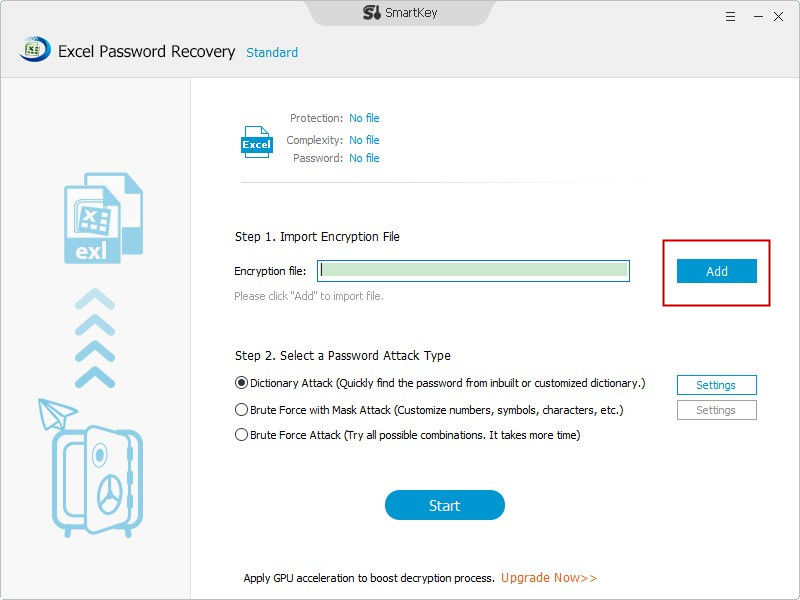
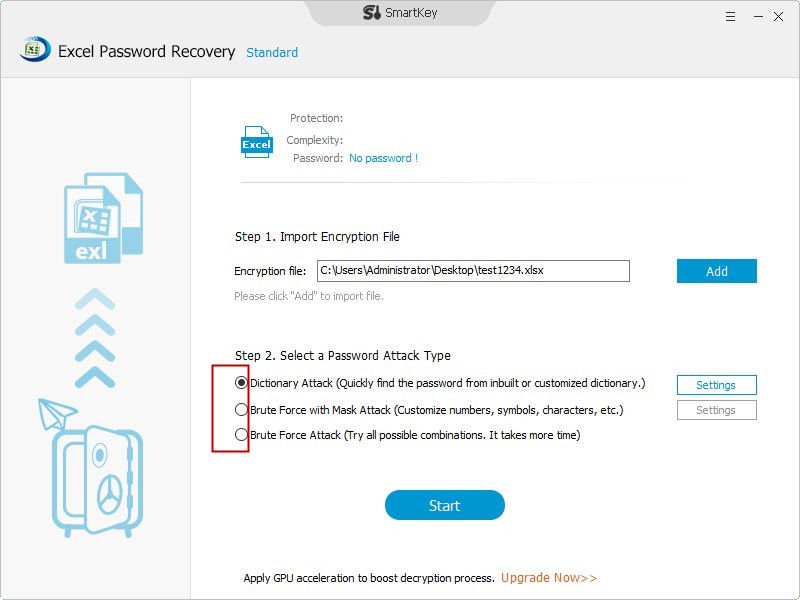
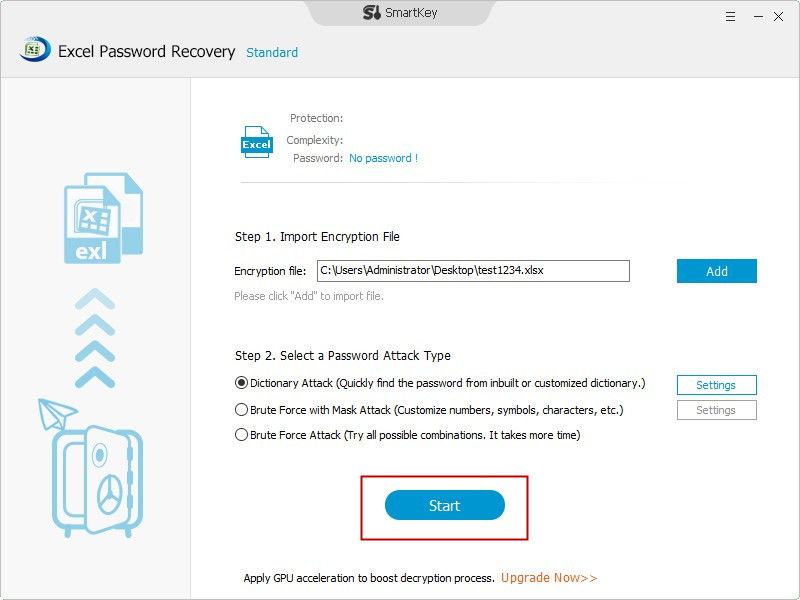
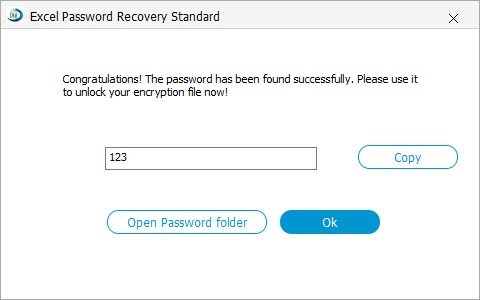
Now open the Excel file in MS Excel, enter in the above password, and the file will open without any issues.
Another way to unlock Excel file password protected is to first convert the file to a ZIP format and then make a change to one of the files in the ZIP. This will then remove the protection from your file and make it accessible without the need to enter a password. The following is how you do it.
Another method you have requires you to change the extension of your Excel file. Once the extension is changed, you open the file and make some modifications to an inner file and save it. It then removes the password from your Excel file.
Step 1. Right-click on your Excel file, select Rename, and change the extension to .zip.
Step 2. Open the ZIP file with your favorite ZIP viewer, head into the xl > worksheets directory, and open the sheet1.xml file in editing mode.
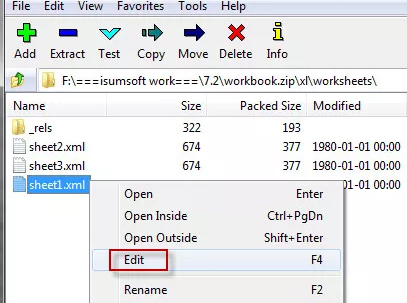
Step 3. Get rid of the sheetProtection tag from the file and then save the file.

Now opening the file in Excel will not prompt you to enter a password. It is because password protection has been removed from the file. That is how to unlock Excel file without using an unlocking software.
VBA lets you run scripts on your files and there is a script that allows you to unlock your Excel spreadsheets. The following is how you use it on your computer.
Step 1. Open your Excel file in MS Excel, click on the Insert menu at the top, and select Module.
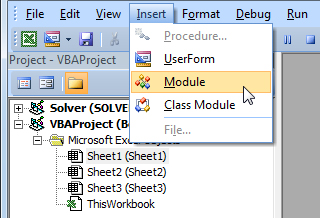
Step 2. Run the following code on the following screen to unlock your file.
Sub PasswordBreaker()
'Breaks worksheet password protection.
Dim i As Integer, j As Integer, k As Integer
Dim l As Integer, m As Integer, n As Integer
Dim i1 As Integer, i2 As Integer, i3 As Integer
Dim i4 As Integer, i5 As Integer, i6 As Integer
On Error Resume Next
For i = 65 To 66: For j = 65 To 66: For k = 65 To 66
For l = 65 To 66: For m = 65 To 66: For i1 = 65 To 66
For i2 = 65 To 66: For i3 = 65 To 66: For i4 = 65 To 66
For i5 = 65 To 66: For i6 = 65 To 66: For n = 32 To 126
ActiveSheet.Unprotect Chr(i) & Chr(j) & Chr(k) & _
Chr(l) & Chr(m) & Chr(i1) & Chr(i2) & Chr(i3) & _
Chr(i4) & Chr(i5) & Chr(i6) & Chr(n)
If ActiveSheet.ProtectContents = False Then
MsgBox "One usable password is " & Chr(i) & Chr(j) & _
Chr(k) & Chr(l) & Chr(m) & Chr(i1) & Chr(i2) & _
Chr(i3) & Chr(i4) & Chr(i5) & Chr(i6) & Chr(n)
Exit Sub
End If
Next: Next: Next: Next: Next: Next
Next: Next: Next: Next: Next: Next
End Sub

Your Excel file should now be unlocked.
Google Sheets is also a good way to unlock Excel password online free and the following is how you do it.
Step 1. Head over to Google Drive, click on New, and select Upload. Upload your password protected Excel file.
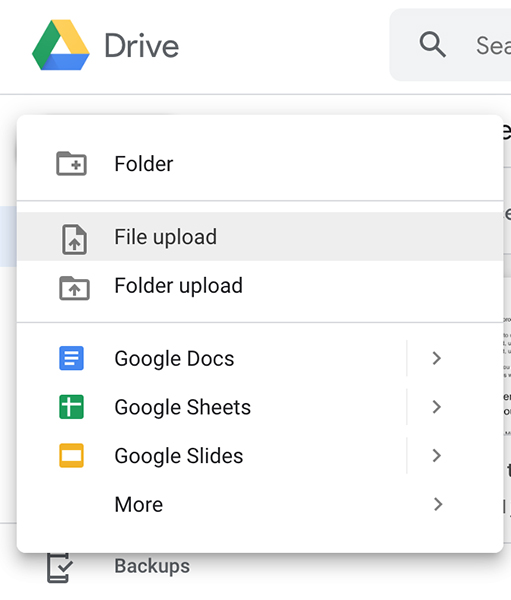
Step 2. When the file opens, select the File menu, choose Download as, and click on Microsoft Excel. That should unlock Excel online.
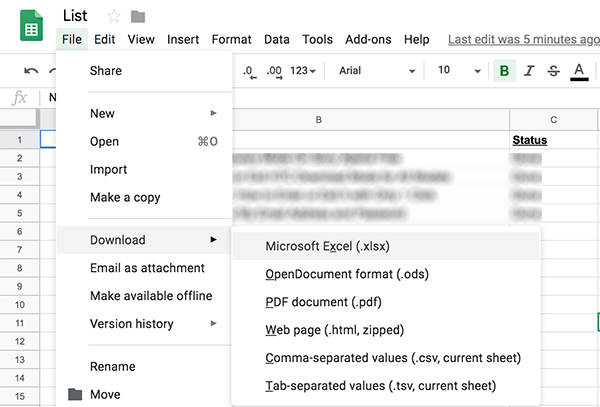
The file will no longer have password protection to it. That is how you unlock password protected Excel file online free.
If you already know the password for your file, then you can use the Excel software itself to unlock your spreadsheet. Here is how to unlock an Excel spreadsheet when you know the password:
Step 1. Open the file in Excel on your computer.
Step 2. Click on the File menu, select the Info tab, and click on Protect Workbook.
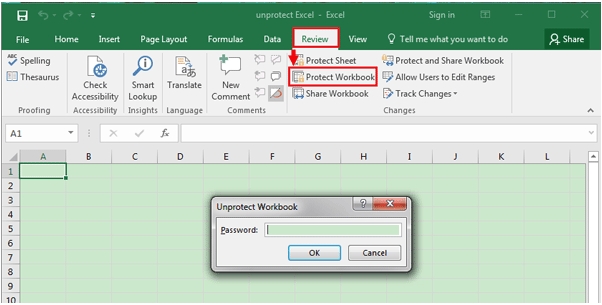
Step 3. Enter password, file will be unlocked
If you are struggling to open your locked Excel files, the above guide teaches multiple ways on how to unlock Excel sheet so you are able to access your files.
Download SmartKey Excel Password Recovery:
Crack and get back all your online webiste password such as facebook and twitter
Copyright©2007-2020 SmartKey Password Recovery. All rights Reserved.