SmartKey Password Recovery Bundle Enterprise is a 13-in-one password recovery package that allows you to recover passwords for Windows, Office, RAR, PDF, SQL, ZIP, and more programs. Follow the easy tutorial below. To get started, download and install this software, and then launch it.
 Part 1: File Password Recovery: Recover passwords for Word, Excel, PPT, PST, PDF, RAR and ZIP
Part 1: File Password Recovery: Recover passwords for Word, Excel, PPT, PST, PDF, RAR and ZIP Part 2: Email and Internet Browser Password Recovery: Recover passwords for Outlook, Outlook Express and Internet Explorer
Part 2: Email and Internet Browser Password Recovery: Recover passwords for Outlook, Outlook Express and Internet Explorer Part 3: Access Password Recovery: Recover password for MS Access Database, SQL Server
Part 3: Access Password Recovery: Recover password for MS Access Database, SQL Server Part 4: Windows Password Recovery: Create a password recovery CD/DVD/USB to recover Windows password for local/domain admin/user accounts
Part 4: Windows Password Recovery: Create a password recovery CD/DVD/USB to recover Windows password for local/domain admin/user accountsThe following guide tells you how to use SmartKey Password Recovery Bundle Enterprise step by step.
This part includes steps on how to recover passwords for MS Word, Excel, PowerPoint, PST, PDF, RAR, ZIP files. Here we just take "Word Password Recovery" for example. For recover password for other programs, the steps are similar. To start, select "File Password Recovery" on the left pane.
Click on "Word Password Recovery", and then click the "Open" button to load password-protected Word file to this program.
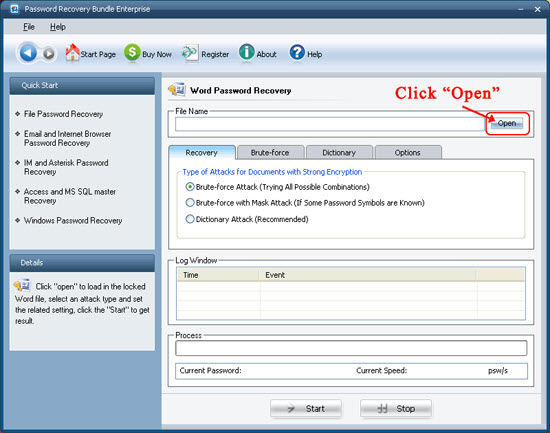
Select "100% Instant Document Decryption" or "Recover the Password". For the latter, you need to select one attack type and deploy corresponding settings. Follow the wizard to proceed.
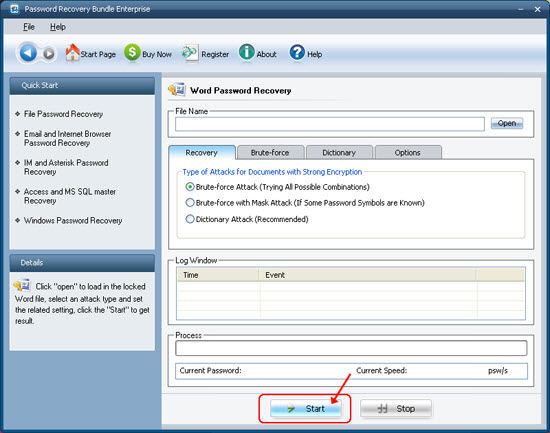
Click "Start" to initiate the attack. This may take some time according to the password length and complexity. The shorter and simpler the password is, the less time it will consume.
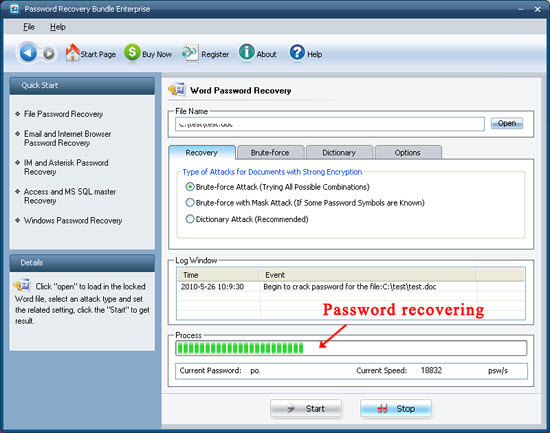
This part includes steps on how to recover passwords for Outlook, Outlook Express and Internet Explorer. Here we just take "Outlook Password Recovery" for example. For recover password for other programs, the steps are similar. To start, select "Email and Internet Browser Password Recovery" on the left pane.
Select "Outlook Password Recovery" and then click the "Star Recovery" button. All the emails with login, password, Server Address, and protocol are displayed in the column.
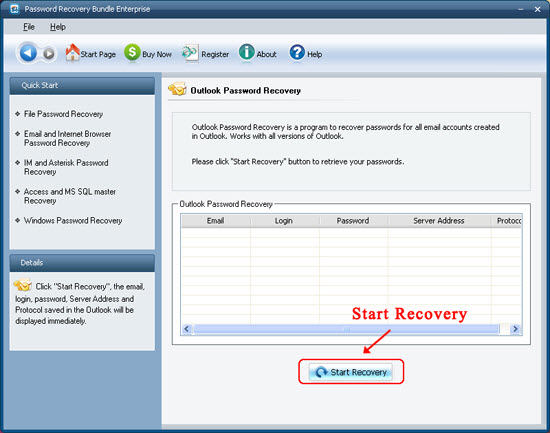
This part includes steps on how to recover passwords for MS Access Database, SQL Server. Here we just take "SQL Password Recovery" for example. For recover password for other programs, the steps are similar. To start, select "Access and MS SQL Master Password Recovery" on the left pane.
Select "SQL Password Recovery" and then click "Open" to import mater .mdf file.
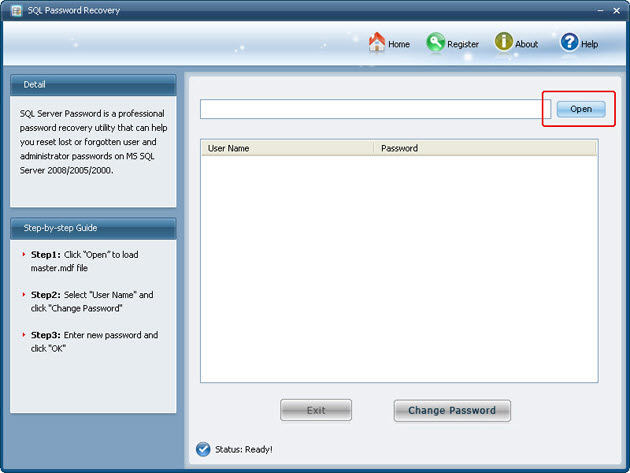
Select the account for which you forgot password, and then click "Change Password" to modify password. After entering a new password, click "OK" to complete the task.
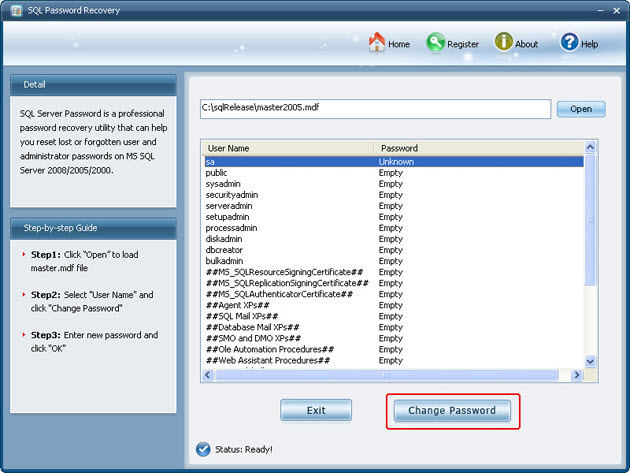
This part includes steps on how to recover Windows password for local/domain admin/user accounts.
On another working computer: Choose the password recovery mode, for example, select "Reset Windows local account password". Insert a CD/DVD disk or USB into the CD-ROM drive and specify the CD or USB burning drive from the pull-down list. Click "Burn" button.
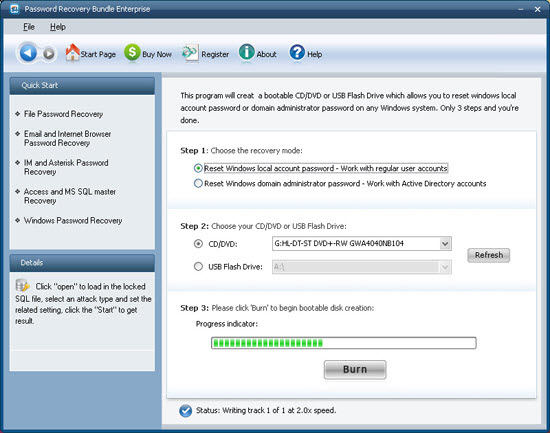
On the locked computer: Set CD or USB as the first boot device and boot locked computer from the CD/DVD/USB.
Select the user account whose password you want to reset. Click "Reset" button to process. Click "Yes" to confirm your action.
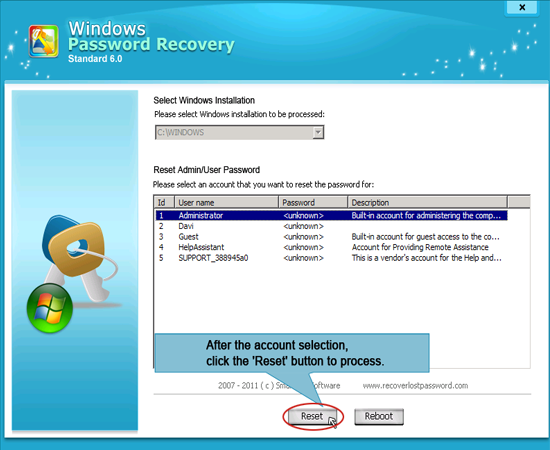

If you have any questions about this program, please contact us, We provide lifelong technical support and upgrade service.
Copyright©2007-2020 SmartKey Password Recovery. All rights Reserved.