SmartKey iBackupUnlocker (iTunes Backup Password Recovery) is specially tailored for Windows users to unlock iTunes backup file password. Follow the instructions below to learn how to recover iTunes backup password.
After launch this software, you will enter into the main interface like below. Click "Open" to navigate the file you need to recover: that's manifest.plist file. The default folder where this file is stored varies depending on the computer's operating system.
# Windows 10/8.1/8: Users>USERNAME>AppData>Roaming>Apple Computer>MobileSync>Backup
# Windows 7: C:\Users\user\AppData\Roaming\Apple Computer\MobileSync\Backup
# Windows XP: C:\Documents and Settings\user\Application Data\Apple Computer\MobileSync\Bckup

There are 3 kinds of attack providing in this software: Brute-force Attack, Brute-force with Mask Attack, Dictionary Attack. Each attack type has its requirements and limitation, and you can select the most appropriate one to effectively and correctly get the iTunes backup file password.

Option 1: Brute-force Attack
If you choose "Brute-force Attack" , the program will try all possible combinations by default, no need to define any setting. But this attack will take longer time.
This type of attack will try all possible character combination randomly. If you can't remember anything about the password, such as length, possible characters it contains, frequently used character set for your password. Then use this attack to help you get back lost password. However, this attack may cost relatively longer time than the other two types.
Option 2: Brute-force with Mask Attack
If you select "Brute-force with Mask Attack" , then go to ""Brute-force with Mask Attack" Tab to define the settings such as password length, character set and affix set according to the clues about the password you can remember.
You can use this attack if you still remember part of your password. For example, if you still remember your password is 4 characters and begins with "z", then you can define the mask as "z???" . This reduces the work for the program, as it will seek for the last 3 characters of the password instead of 4 characters of the whole. To use this attack, a Password Mask must be defined.
Under "Brute-force with Mask Attack" Tab, set the possible length for the password with "Min Length" and "Max Length". Define the possible password character settings with "Character Set":
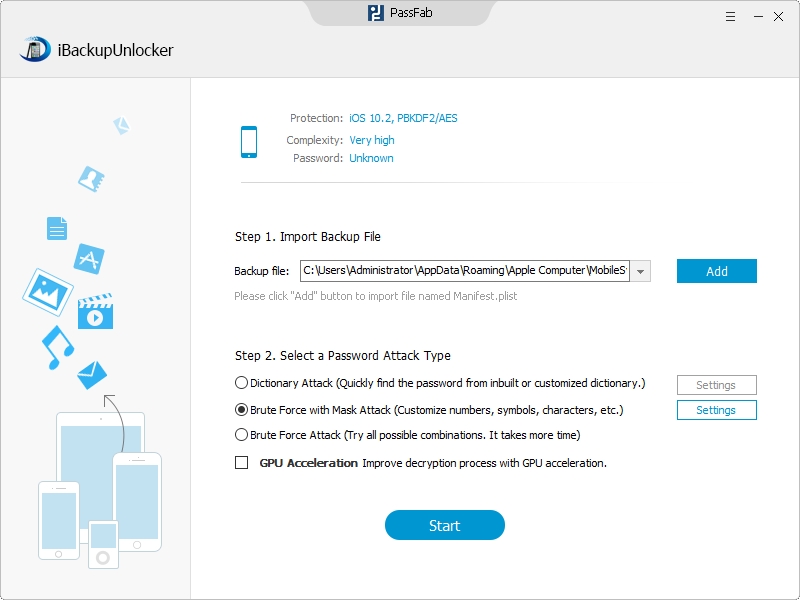
Option 3: Dictionary Attack
This attack is highly recommended. If use properly, it is the fastest when compared with the above two attacks. This attack is intended to seek the possible password based on a dictionary. This dictionary can be the integrated one or the one you provide. The integrated dictionary is a text file listing common character combinations, such as a, ab, 123, 4, AB, etc. that people may frequently use for passwords. You can also create a dictionary by listing your character sets that you frequently use to let the program base on when seeking passwords. If so, the seeking scope is largely reduced and it is bound to save time for the process.
If you select "Dictionary Attack" , here you can choose "Use built-in dictionary", or "Use customized dictionary file" if you have a password record list file.
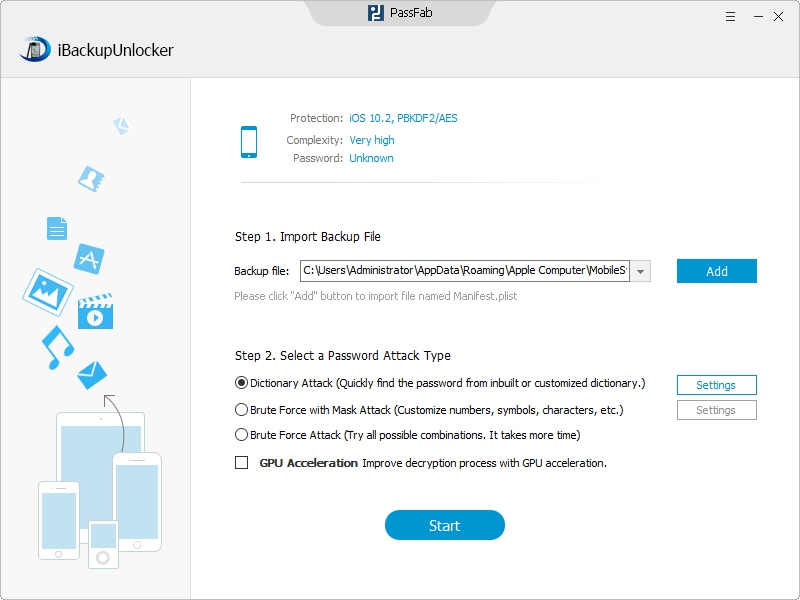
Click "Start" to start cracking the password, during the process you are allowed to click "Stop" button to stop the process and then save the project for later importing the previous attacking results to resume recovery without rescanning. Within minutes, your iTunes backup password will be recovered successfully.

It is really easy to use, hurry up and download iBackupUnlocker (iTunes Backup Password Recovery) now!

If you have any questions about this program, please contact us, We provide lifelong technical support and upgrade service.
Copyright©2007-2020 SmartKey Password Recovery. All rights Reserved.