Tips: Here is a concise user guide for you to quickly get familiar with Access Password Recovery. Any inquiries about using the program, please refer to the "Help" document integrated in the program.
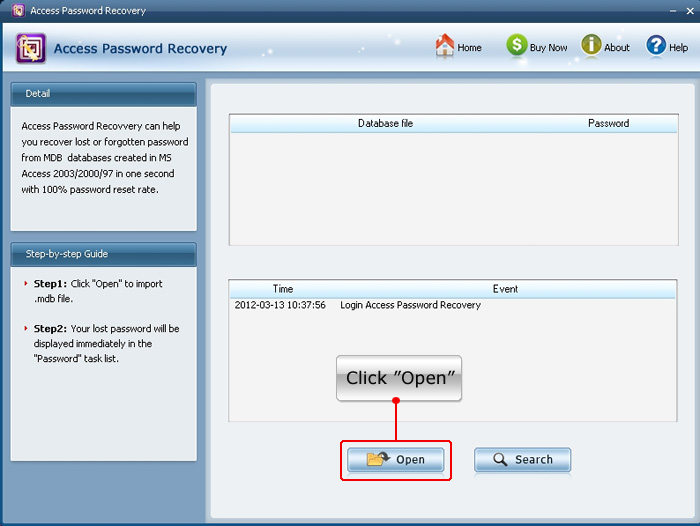
Tips: Access Password Recovery supports recovering password for one file individually or multiple files at once.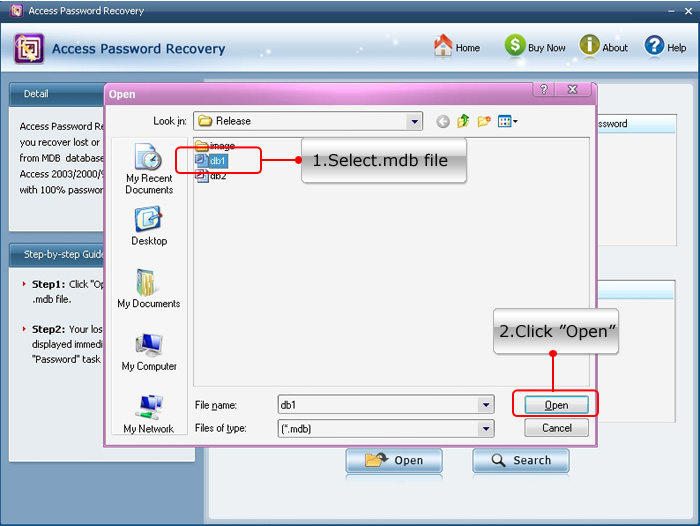
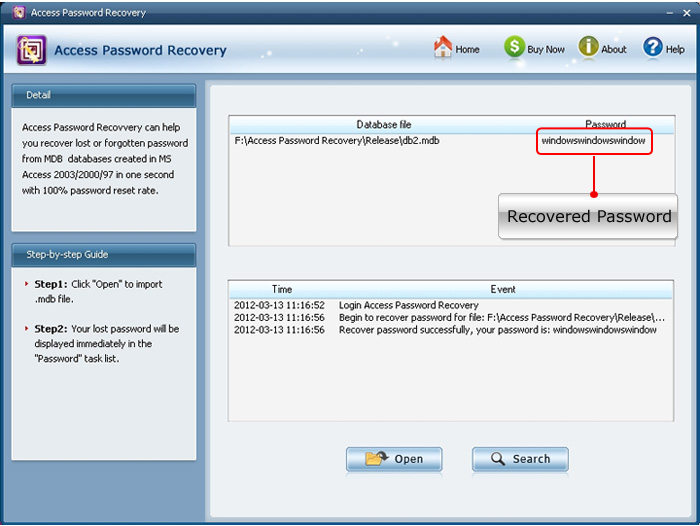

If you have any questions about this program, please contact us, We provide lifelong technical support and upgrade service.
Copyright©2007-2020 SmartKey Password Recovery. All rights Reserved.