Tips: Below are the steps to recover logins and passwords for protected sites stored by Firefox Web Browser and Thunderbird. Firefox Password Recovery 5.0 also allows you to reset Firefox master password. To see the detailed information, please refer to the "Help" document integrated in the program.
How To Recover logins and passwords for protected sites stored by Firefox Web Browser
How To Reset Firefox Master password
How To Recover logins and passwords for protected sites stored by Thunderbird
How To Recover Firefox passwords from unbootable computer or crashed Firefox Web Browser
Step1: To get a list of all passwords stored in Firefox Web Browser , press "Start Recovery" button and select "Recover Firefox Password" item from the drop-down menu.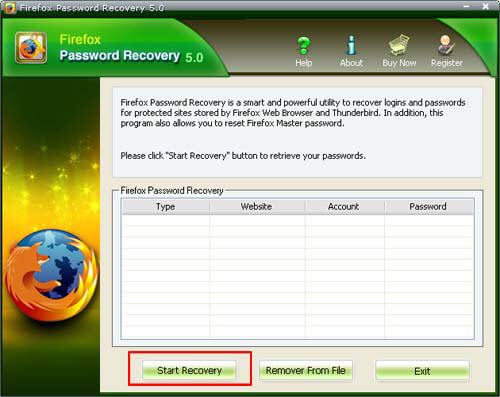
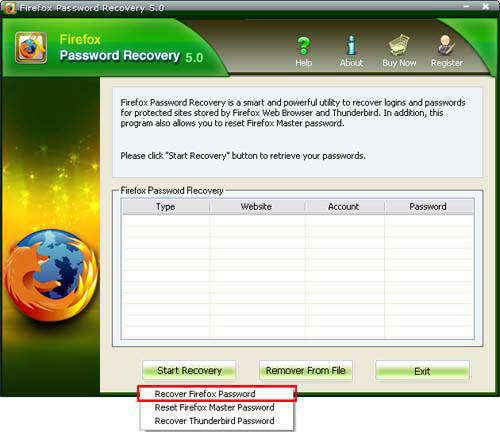
Step 2: The passwords together with their website URL and user name will be displayed. 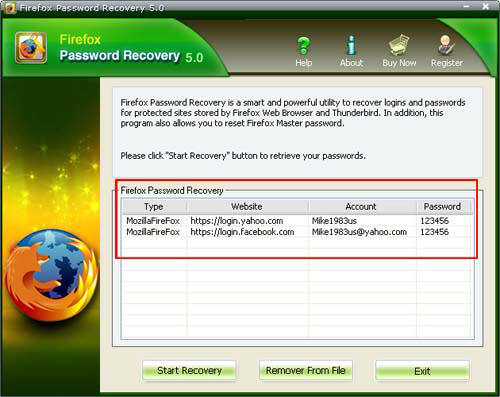
Step 1: To reset Firefox master password , press "Start Recovery" button and select "Reset Firefox Master Password" item from the drop-down menu.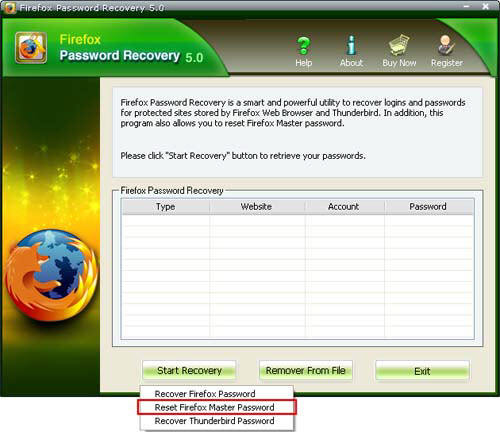
Step 2 : The program will prompt a dialog which contains the instructions to follow to reset Firefox Master password.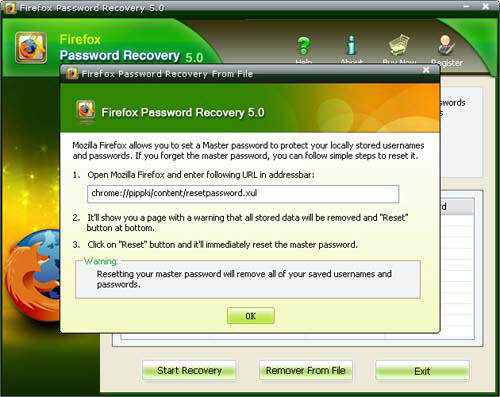
Step 3 : Open Mozilla Firefox and enter URL in addressbar, click the "Reset" button and it will immediately reset the Firefox master password.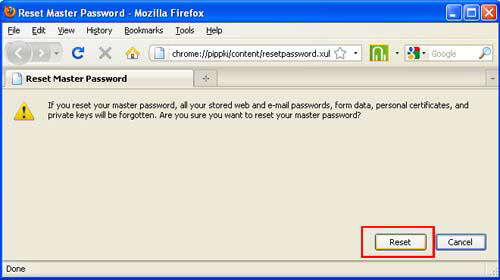
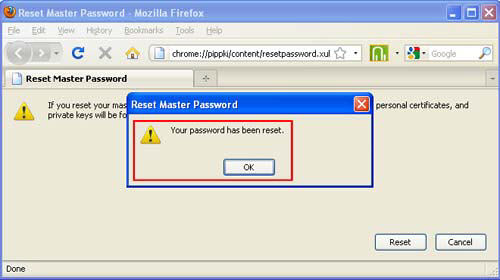
Step 1: To reset thunderbird password , press "Start Recovery" button and select "Reset Thunderbird Password" .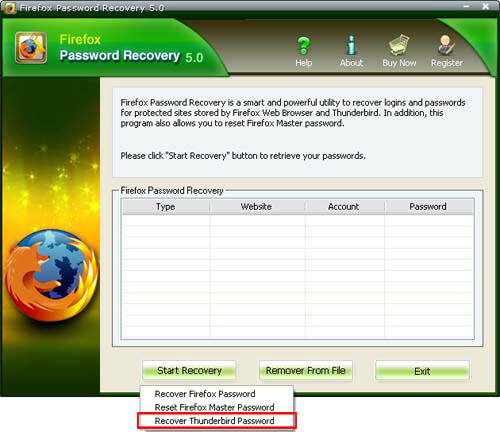
Step 2 : The passwords together with their Website URL and User name will be displayed.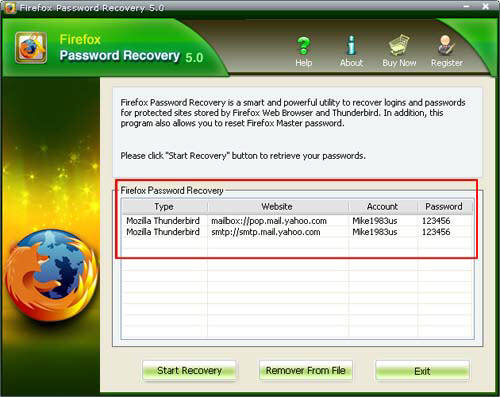
Step 1: To reset Firefox master password , press" remove from file" button and a windows will pop up.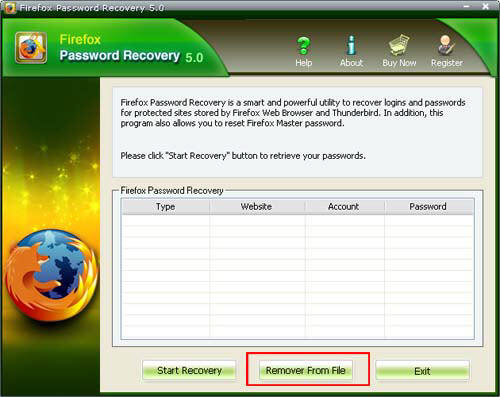
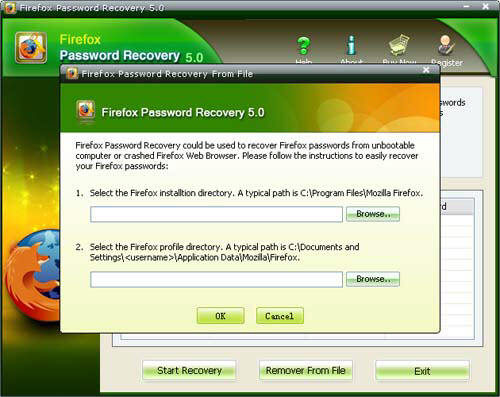
Step 2 : Select the Firefox installtion directory and select the Firefox profile directory and click "ok" button. The passwords together with their Website URL and User name will be displayed.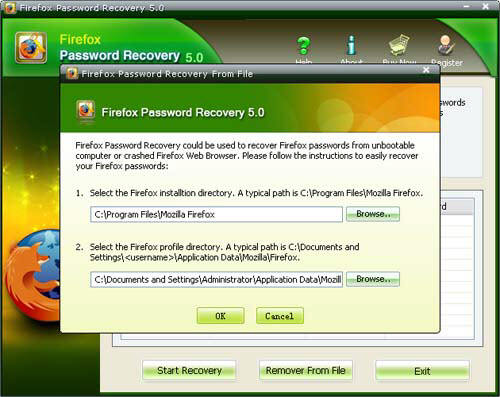
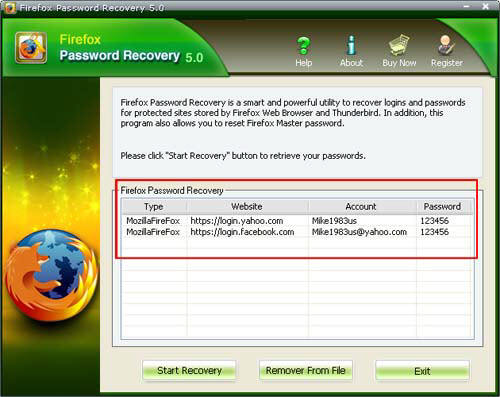

If you have any questions about this program, please contact us, We provide lifelong technical support and upgrade service.
Copyright©2007-2020 SmartKey Password Recovery. All rights Reserved.