SmartKey Word Password Recovery instantly unlocks Word documents created with Microsoft Word 2016, 2013, 2010, 2007, and previous versions. There are two recovery modes available according to your specific needs. Follow the simple guide below to learn how to recover password for doc. or docx. file in a super easy way.
If you want to find the forgotten Word document password, you can choose this mode to recover the lost password. It supports for Word document created in Microsoft Word 97-2016.
Open Word Password Recovery and then click "Add" to navigate to password-encrypted Word document on your computer to this program.
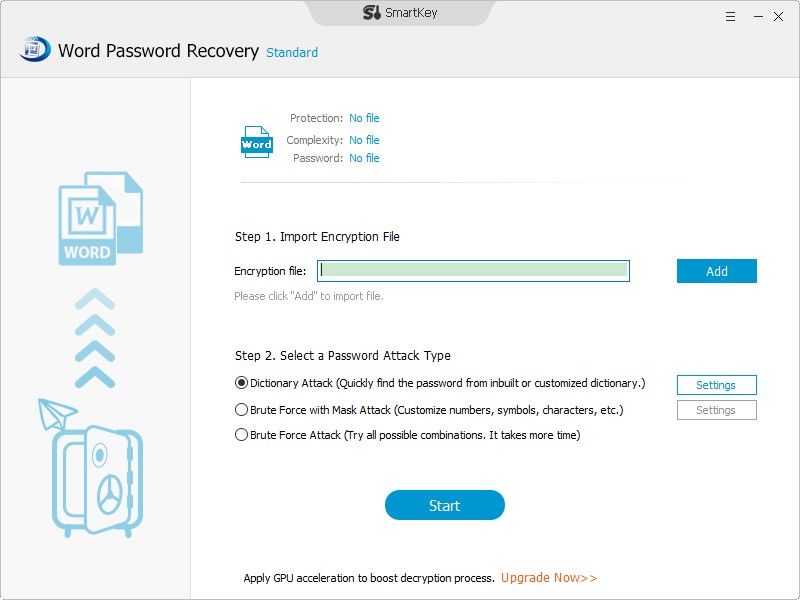
Select one of listed attack options: In each attack option, you can define the specific items according to how much information of the password you could remember.
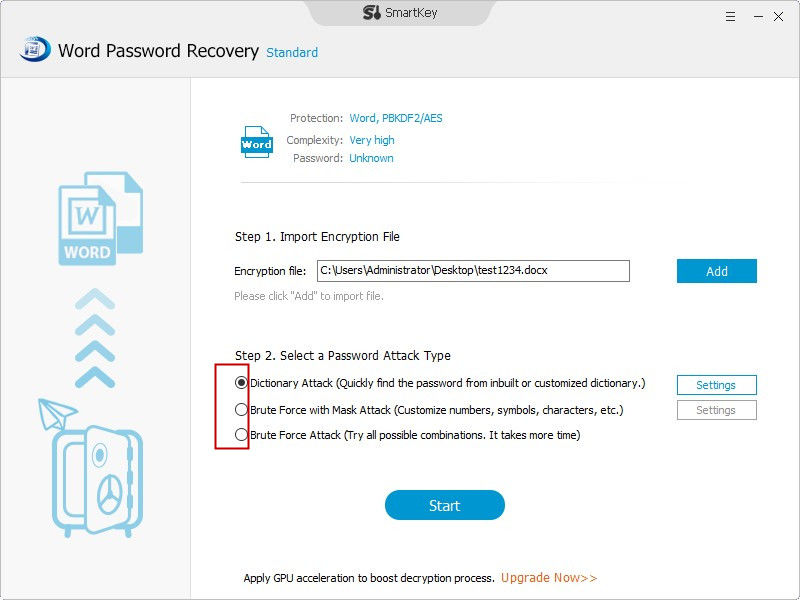
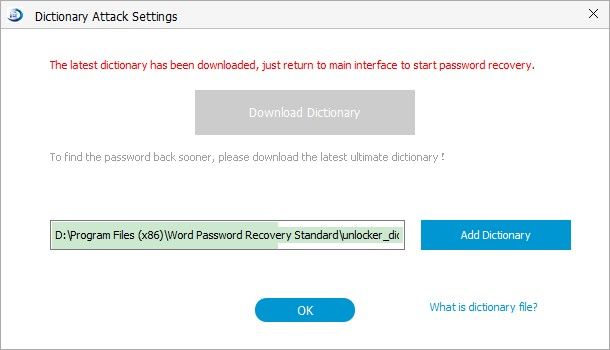
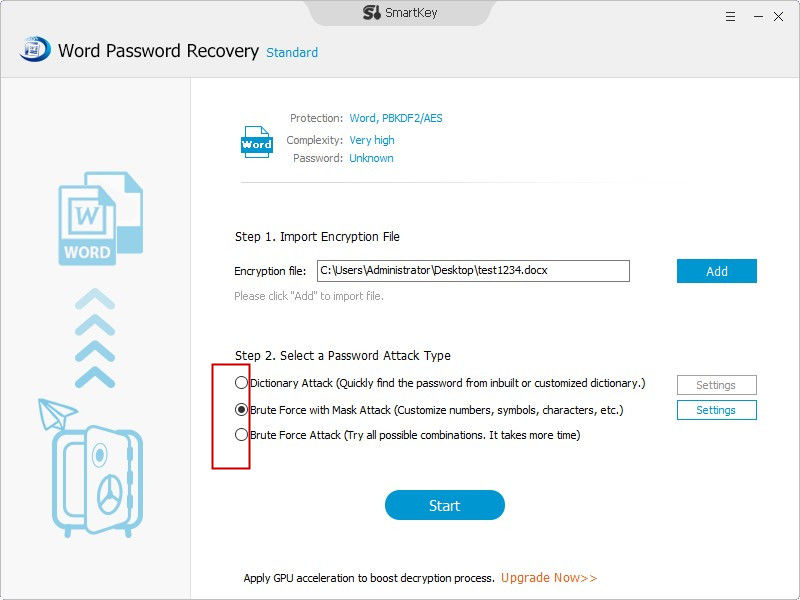
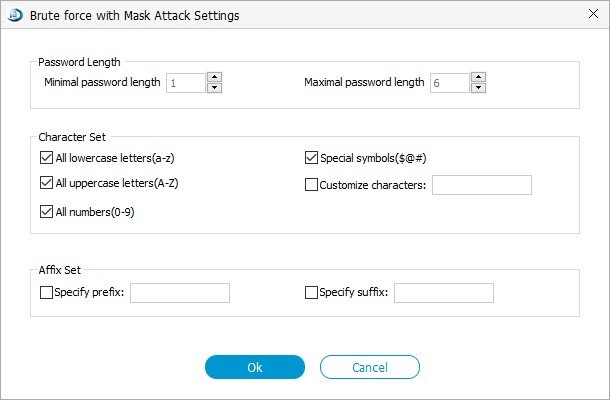
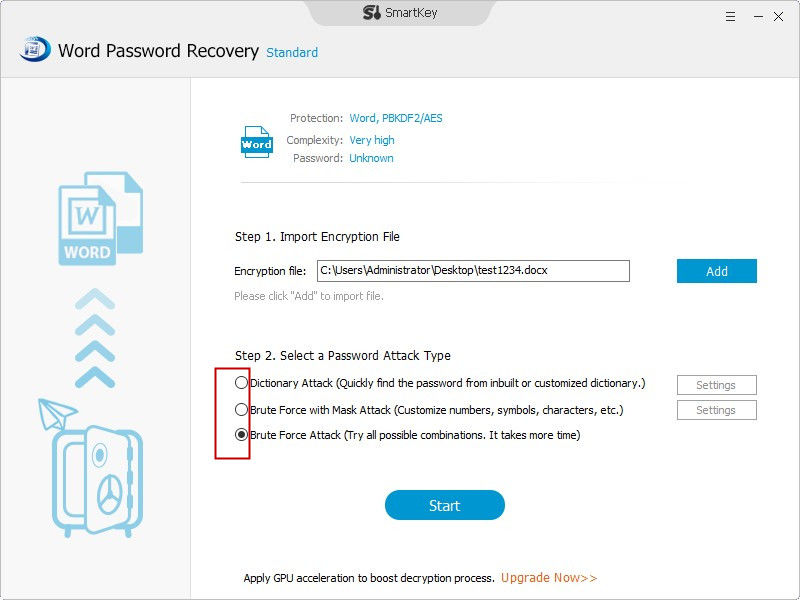
Start to recover the forgotten Word document files password by clicking "Start" button.
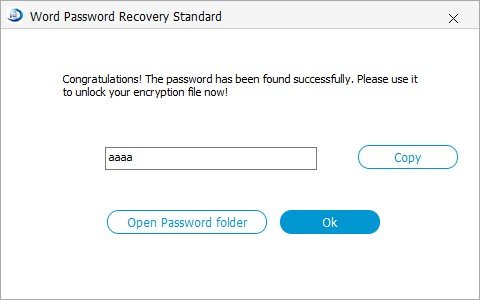

If you have any questions about this program, please contact us, We provide lifelong technical support and upgrade service.
Copyright©2007-2020 SmartKey Password Recovery. All rights Reserved.