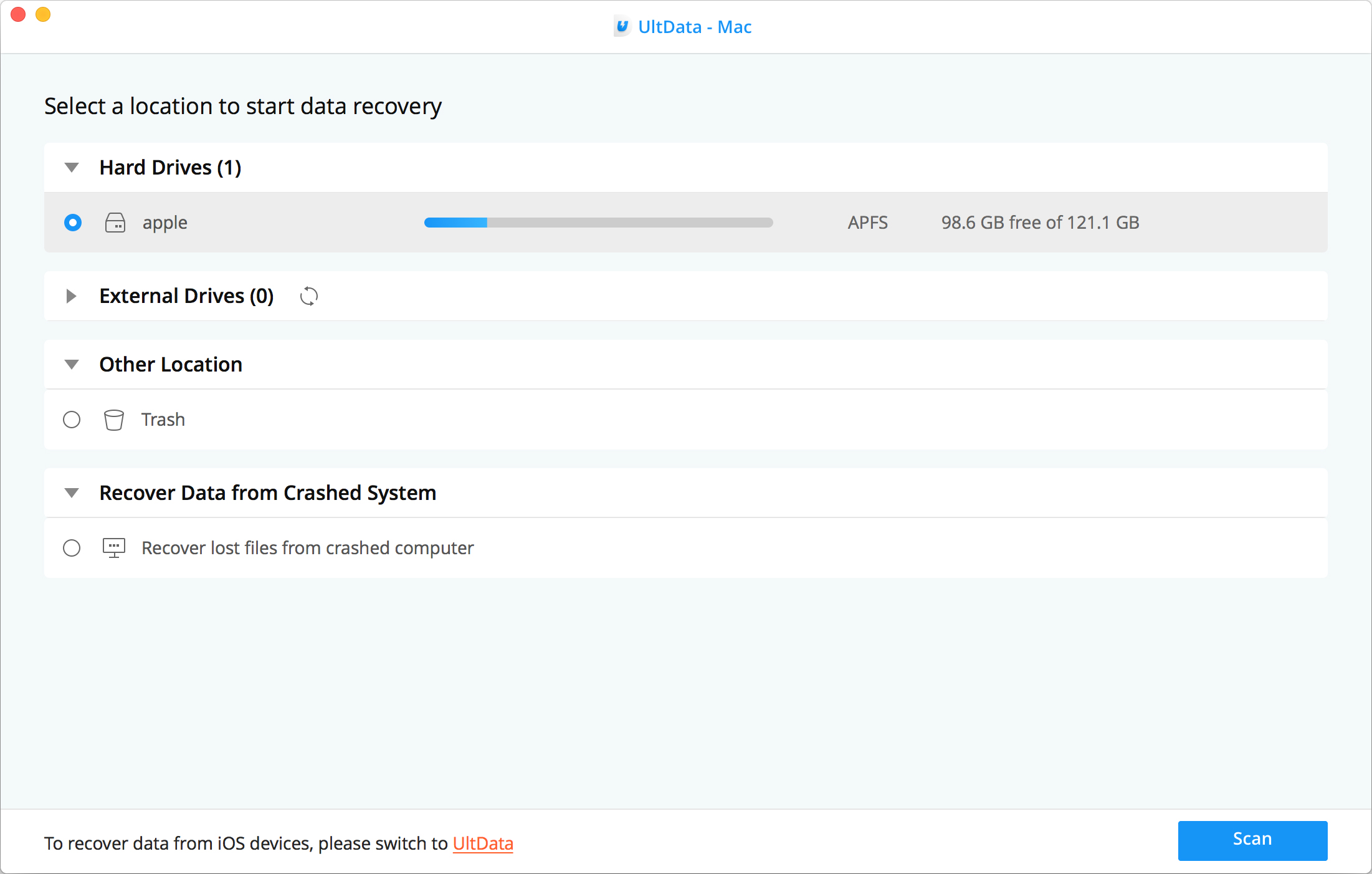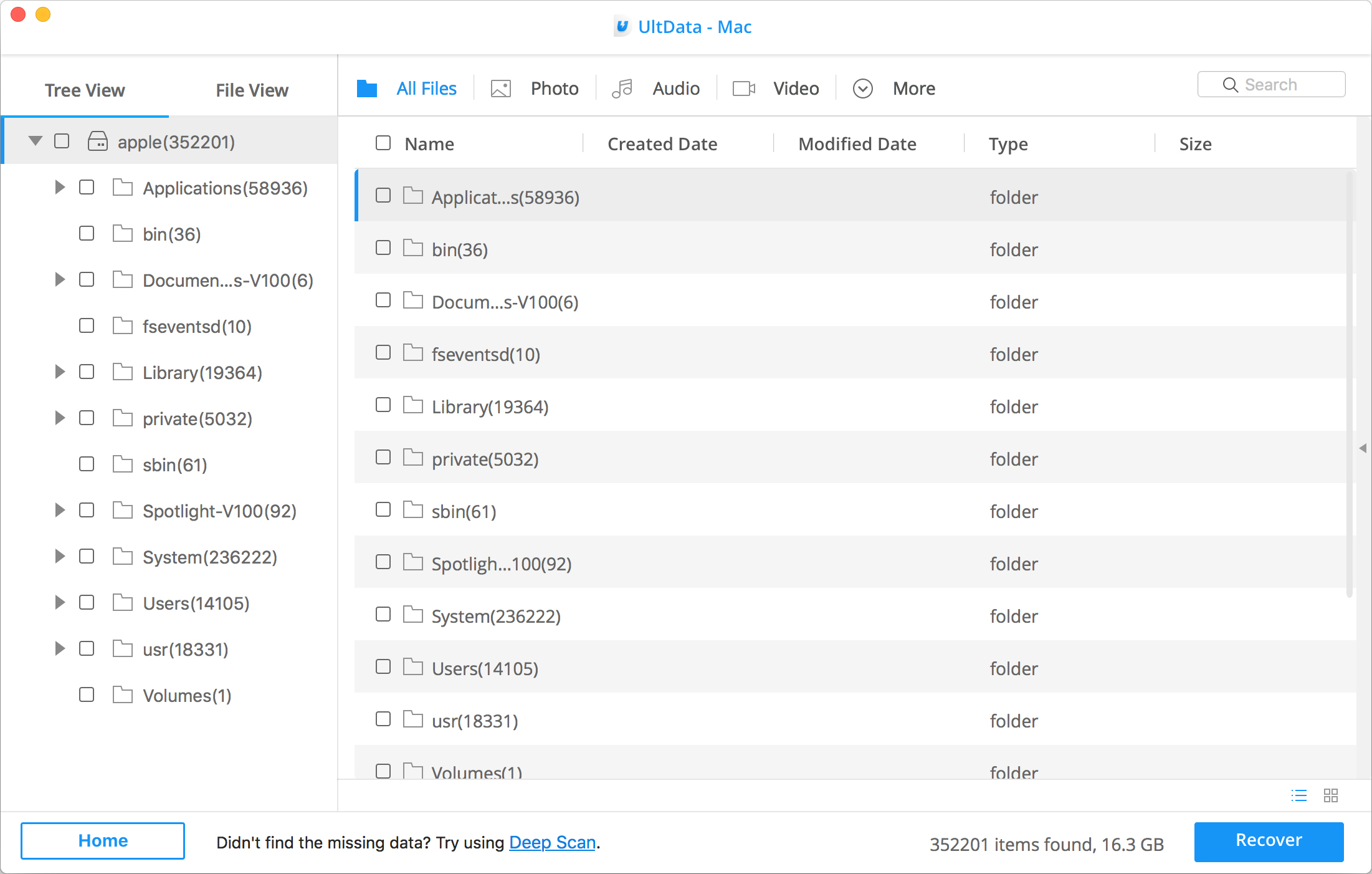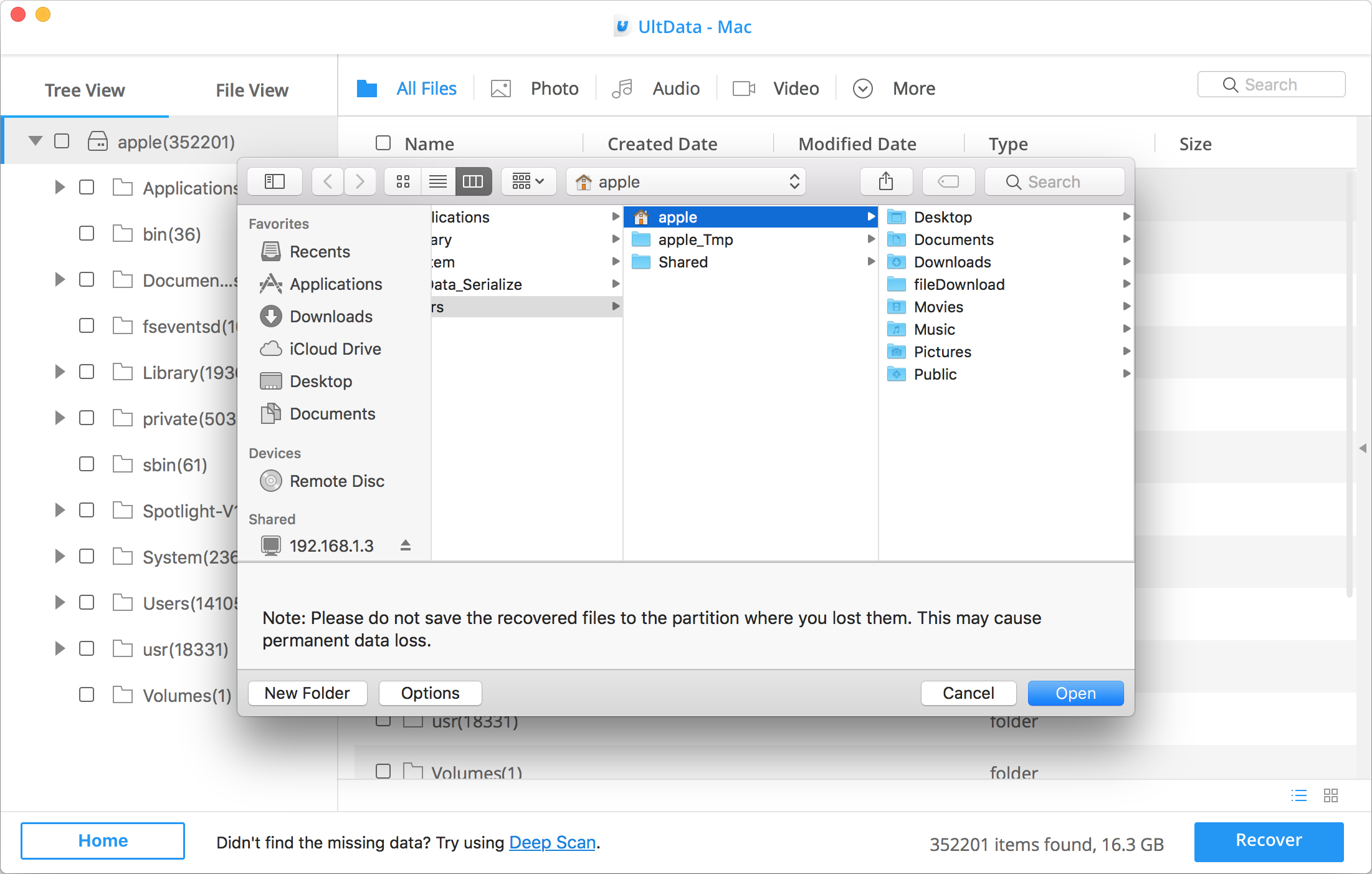Filter search results clearly and preview all recoverable files to ensure accurate data recovery.
We Recover 550+ Files Types on Mac
Do you want to recover previously deleted files in macOS computer? UltData - Mac can help you. With support to more than 550+ file types, it's a very simple task to get your lost/deleted/formatted files back to Mac.
JPEG, JPG, PNG, PSD, DNG, GIF, RAW, MRW, PCD, RAF, SVG, RAF, BMP, PEF, EMF and more…
DBX, EDB, EMAIL, EML, EMLX, FOL, MAI, MBOX, MIM, MSF, MSG, NSF, OAB, WAB and more…
MOV, MP4, MPG, MPEG, AVI, MKV, TS, VOB, FLV, HDMOV, M4V, MTS, WMV, ASF and more...
ASP, ASPX, ATT, CHM, CSS, DOWNLOAD, ECE, HTM, HTML, JS, JSP, PHP, RSS, XHTML and more...
MP3, M4A, M4R, OGA, OGG, OMA, PCAST, SND, VQF, WMA, AA3, AAC, AC3, DAC, DTS and more...
7Z, 7ZIP, APK, BZ2, BZIP, DIST, DMG, GZ, GZIP, ISO, PKG, TAR, ZIP, ZIPX and more...
DOC/DOCX, XLS/XLSX, PPT/PPTX, CWK, EPUB, PDF, CSV, NUMBERS, PAGES, PLIST, VCF and more...
Other files without name or extensions stored on your Mac computer.
Handle Each Possible Data Loss Situation
Had files deleted from Mac? Or the whole partition crashed and caused data loss? Emptied the trash by mistake? No matter how you lost the data, this powerful Mac data recovery software can recover for you.
- Human Error
- Software Failure
- Virus Attack
- Natural Disaster
- Hardware Failure
Common accident mistakes can also lead to data loss like deleted the files, formatted the disk, emptied the trash or ejected storage device during writing, etc.
Some software conflicts or failure like error occurred running apps, or app crashes may erase your data or fail to save your files.
Secure as Mac is, it's still possible that the computer get virus attacked. And the worst situation is your Mac has been restore to factory settings with nothing stored.
Sudden power cut, thunderstorm, earthquake and other unpredictable disasters will also lead data loss on your Mac.
Most of data loss are caused by situations like disk damage, drive failure, CPU failure, corrupted file system, macOS upgrade failure and so on.
Support More, Worry Less
Supported Devices
iMac, MacBook, Hard Drive, SSD, USB Drive, Memory Card, Micro Card, SD/CF Card, Music Player, Camera, Video Player, Floppy Disk, iPod.
Supported OS
macOS 10.15 (Catalina), macOS 10.14 (Mojave), macOS 10.13 (High Sierra), macOS 10.12 (Sierra), Mac OS X 10.11 (El Capitan), Mac OS X 10.9 (Mavericks), Mac OS X 10.8 (Mountain Lion), and lower versions.
Supported File System
APFS, HFS+, FAT32, exFAT.


Powerful Features that Worthy Choosing
As a professional Mac data recovery software, it provides more than you can image. Everything we do is to make your data recovery process easy and reliable.
Built-in Data-Analyzer engine guarantees you faster scanning speed and higher recovery rate.
Safely recover lost or deleted files without overwriting or losing the original quality.
Simple Recovery that Can be Done in 3 Steps
FAQS about Mac Data Recovery
-
? Is it possible to recover deleted files on Mac?
Yes. When you delete a file on your Mac, it goes directly to the trash, from where you can recover easily. If you have emptied the trash, you can restore deleted files on Mac from Time Machine backup files. What if there is no backup files? You can still get back deleted files on Mac with the help of the third-party tool, such as UltData-Mac Data Recovery.
-
? Can you recover deleted files after emptying the recycle bin?
Yes, you can recover deleted files after emptying the trash if you have backed up the files by Time Machine before. If you haven't, then you can't recover deleted files on Mac without the help of software. UltData Mac data recovery is such a professional tool which is able to scan your deleted files on Mac and recover them easily.
-
? How do I recover permanently deleted files?
Apparently, if you have deleted data permanently, there would be no official ways to help you recover them. Usually, we recommend the UltData Mac data recovery to achieve this. The steps are as follows:
- Launch the program and select the location where you stored the deleted files.
- Then, it will start to scan the whole drive on your Mac to find all deleted files.
- All lost files including the permanently deleted ones will be listed. Choose the file you need and recover. You can preview it before recovery.