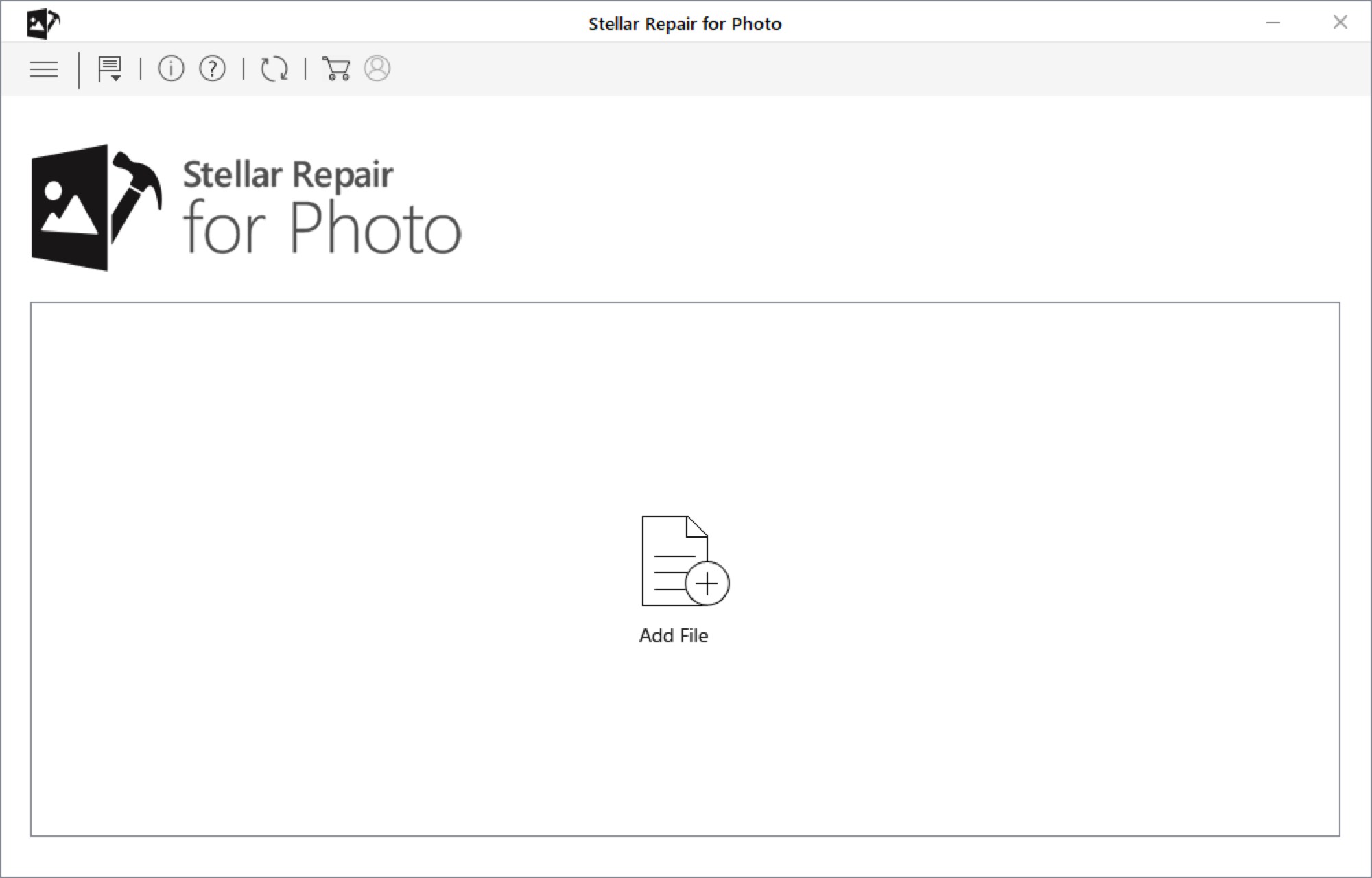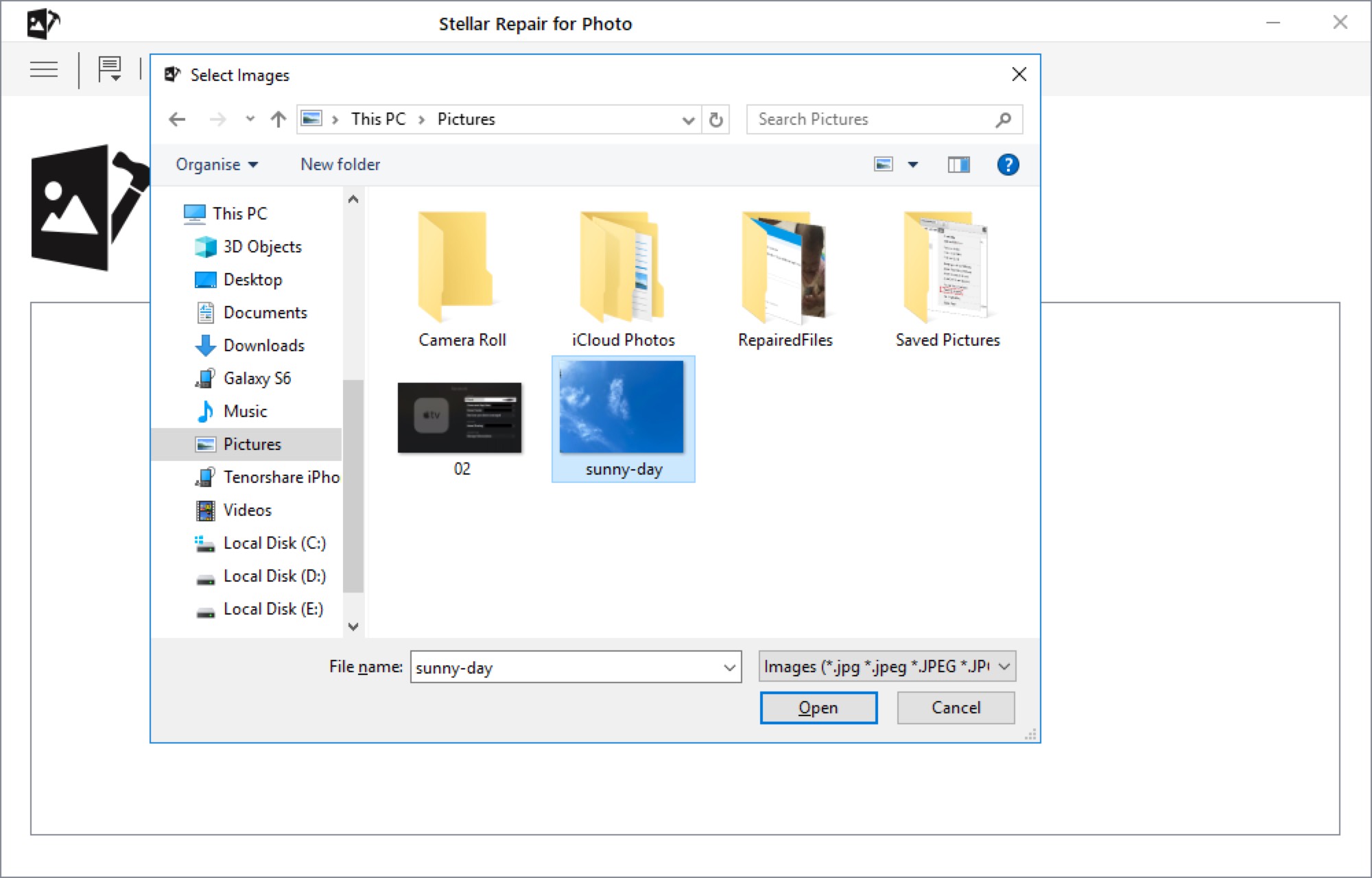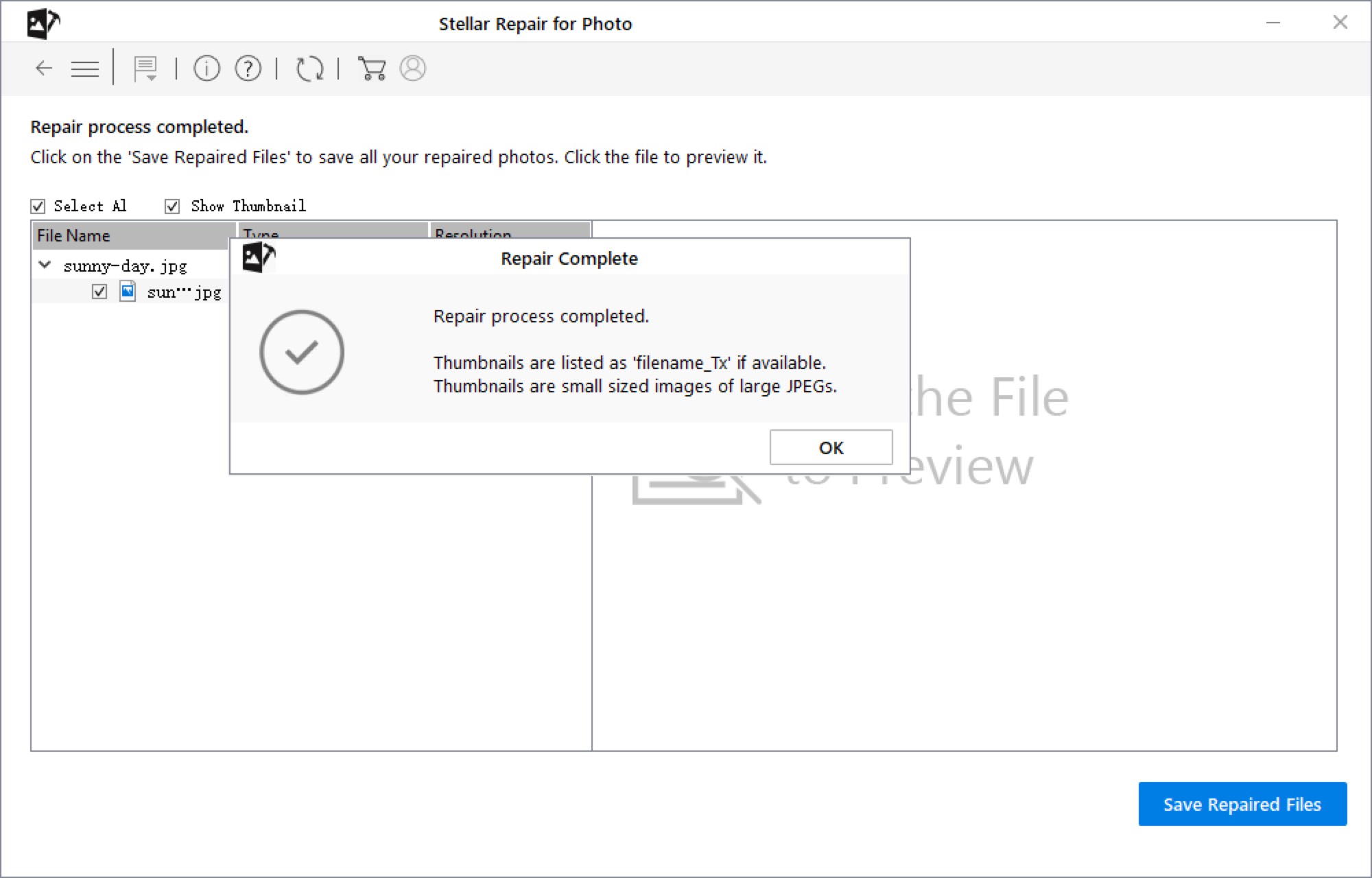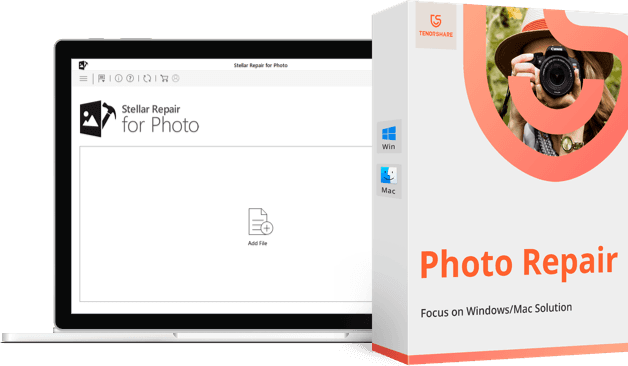Windows 10, 8, 8.1, 7, Vista XP & macOS Catalina 10.15, macOS Mojave 10.14, 10.13, 10.12, 10.11, 10.10, 10.9, 10.8, 10.7

Quickly Repair Photos at Any Scenarios
Photo Repair is the most powerful and professional software that supports you to fix many kinds of photo problems like unreadable images, corrupt image files, etc.
- Distorted images
- Grainy photo
- Blurry picture
- Pixelated images
- Photos greyed out
- Inaccessible images
- Corrupt header photos
- Invalid image file formats
Widely Compatible with Devices & Computer
You can easily repair photos from various digial media devices when you accidentally run into corrupt photos.
Support to repair photos taken by mobiles such as iPhone, Samsung, Huawei, OnePlus, Sony, etc.
Canon®, Sony®, Olympus®, Nikon®, Fuji®, Panasonic®, DJI®, Parrot®, Skydio®, Blackmagic®, Go Pro®, etc.


Support More than 30+ Photo Formats
It won't be furstrating when you need to repair multiple different photo formats. You can easily drag all to repair at once.
PNG, JPG, GIF, JPEG, BMP, TIFF, GIFF, PCX, MPG, MPEG, etc.
ARW, CR2, CR3, CRW, DNG, ERF, HEIC, MRW, NEF, NRW, ORF, PEF, RAF, RW2, SR2, SRF, and TIFF.etc.
SDXC, SDHC, memory stick, etc.
Powerful Photo Repair Brings Unique Features
Repair multiple damaged, broken, corrupt photos at the same time.
Extract high-quality thumbnails for photos that exceed repair capabilities.
No limited to save the repaired photos at any location with one click.
Before saving repaired photos, you can preview to check if well repaired.
User-friendly design and easy to use steps for a novice without any troubles.
100% safety guarantted, totally free from virus and completely free to download without any hassle.
How to Use Photo Repair in 3 Steps
FAQs about Tenorshare Photo Repair
-
? What is the advanced photo repair?
Actually, photo repair has three versions. If you just want to repair photo, use the standard version. In prefessional version, you can recover and repair photos. When upgrade to premium, you can recover deleted photos, repair corrupt video & pixelated images.
-
? Why photos are corrupted?
There are many reasons for damaged image, and the most common reasons are:
- Loss of some bits
- Scratching on CD/DVD
- Accumulation of bad sectors
- More
-
? What is the best photo repair software?
Nothing is the best because there are many softwares in the market. Here will recommend several products with good reputation.
- Tenorshare Photo Repair
- Comfy File Repair
- Picture Doctor
- JPEG Recovery Pro
-
? Can I repair damaged photos?
TBH, when you are facing this problem, this is not a easy task. You need to seek for third-party tool to repair damaged photos. So it's highly recommend to use well-known tool, that is Tenorshare Photo Repair.
-
? How can I repair corrupted JPEG files online?
There are always some free and paid ways to do that. Using free Image Editors online to repair or reach out to a prefessional tool like Tenorshare Photo Repair with great effect.
-
? How do I fix grainy photos?
When it comes to how to fix grainy photo, just follow the steps:
- Open grainy photo in Photoshop
- Click Filter>Noise>Reduce Noise on the top bar
- Adjust Strength, Reduce color nois and Sharpen Details in Reduce Noise windows
- Click OK and save it.
TIPS
- The Best and Cheapest Photo Repair Software
- Guide: How to Repair Corrupted Photo In Minutes
- How to Recover Deleted Photos from Samsung
- Where Do My Airdrop Photos Go on iPhone and Mac
- 3 Tricks on How to Recover Deleted Photos from LG Phone
- Where Do Deleted Photos Go on iPhone
- How to Save Multiple Photos from iMessages