Installation Successful!
Check out the user guide of Tenorshare 4uKey for Android(Mac)>>- 10-second Quick Start
- Complete User Guide
01 Connect Your Device to Computer
Launch the program and then connect your Android device to your Mac with a USB cable.
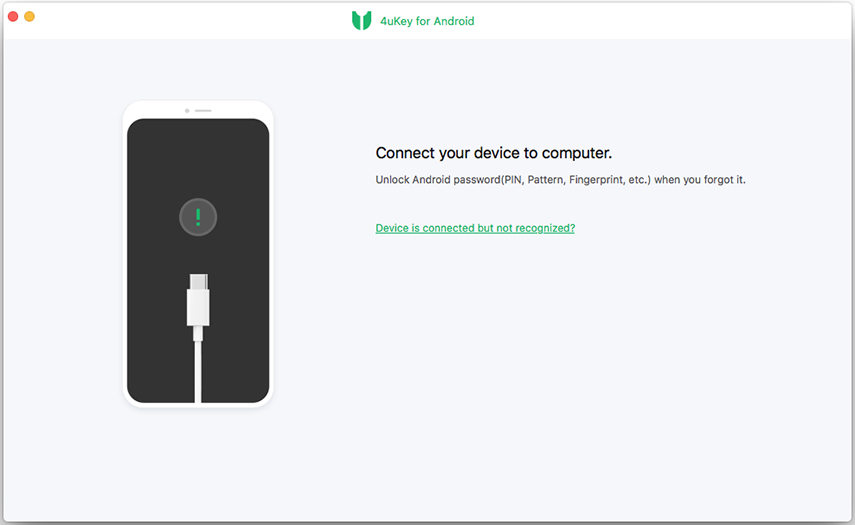
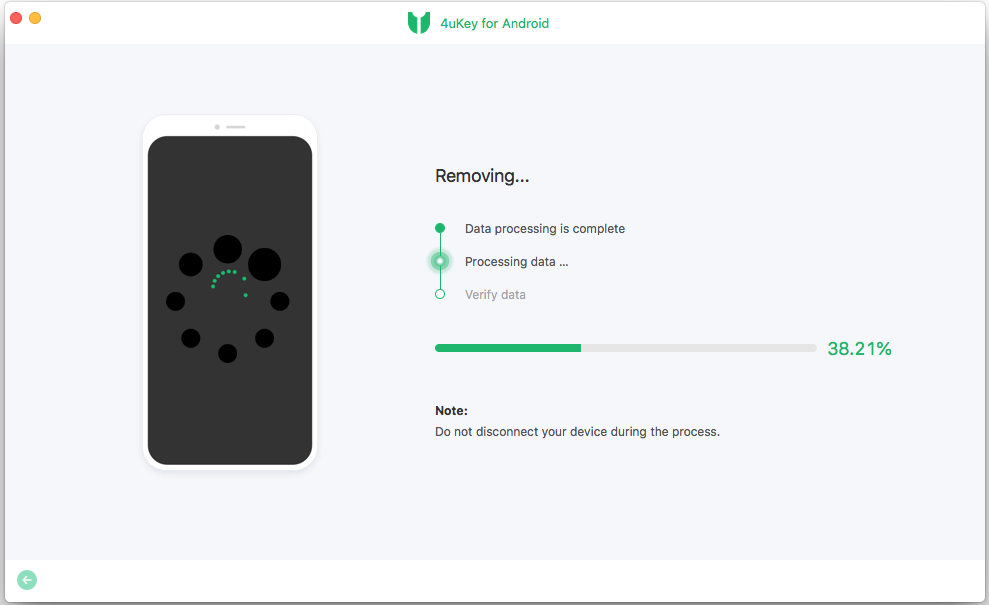
02 Comfirm and Start to Remove lock Screen
You need to comfirm that the process will erase all data on the device. If you are sure, then click "Yes" button to start to remove the screen lock.
03 Remove lock screen successfully
Wait for a while, your android lock screen will be removed successfully and then it will restart automatically.

You May Also Interesting
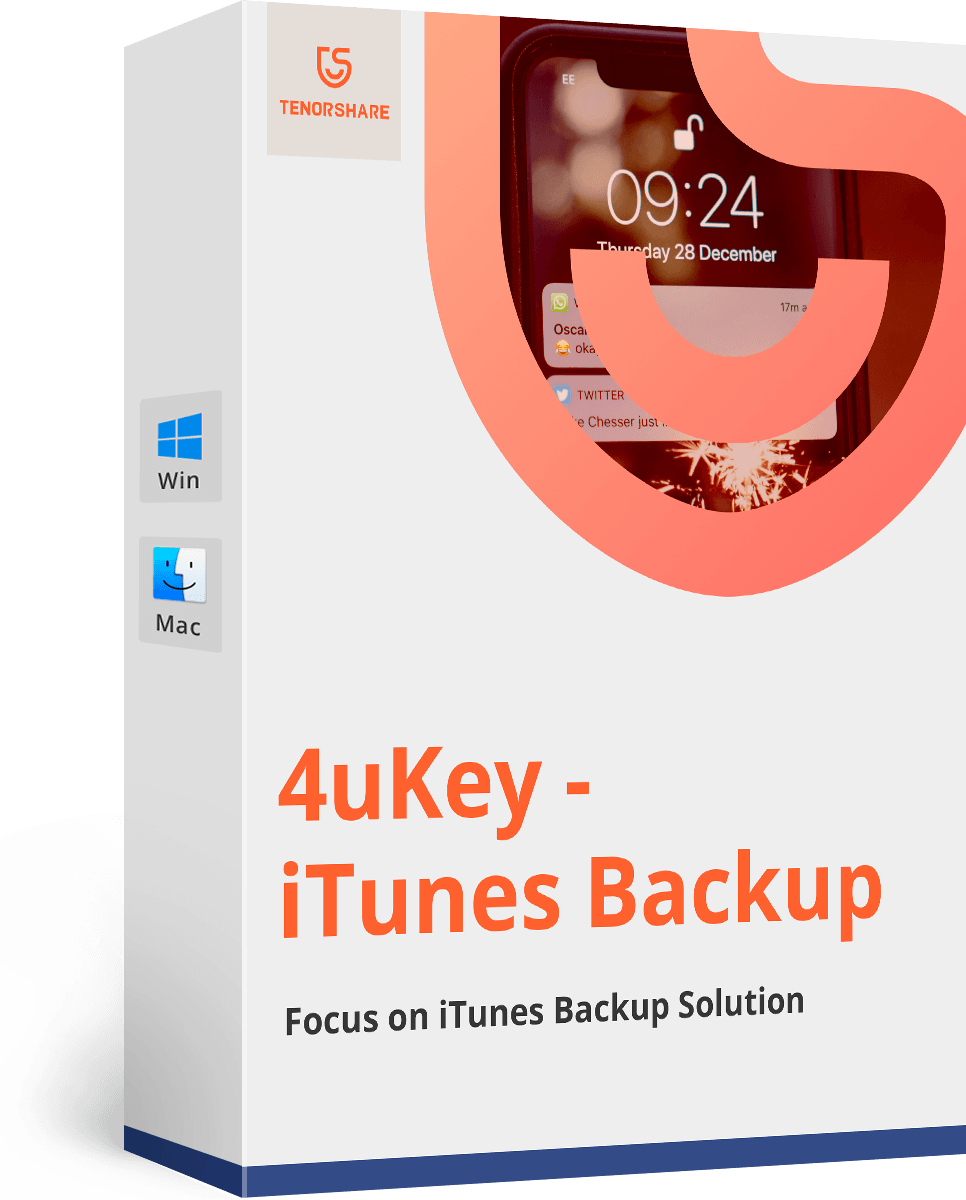
SAVE 40%
Tenorshare 4uKey - iTunes Backup (Mac)
Find your iTunes backup password back, 100% safe and risk-free.
$33.57
$59.95
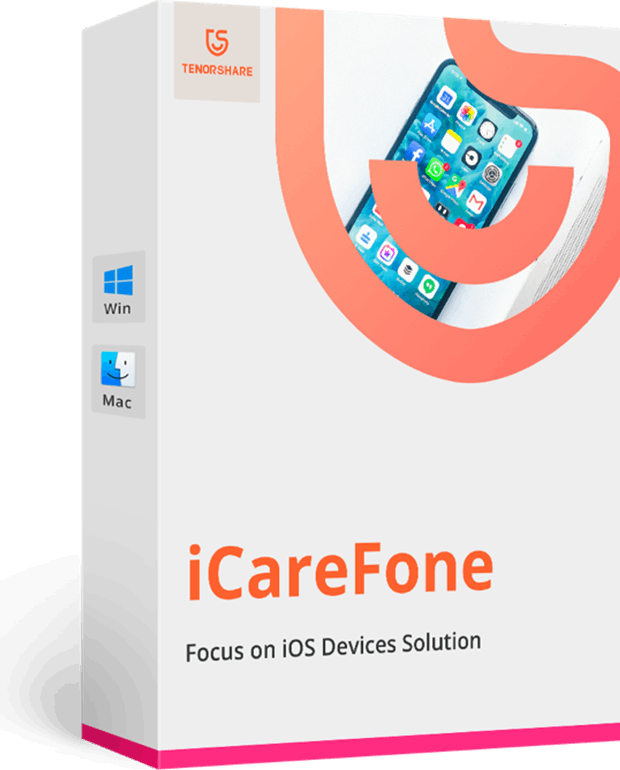
SAVE 40%