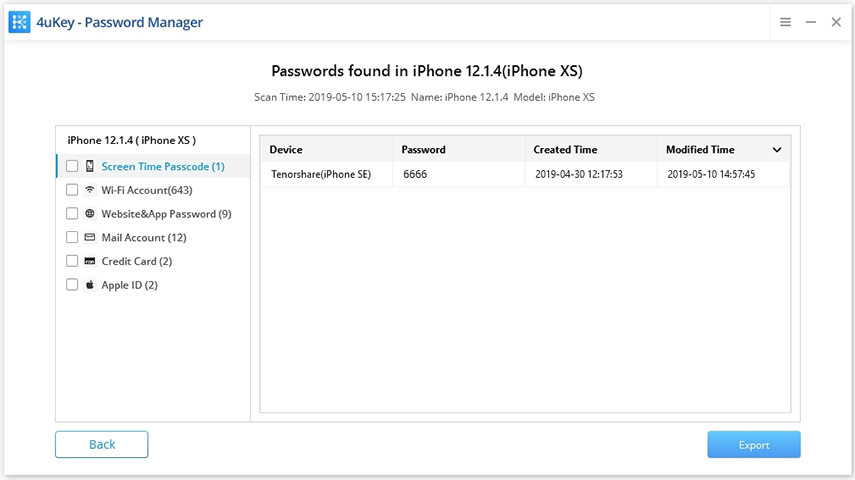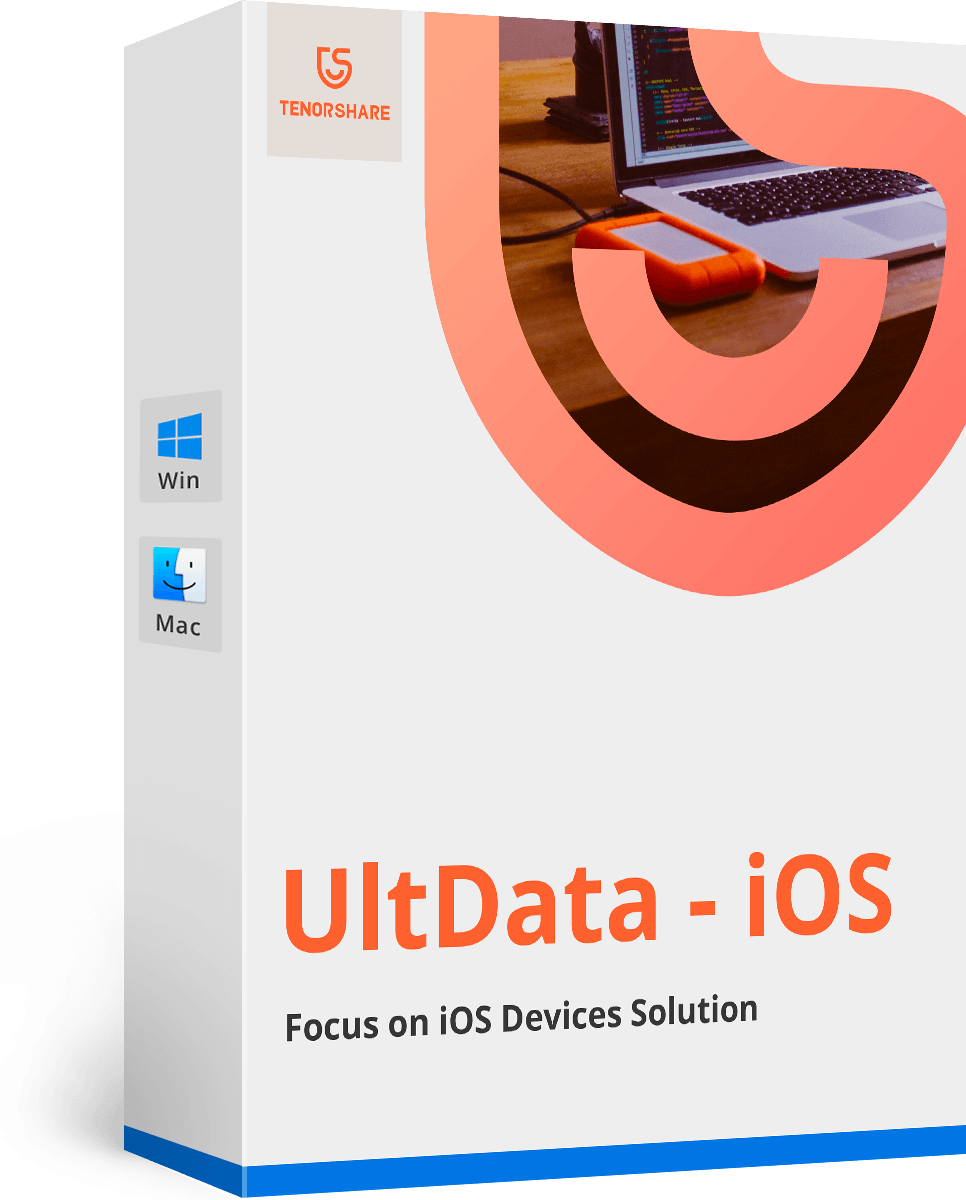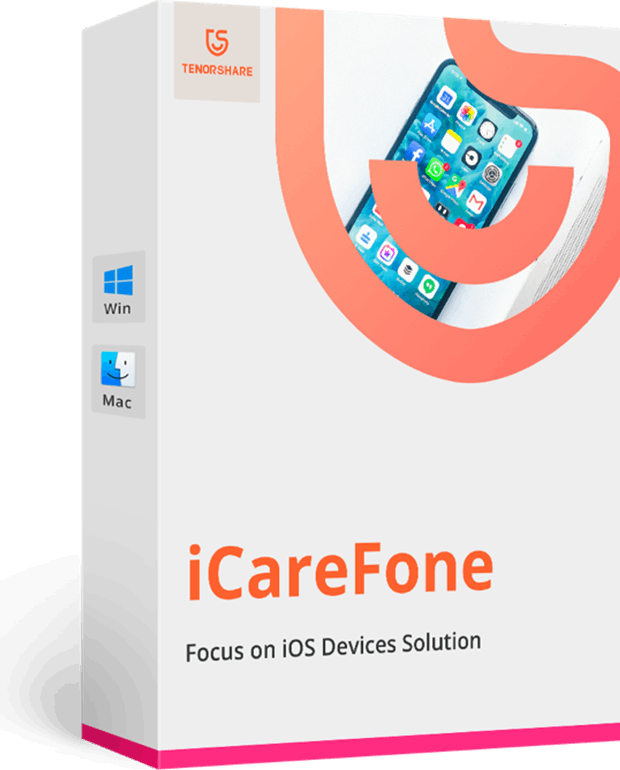Installation Successful!
Check out the user guide of Tenorshare 4uKey - Password Manager>>- 10-second Quick Start
- Complete User Guide
01 Connect iOS Device to Computer/Mac
- Download and install 4uKey - Password Manager on your computer. Then connect your iPhone/iPad to computer with the OEM USB cable.

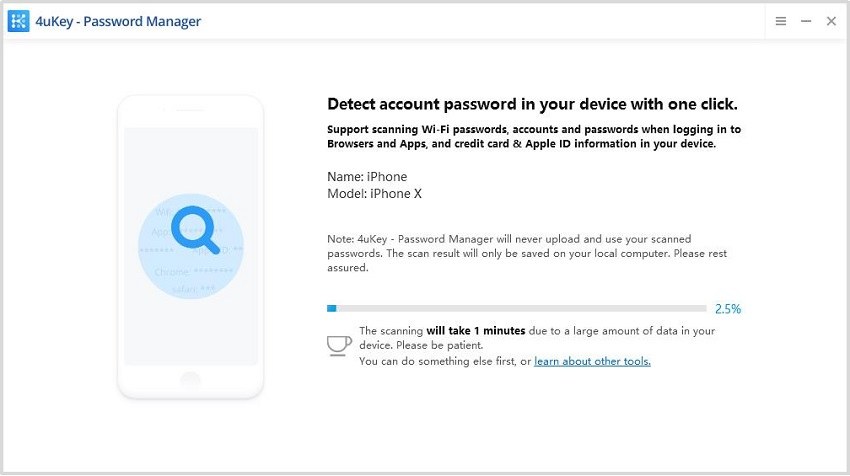
02 Start Scanning Device to Find iOS Passwords
- Click "Start Scan" button to scan and find all passwords stored on your device.
03 Preview and Export iOS Passwords
- After scanning, all the accounts and passwords of Wi-Fi, saved websites in Safari, apps, mails, credit card and Apple ID account will be displayed by category.