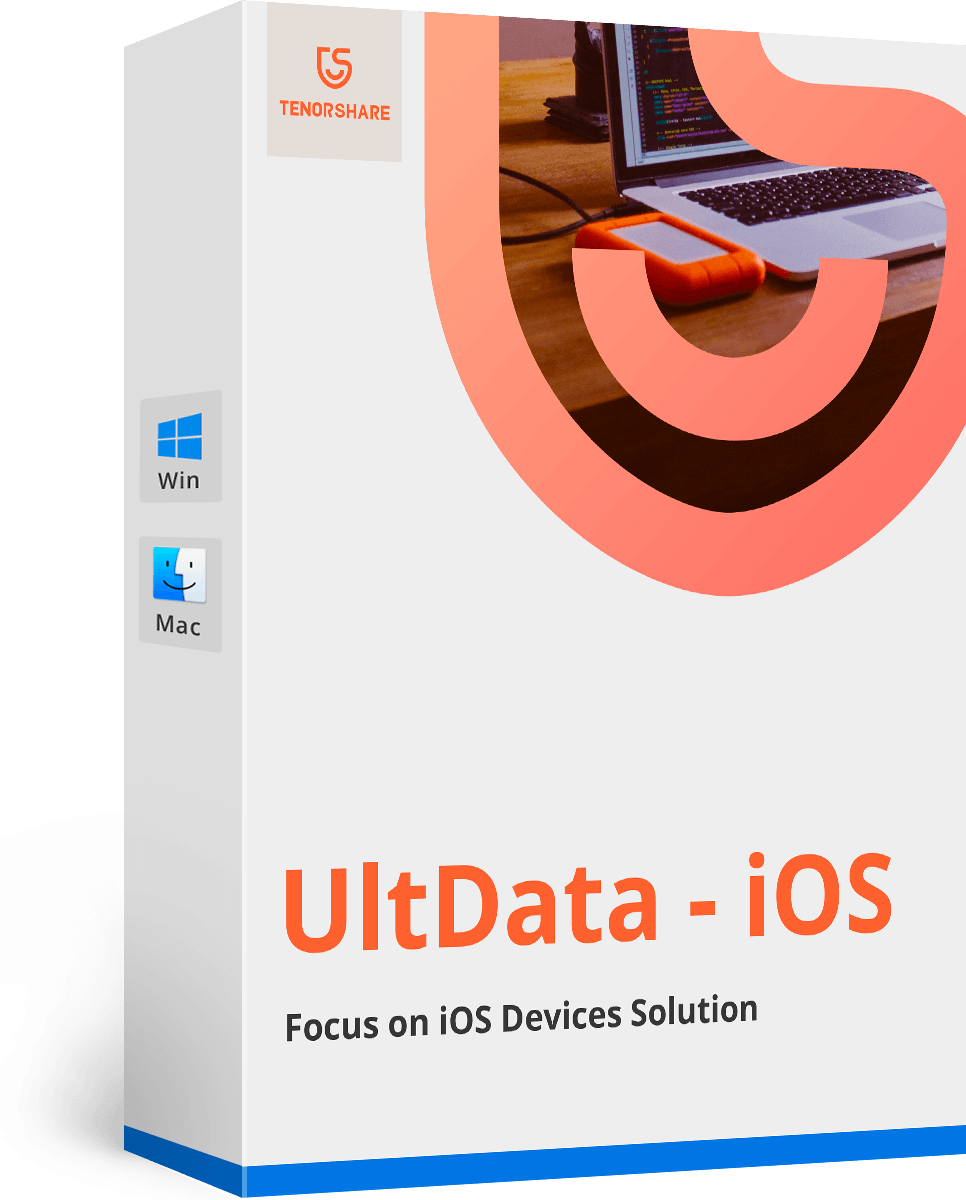Installation Successful!
Check out the user guide of Tenorshare 4uKey for Android>>- 10-second Quick Start
- Complete User Guide
01 Bypass Android Lock Screen
- Step 1: Connect device.
- Step 2: Comfirm and start to remove lock screen.
- Step 3: Remove lock screen successfully.
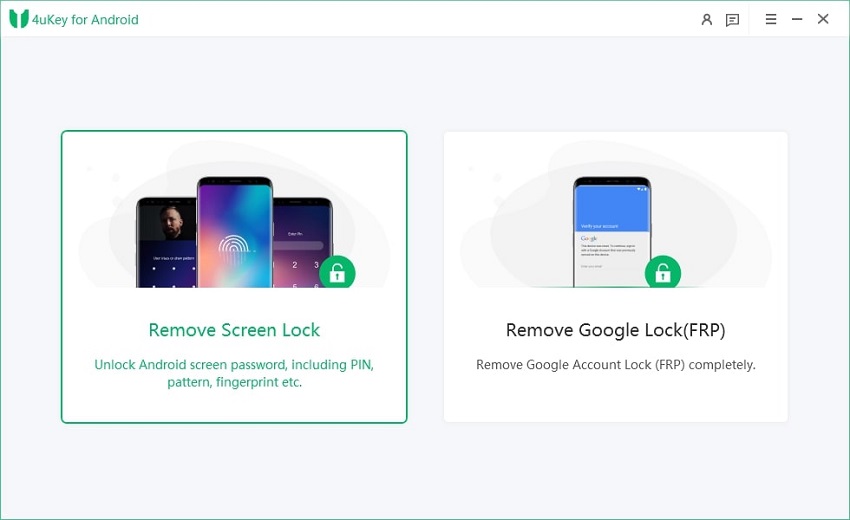
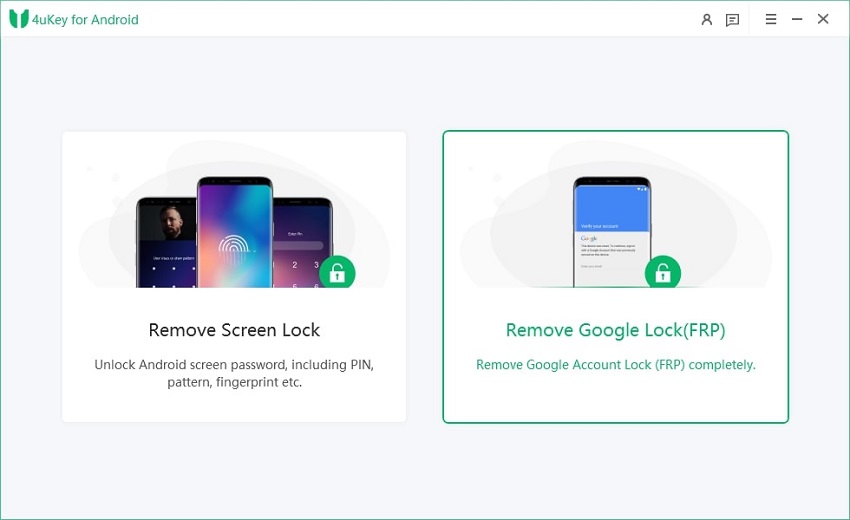
02 Remove Google Account(FRP)
- Step 1: Download and install 4uKey for Android.
- Step 2: Choose Samsung device information and enter into recovery mode.
- Step 3: Select correct Samsung PDA info.
- Step 4: Enter your Samsung device into download mode.
- Step 5: Download firmware package.
- Step 6: Start to remove FRP lock Google account on Samsung mobiles.
- Step 7: Remove Google account successfully.
You May Also Interesting
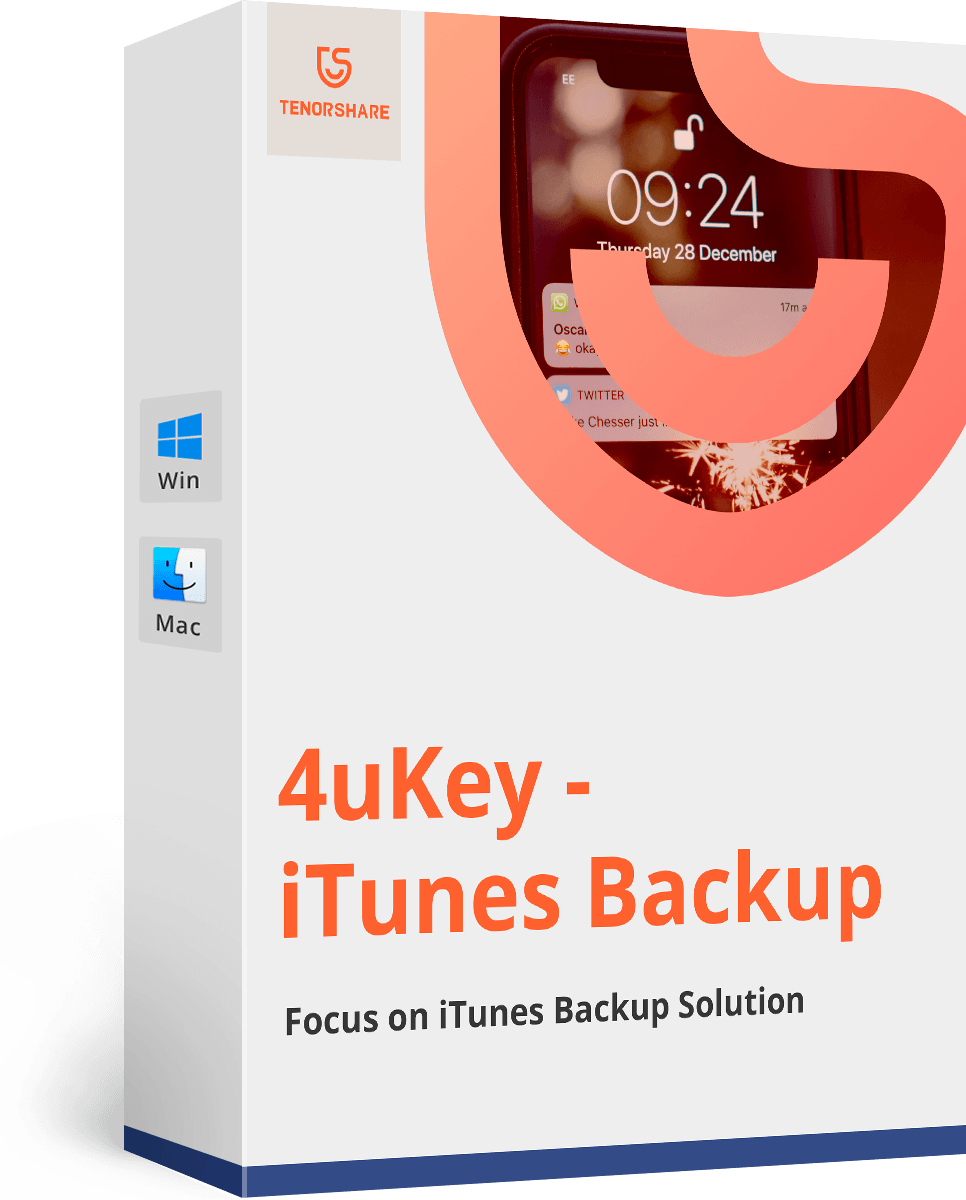
SAVE 40%
Tenorshare 4uKey - iTunes Backup
Find your iTunes backup password back, 100% safe and risk-free.
$27.57
$45.95