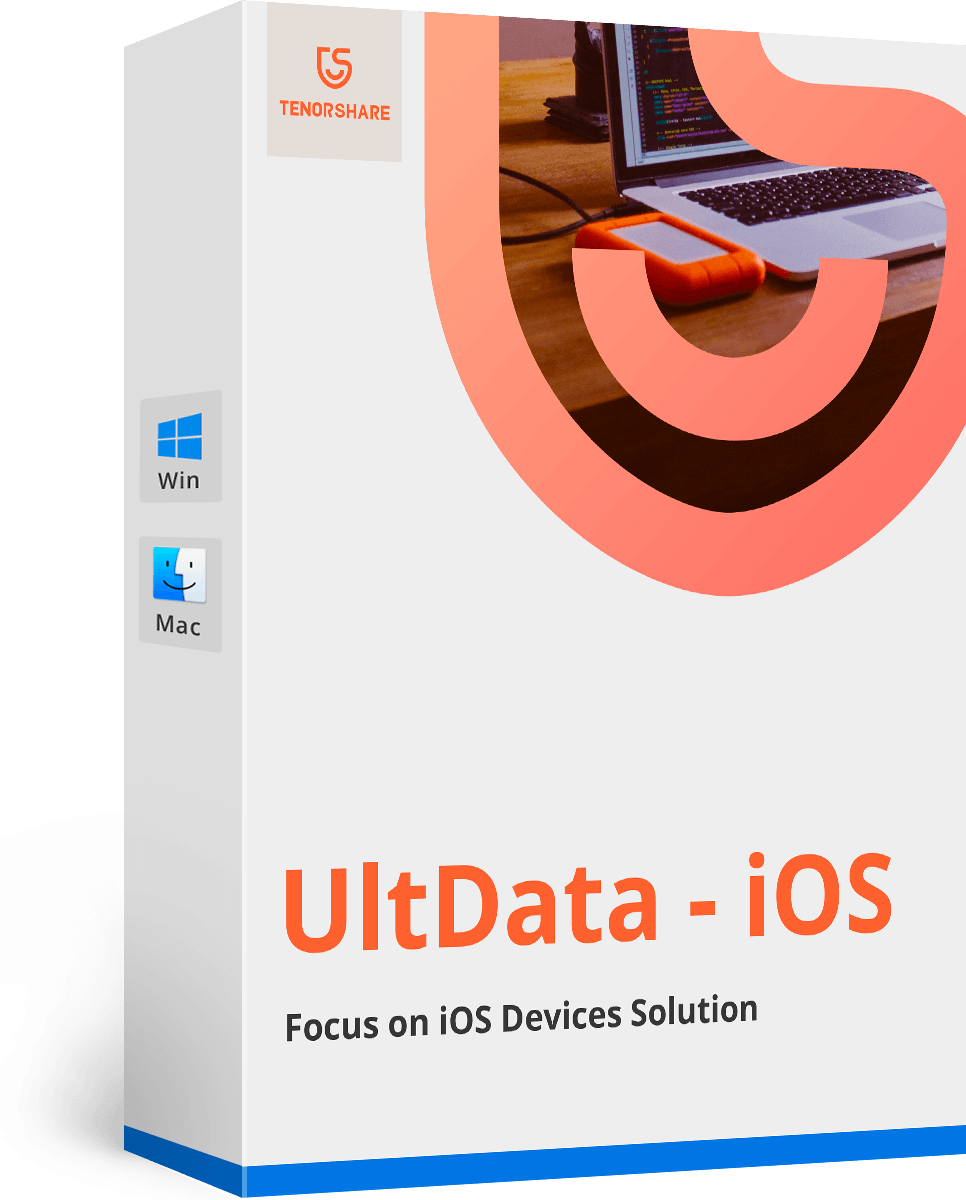Installation Successful!
Check out the user guide of Tenorshare UltData-Windows Data Recovery>>- 10-second Quick Start
- Complete User Guide
01 Select Files Location
- On the main interface, tick the location where the lost files were saved".

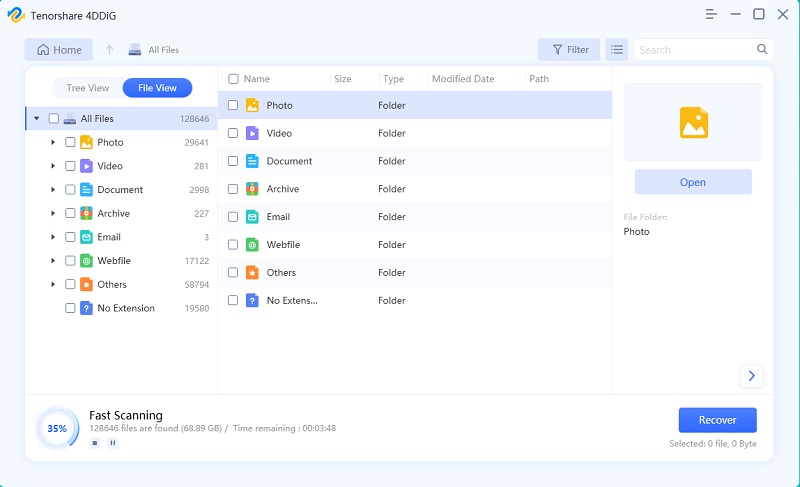
02 Scan and Preview
- Click "Scan" and UltData - Windows will thoroughly scan. Once it is completed, it will list all deleted files in the selected location.
03 Restore Deleted Files
- Check the targeted files and click on the "Recover" button to save the recovered data.
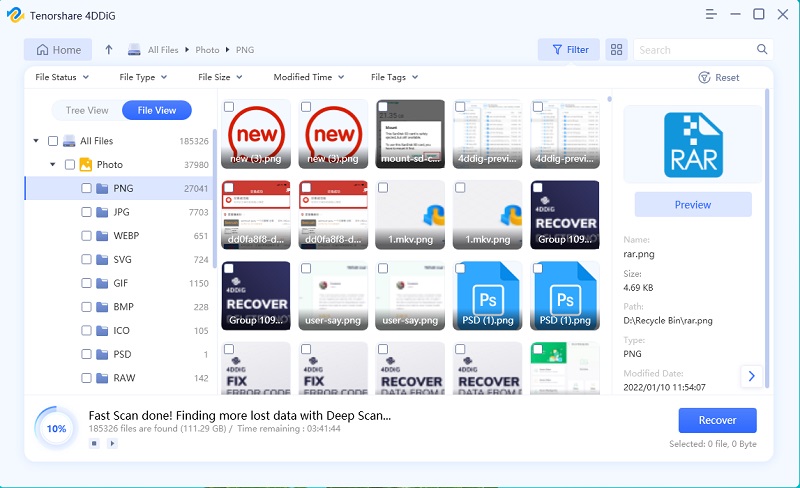
You May Also Interesting
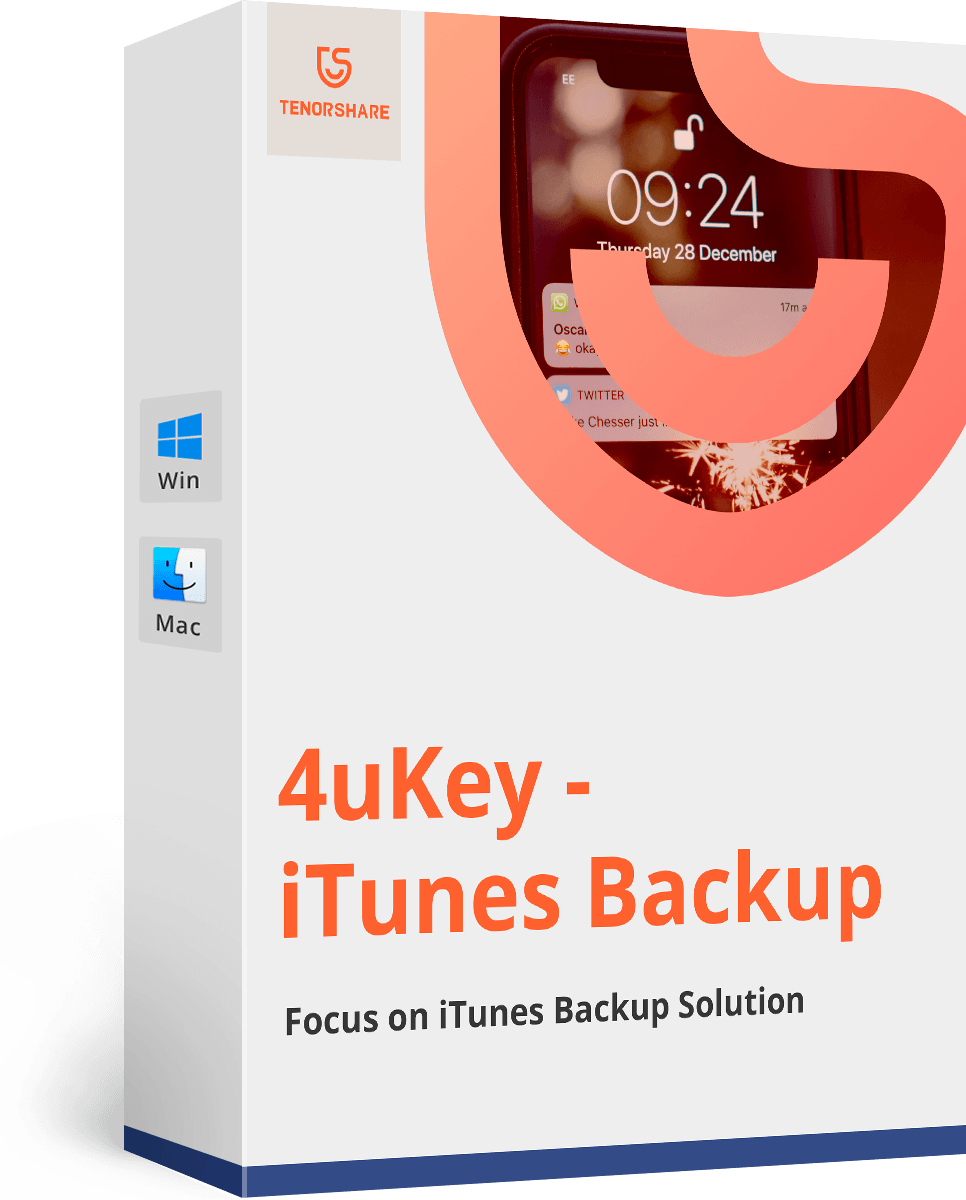
SAVE 40%
Tenorshare 4uKey - iTunes Backup
Find your iTunes backup password back, 100% safe and risk-free.
$27.57
$45.95