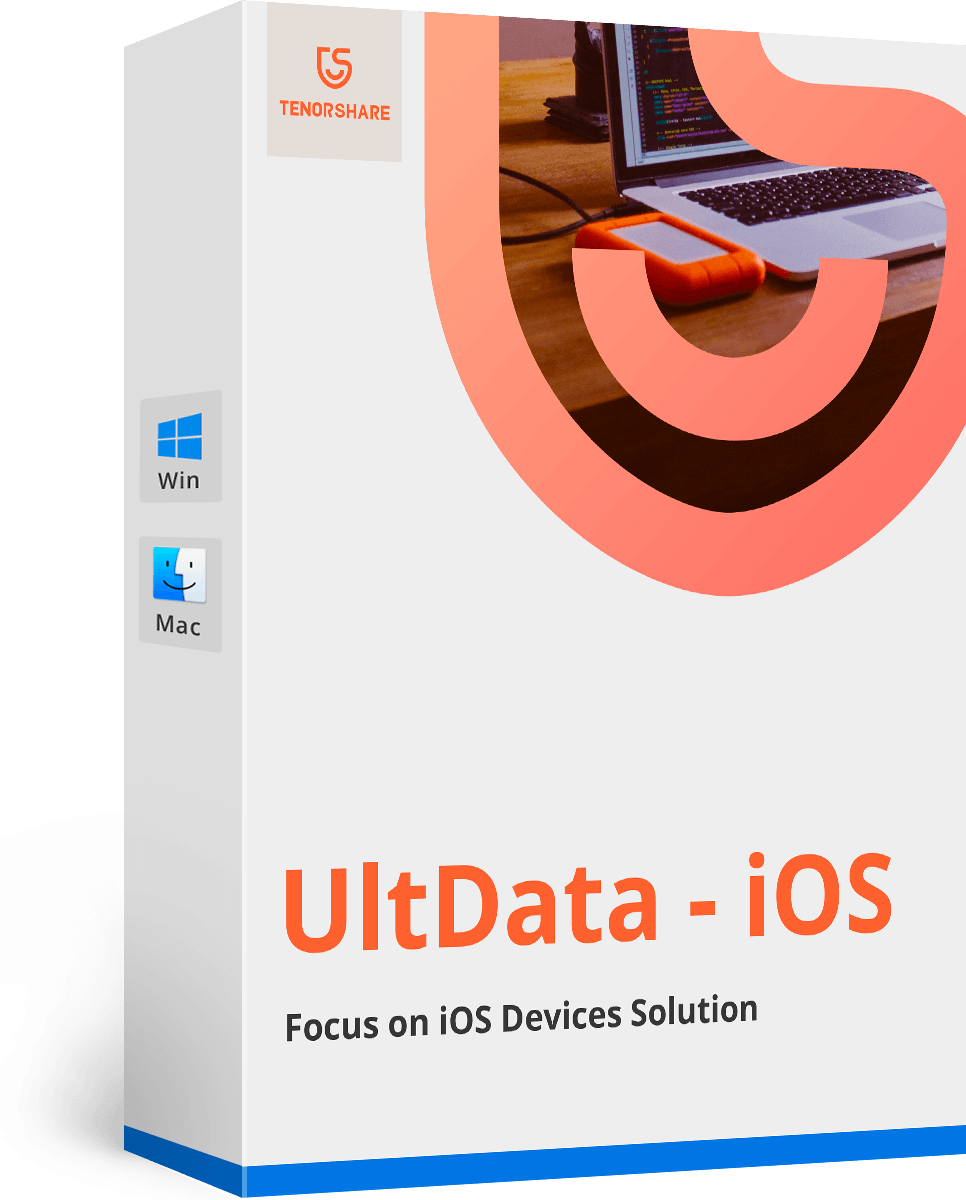Installation Successful!
Check out the user guide of Tenorshare Free Video Converter>>- 10-second Quick Start
- Complete User Guide
01 Import Video You Want to Convert
- Click "Files" to add video or audio to load the file you need to convert.

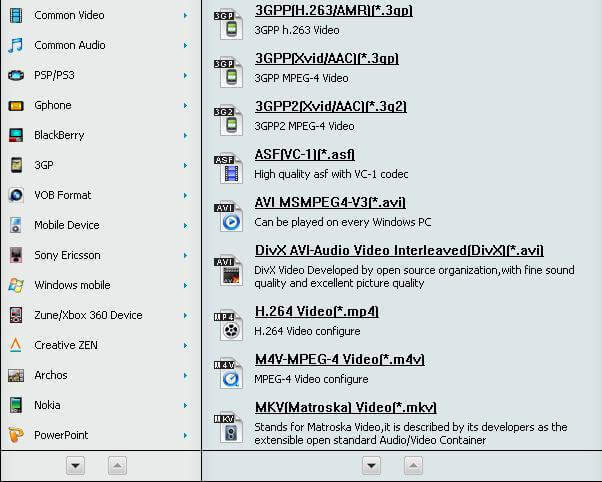
02 Select output format
- Click format combo box to select an output format.
03 Specify output folder
- Click "Browse" button to specify destination folder to save the converted file.
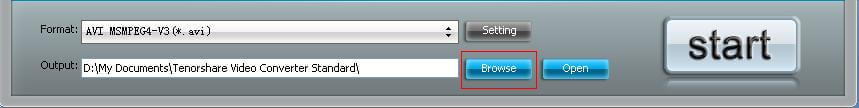

04 Start video conversion
- Click "start" button to convert video.
You May Also Interesting
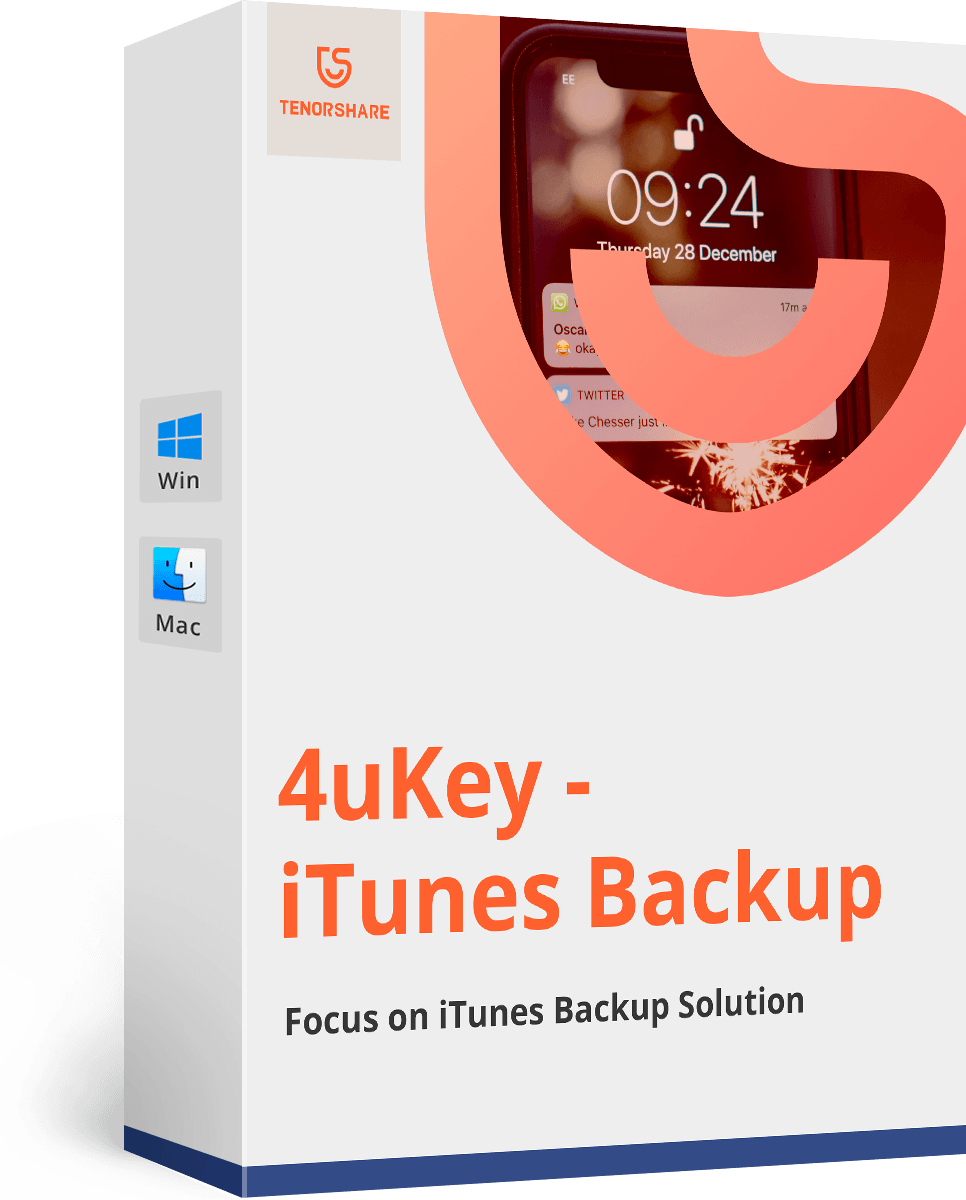
SAVE 40%
Tenorshare 4uKey - iTunes Backup
Find your iTunes backup password back, 100% safe and risk-free.
$27.57
$45.95