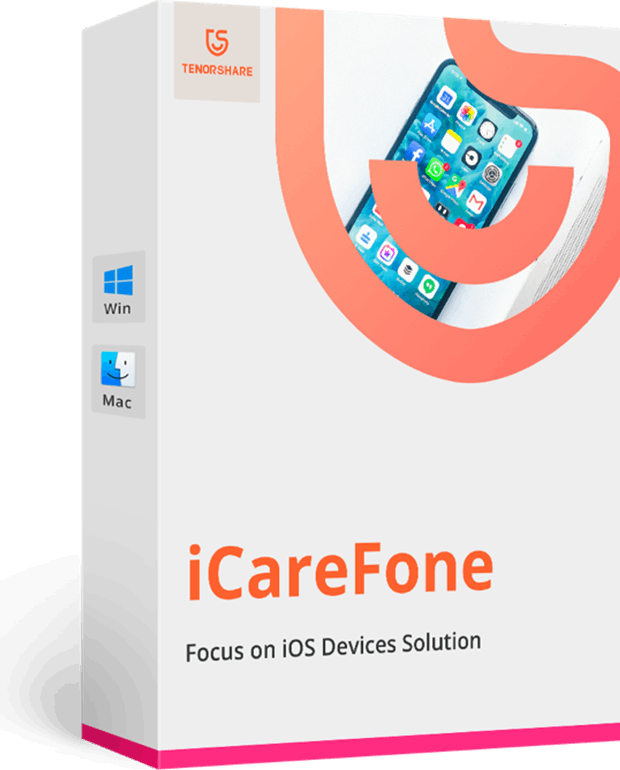Installation Successful!
Check out the user guide of Tenorshare 4uKey - iTunes Backup>>- 10-second Quick Start
- Complete User Guide
01 Retrieve iTunes Backup Password
- Step 1: Select Encrypted Backup File
- Step 2: Choose Password Recovery Mode
- SStep 3: Download Firmware Package
- Step 4: Retrieve iTunes Backup Password
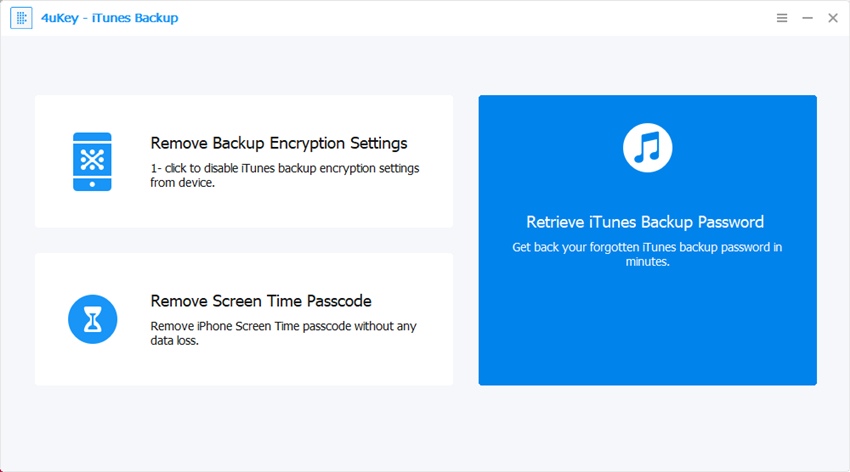
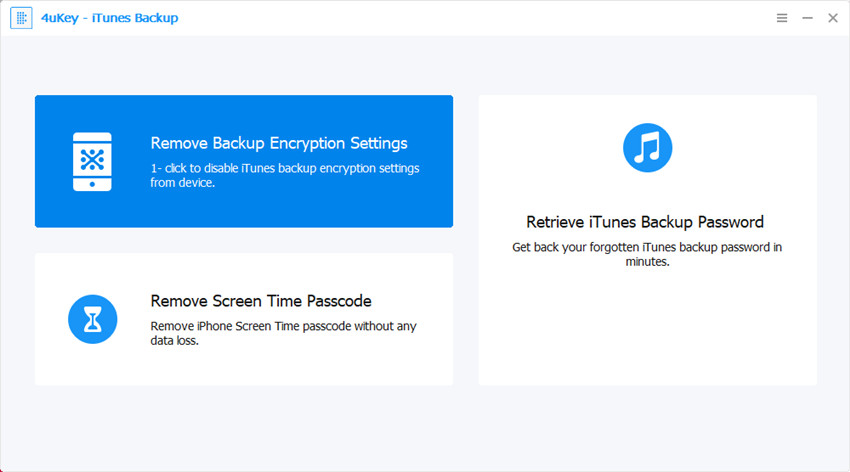
02 Remove Backup Encryption Settings
- Step 1: Connect iPhone, iPad or iPod touch to computer.
- Step 2: Hit the Start button to start removing the backup encryption settings.
- Step 3: The backup encryption settings will be removed successfully.
03 Remove Screen Time Passcode
- Step 1. Connect your iOS device to the computer.
- Step 2. Click on "Remove Screen Time Passcode" to continue.
- Step 2. Click the Start button to start removing the Screen Time passcode.
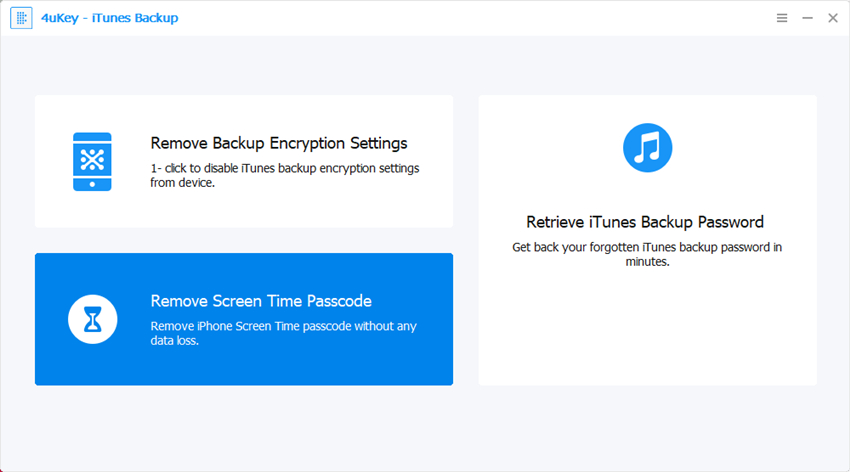
You May Also Interesting
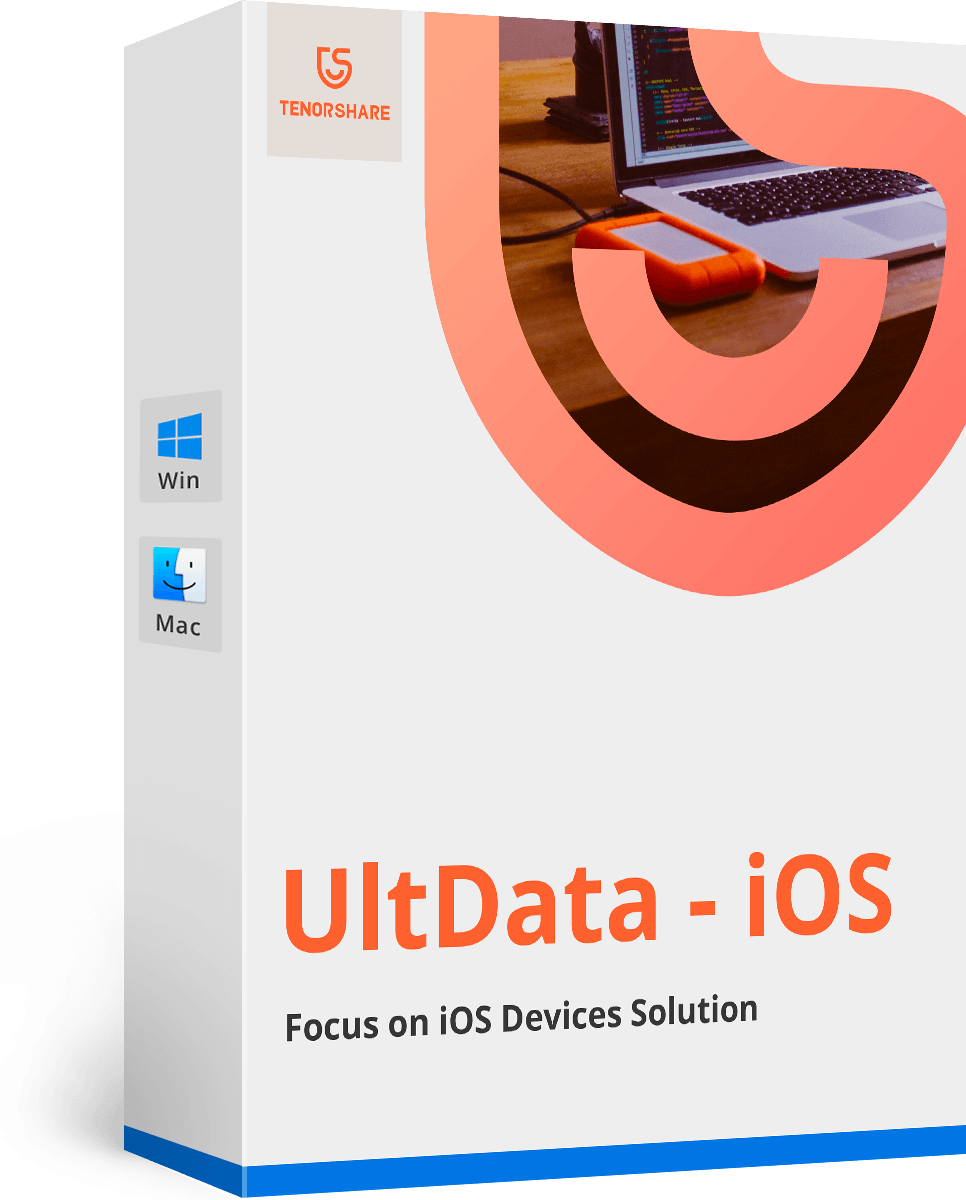
SAVE 40%
Tenorshare UltData
Get back all your lost data back from iPhone, iPad and iPod in seconds.
$29.97
$49.95