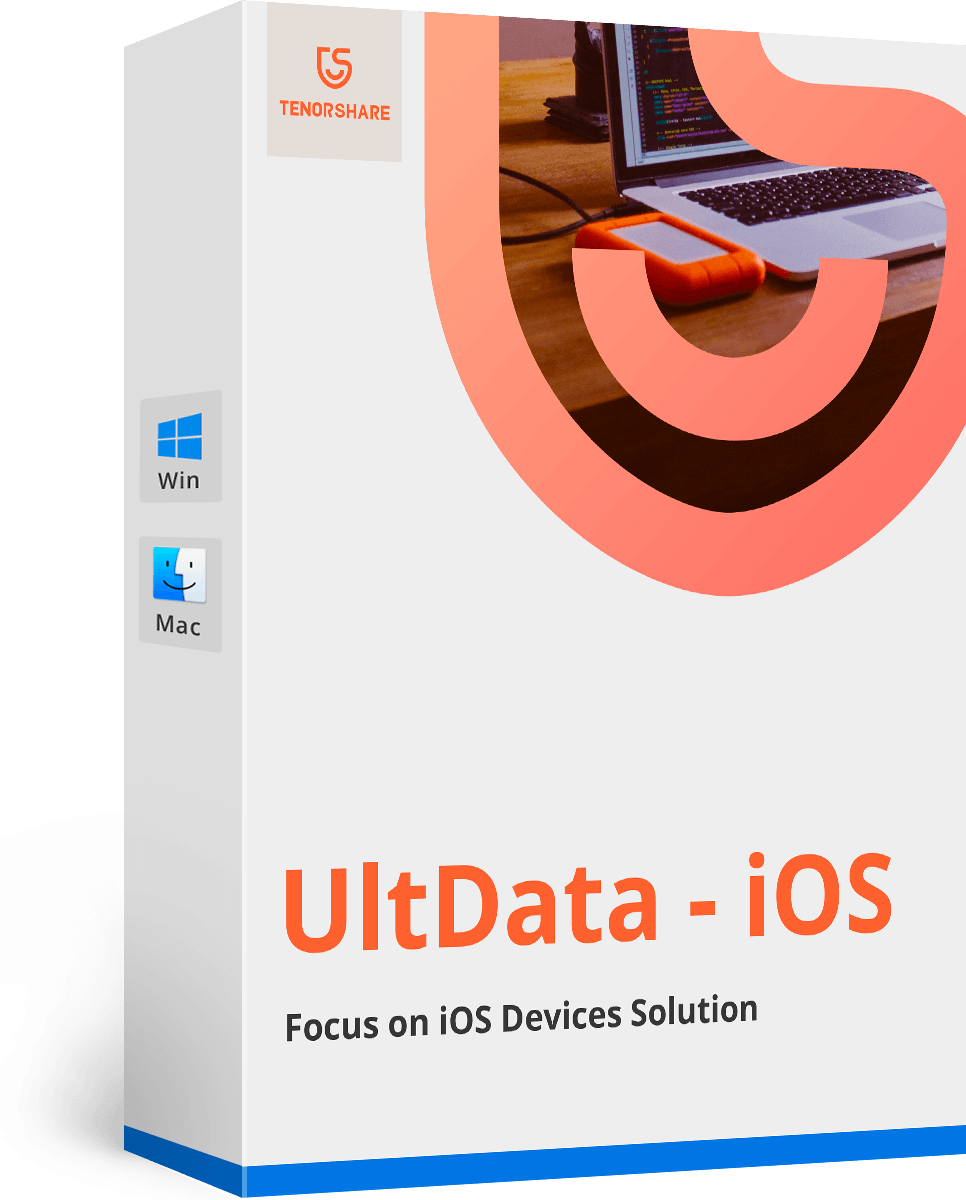Installation Successful!
Check out the user guide of Tenorshare iTunes Music Cleanup>>- 10-second Quick Start
- Complete User Guide
01 Import Music Files to Tenorshare Music Cleanup
- Click "Start Scan" and all music in your iTunes library will be loaded to the program.
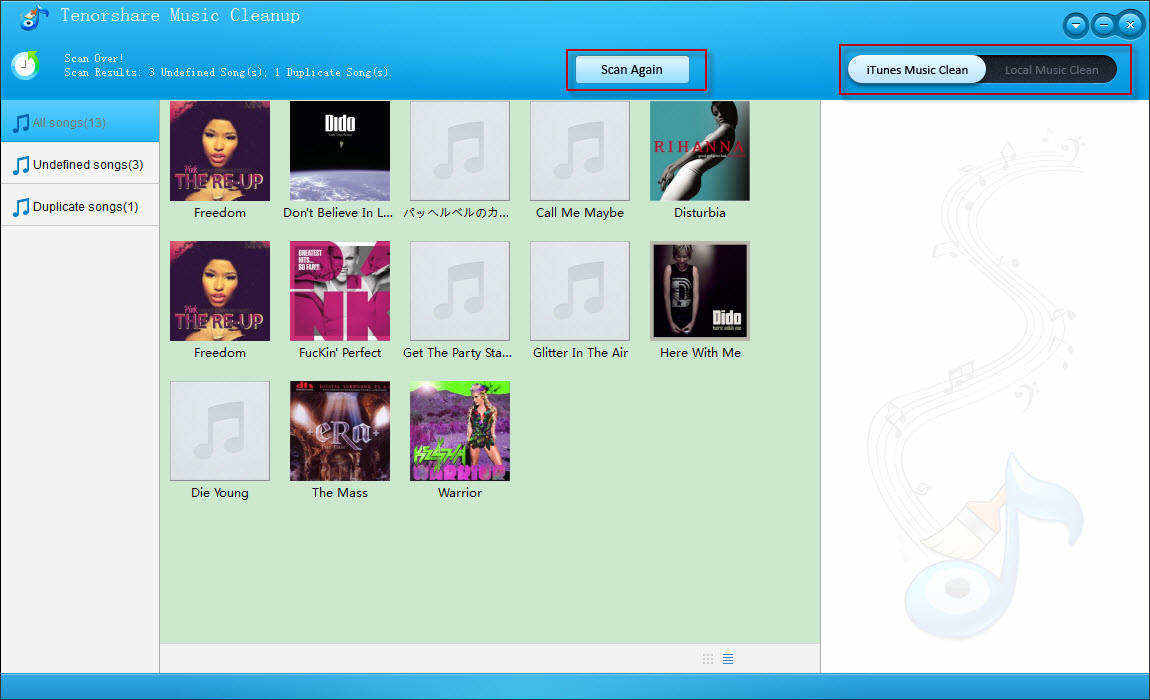
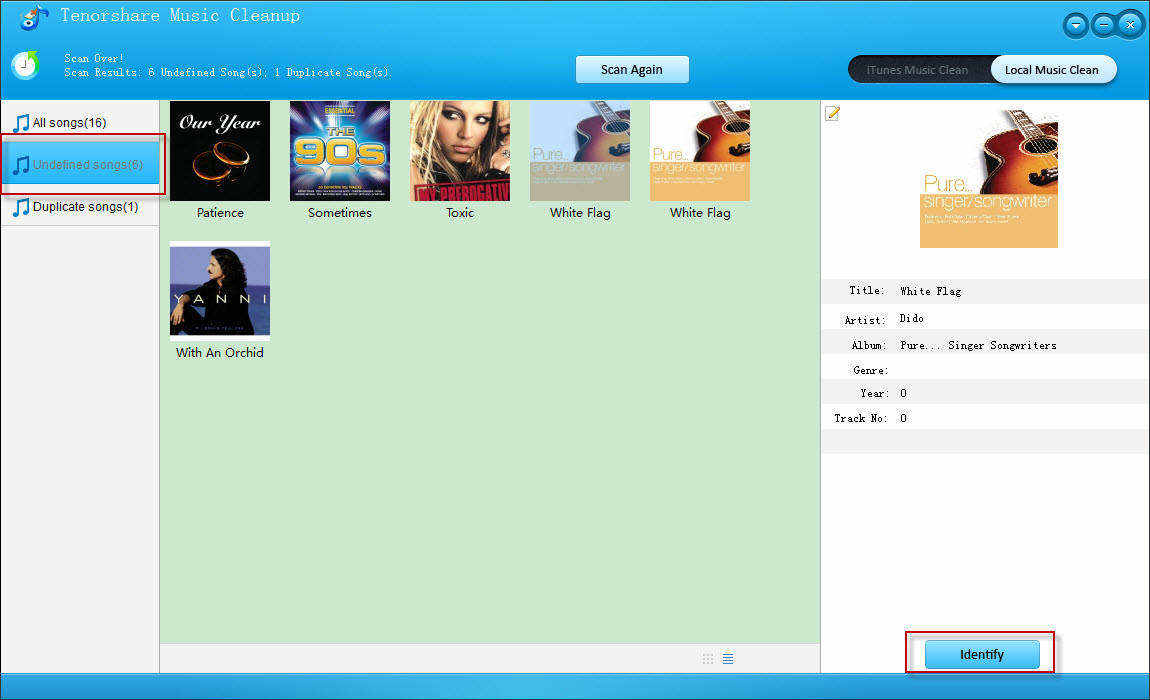
02 Identify and Edit Info to Unidentified Songs
- Click "Identify" and Tenorshare Music Cleanup can automatically get information like track names, album, genre, year and much more for you.
03 Remove Duplicated Songs from iTunes Music and Local Music
- Click "Duplicated Songs" and you will see all the repeated items. Then choose one song in the file tray and all files of the same song will show up in the right column.
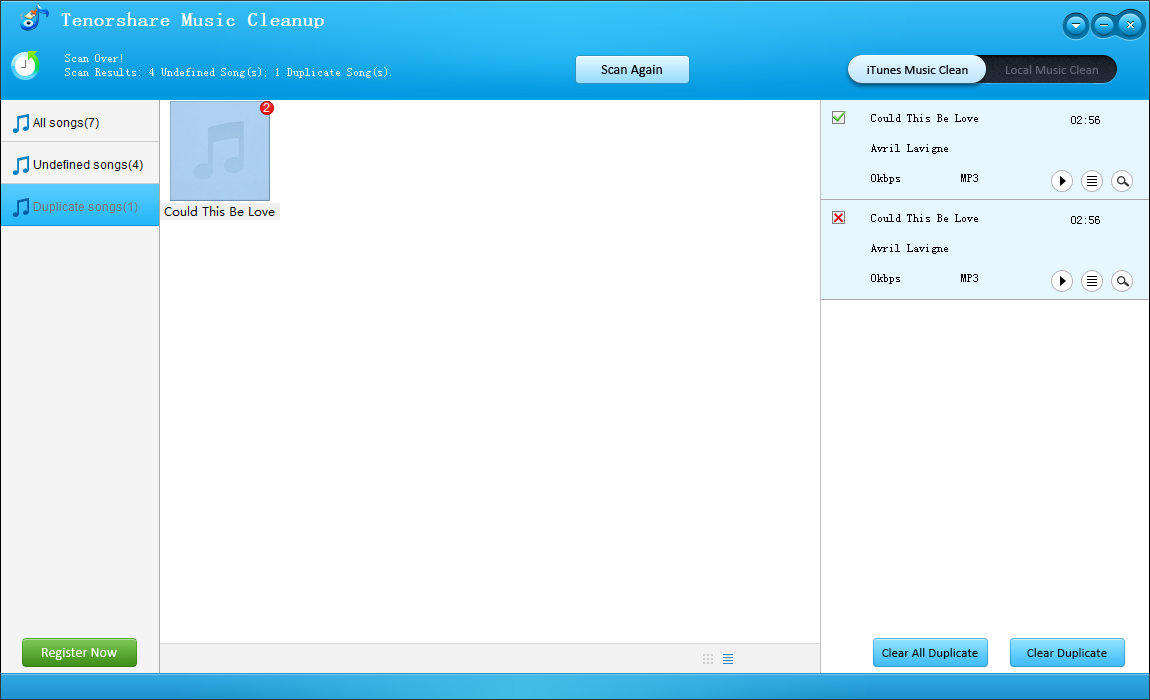
You May Also Interesting
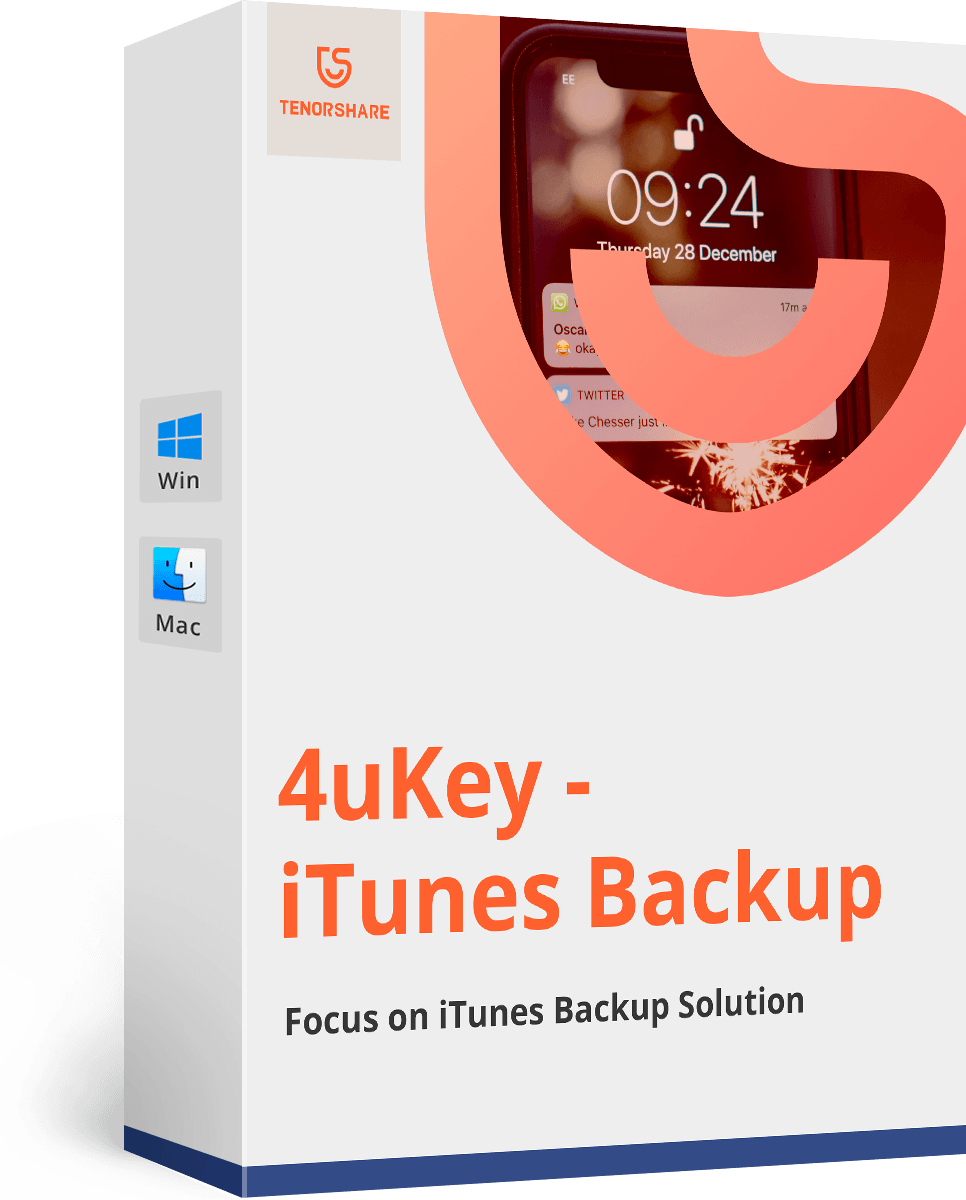
SAVE 40%
Tenorshare 4uKey - iTunes Backup
Find your iTunes backup password back, 100% safe and risk-free.
$27.57
$45.95