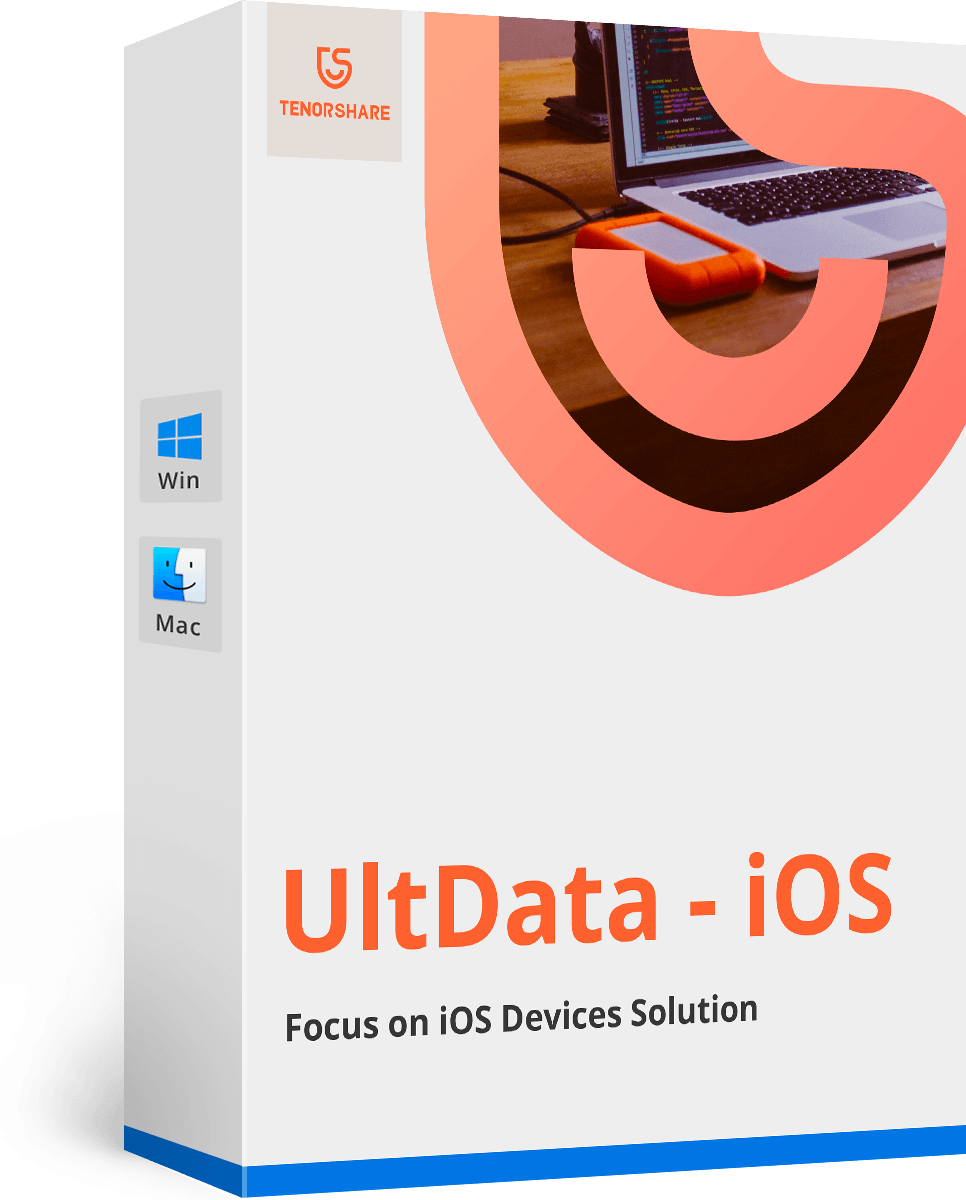Installation Successful!
Check out the user guide of Tenorshare PDF Password Remover>>- 10-second Quick Start
- Complete User Guide
01 Import Restricted PDF files
- Click "Add PDFs" to import PDF files you would like to remove restriction for.
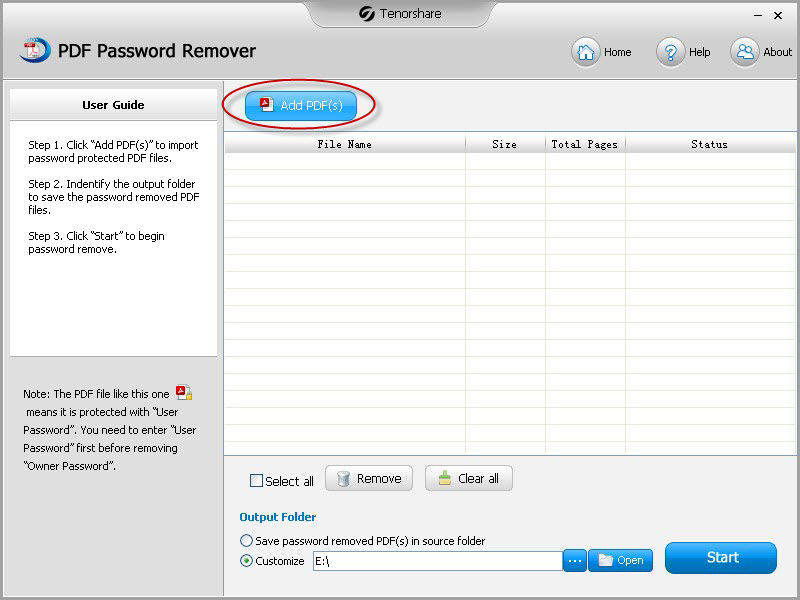
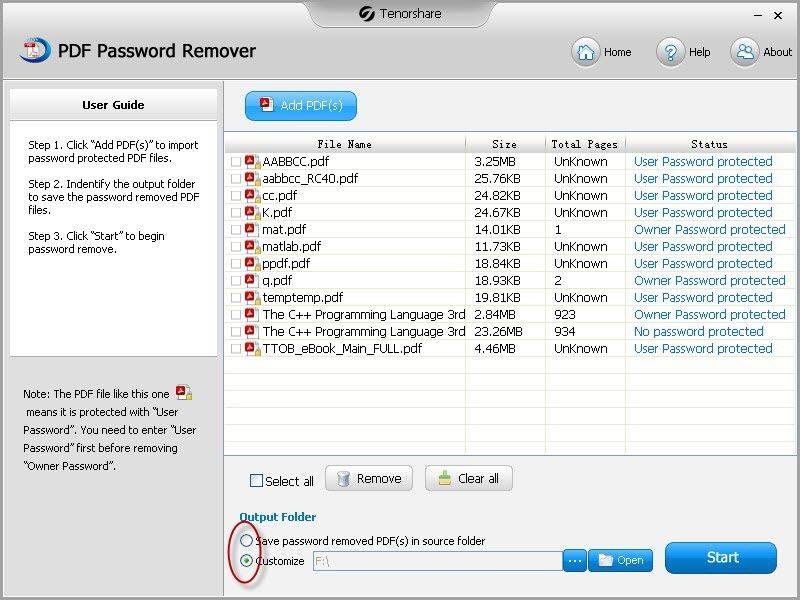
02 Specify Output Path for Decrypted PDF Files
- Click "Open" to specify another folder on your computer as you wish.
03 Perform PDF Restriction Removal
- Click "Start" button to start PDF owner password removing.
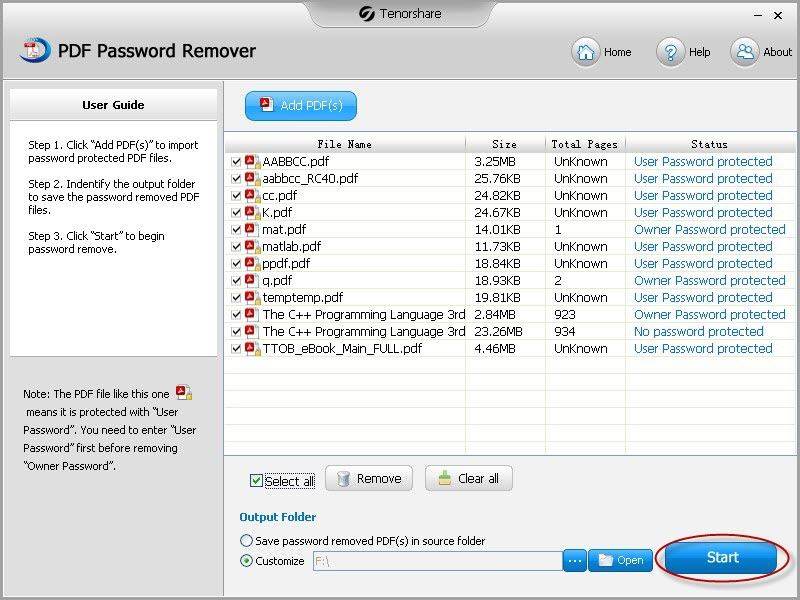
You May Also Interesting
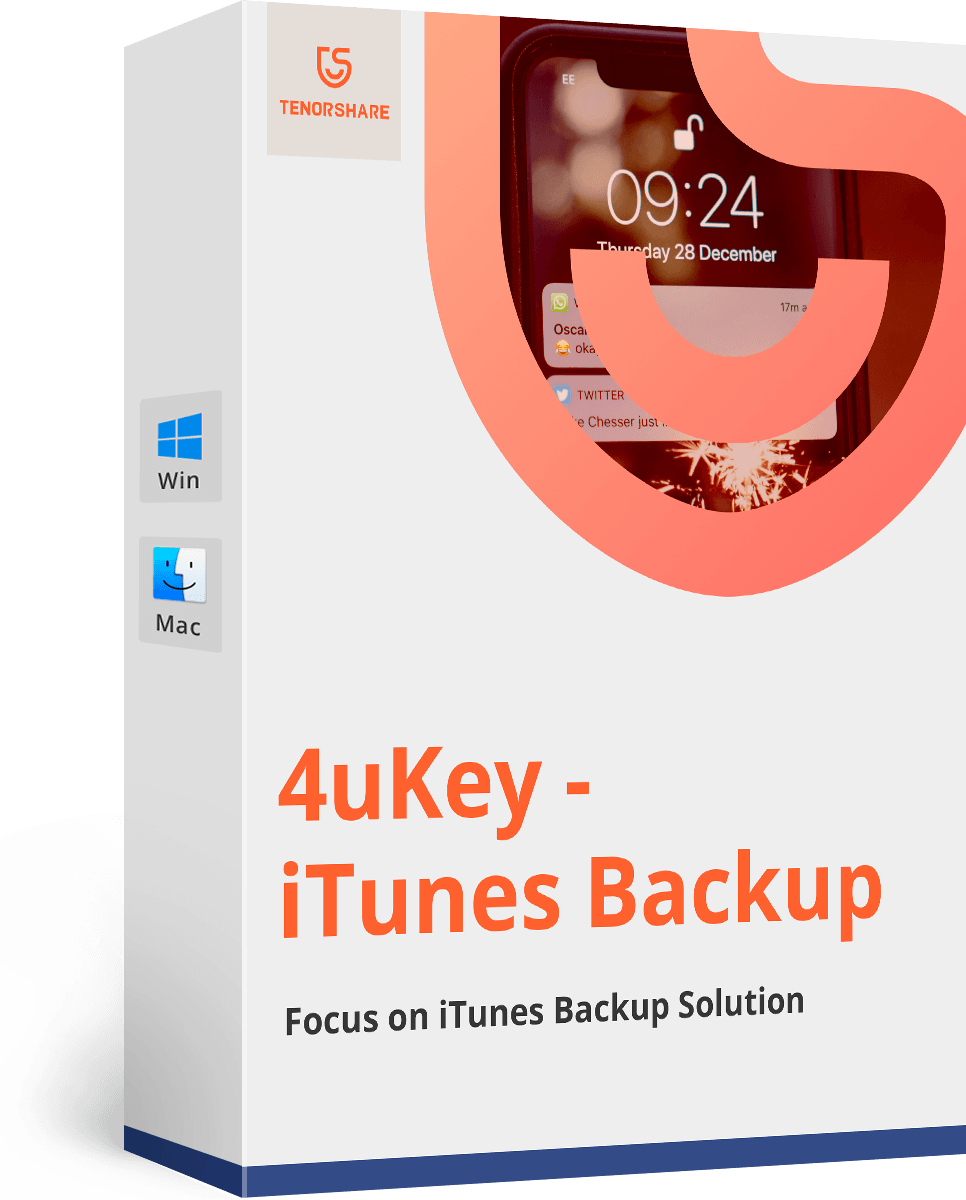
SAVE 40%
Tenorshare 4uKey - iTunes Backup
Find your iTunes backup password back, 100% safe and risk-free.
$27.57
$45.95