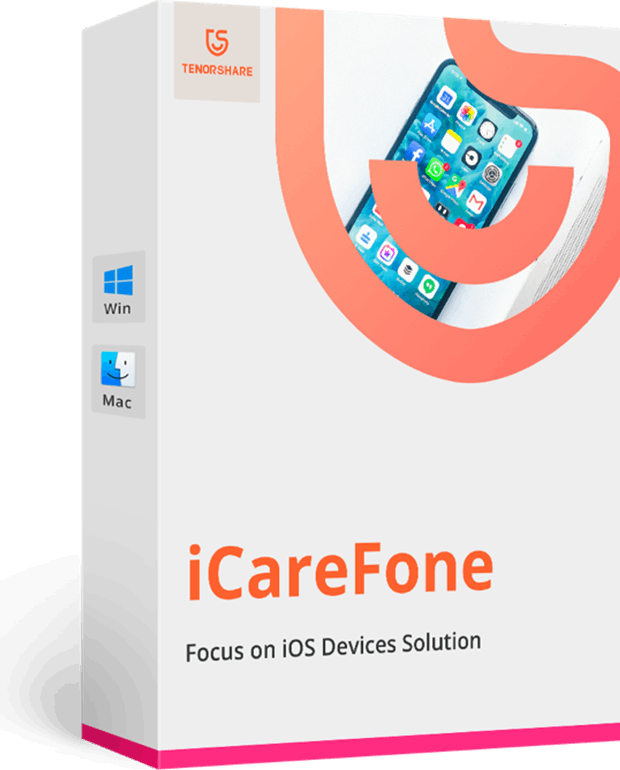Installation Successful!
Check out the user guide of Tenorshare UltData>>- 10-second Quick Start
- Complete User Guide
01 Recover from iOS Device
- Step 1. Connect iOS Device to Windows
- Step 2. Start Scanning iOS Device for Lost Data
- Step 3. Preview Data Before Recovery
- Step 4. Recover Data from iOS Device


02 Recover from iTunes Backup Files
- Step 1. Switch to iTunes Backup Recovery Mode and Select iTunes Backup
- Step 2. Preview Lost Files from iTunes Backup
- Step 3. Choose Files for iTunes Data Recovery
03 Recover Data from iCloud Backup
- Step 1. Select Recovery Mode and Log in to iCloud
- Step 2. Choose Specific iCloud Backup
- Step 3. Pick up File Types to Download and Scan
- Step 4. Download Files from iCloud
- Step 5. Preview Detailed Data from iCloud Backup
- Step 6. Choose Files for iCloud Data Recovery

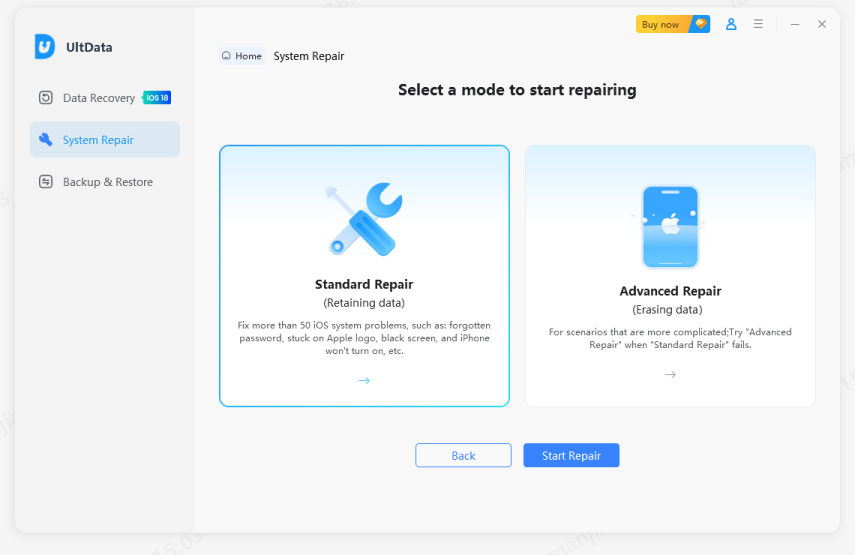
04 Repair iOS System for iPhone, iPad, iPod Touch
- Step 1: Connect Device to Computer & Select Repair Operating System Feature
- Step 2: Download and Select Firmware
- Step 3: Start Repairing Operating System
You May Also Interesting
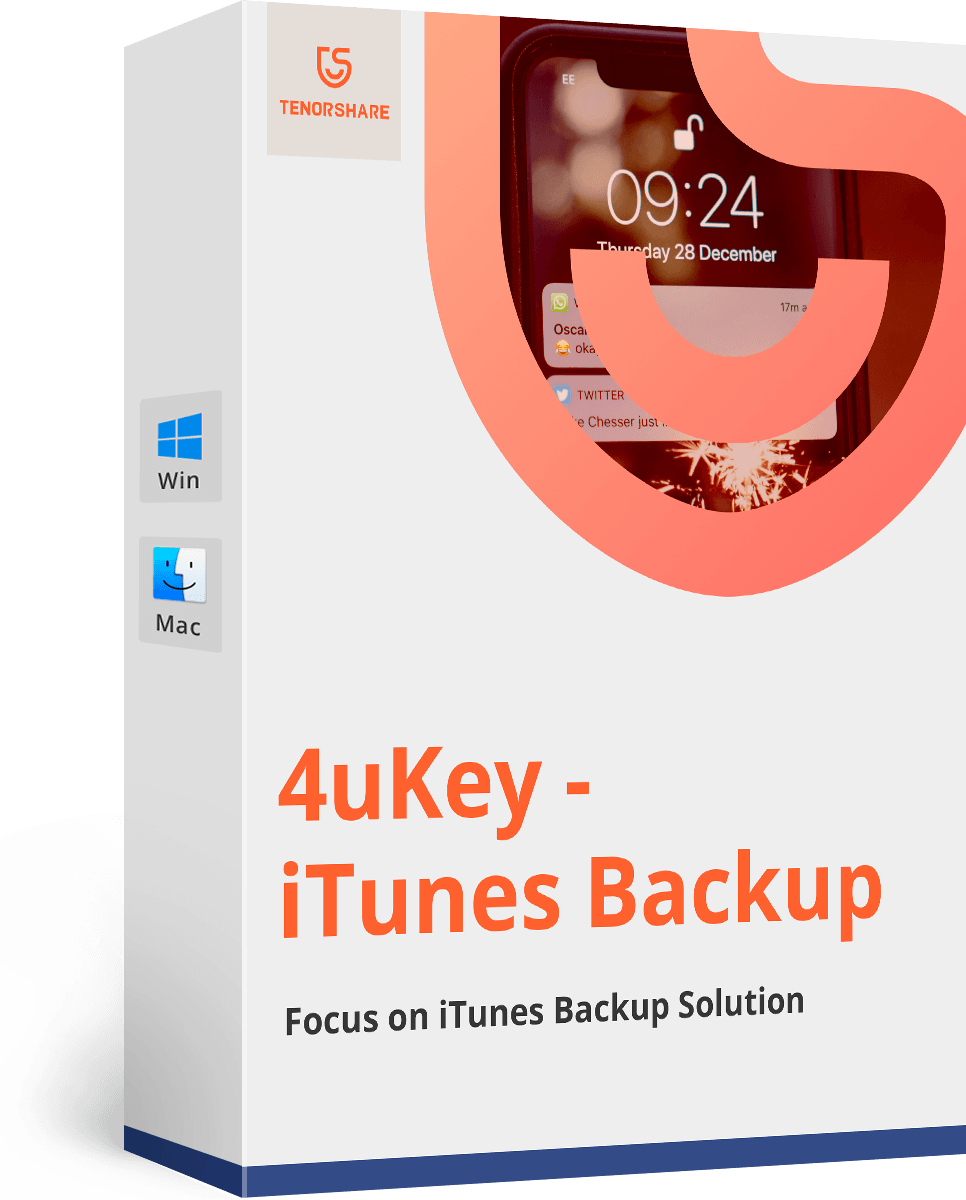
SAVE 40%
Tenorshare 4uKey - iTunes Backup
Find your iTunes backup password back, 100% safe and risk-free.
$27.57
$45.95