Installation Successful!
Check out the user guide of Tenorshare Video Repair(Mac)>>- 10-second Quick Start
- Complete User Guide
01 Download and Install the Software on Computer
- Launch Tenorshare Video Repair and choose to add files from your computer.
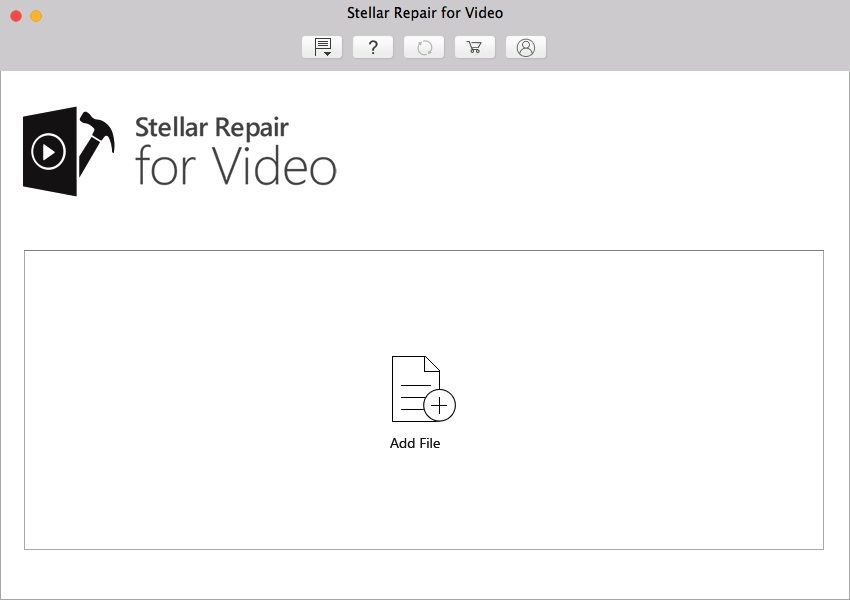
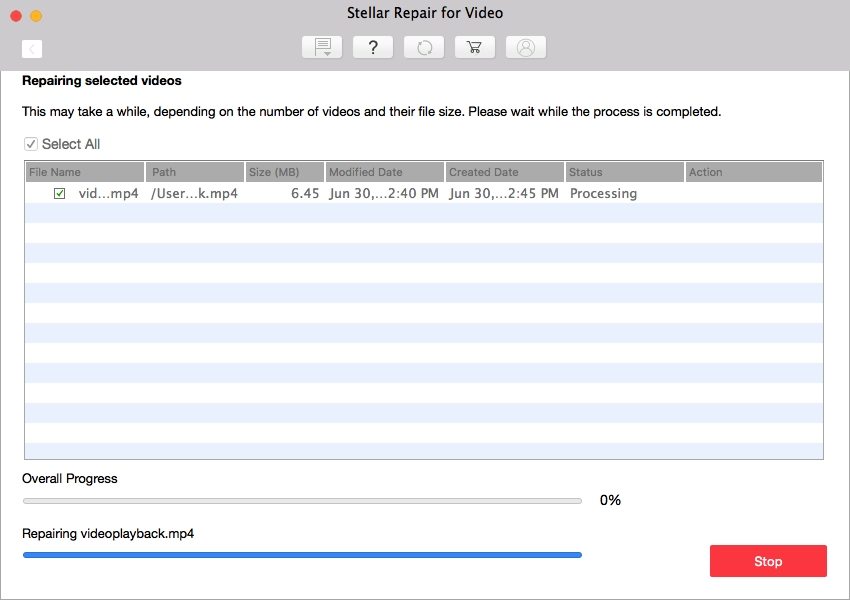
02 Start to Repair Video
- Now you can click "Repair" button to fix corrupted, broken and unplayable videos.
03 Preview and Save Video Successfully
- After you have repaired corrupted videos,you're entitled to preview and export them to any location.
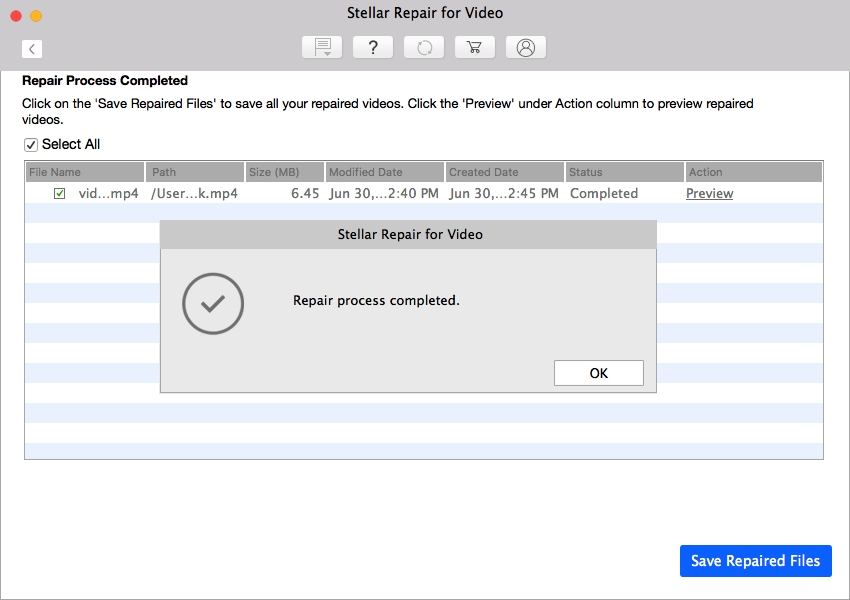
You May Also Interesting
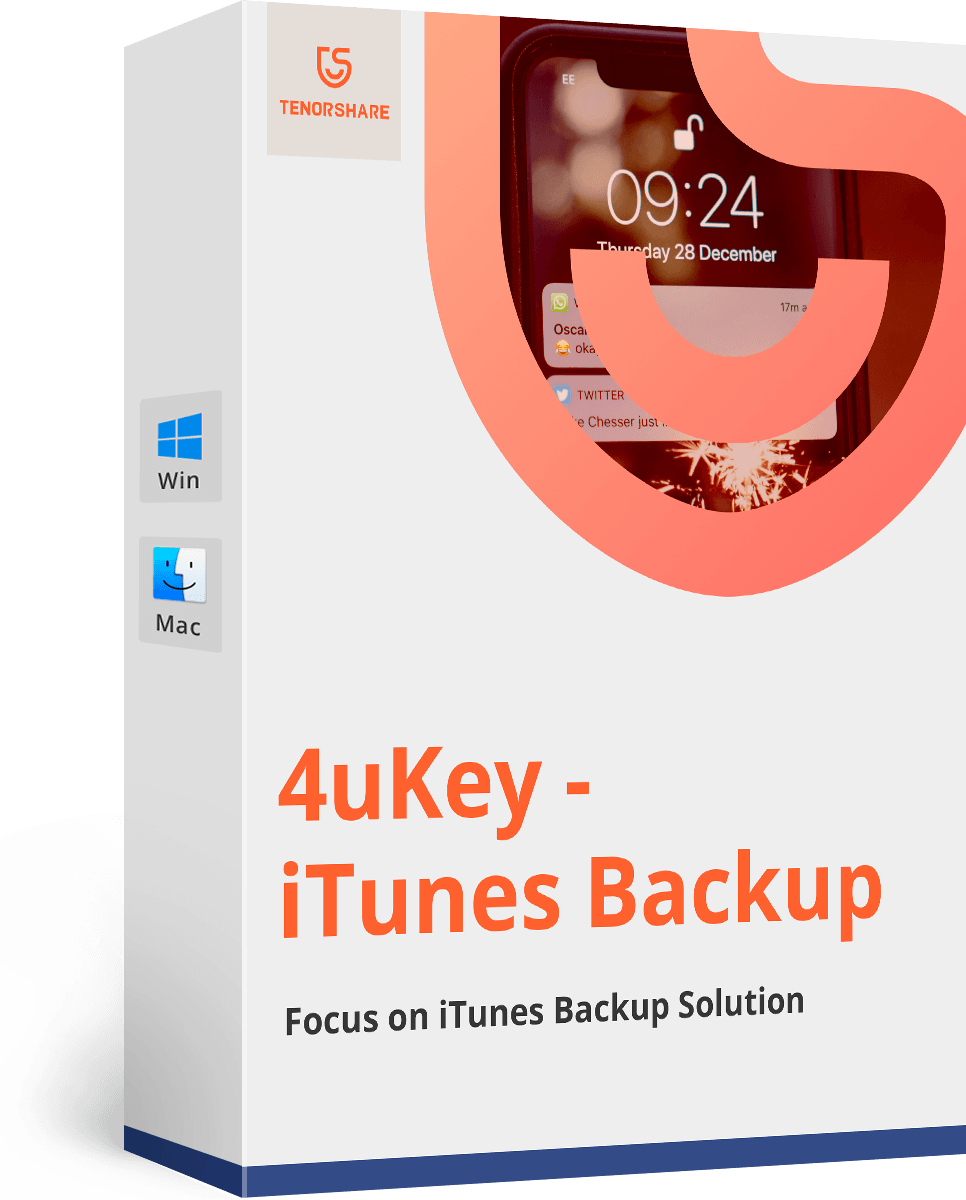
SAVE 40%
Tenorshare 4uKey - iTunes Backup(Mac)
Find your iTunes backup password back, 100% safe and risk-free.
$33.57
$59.95
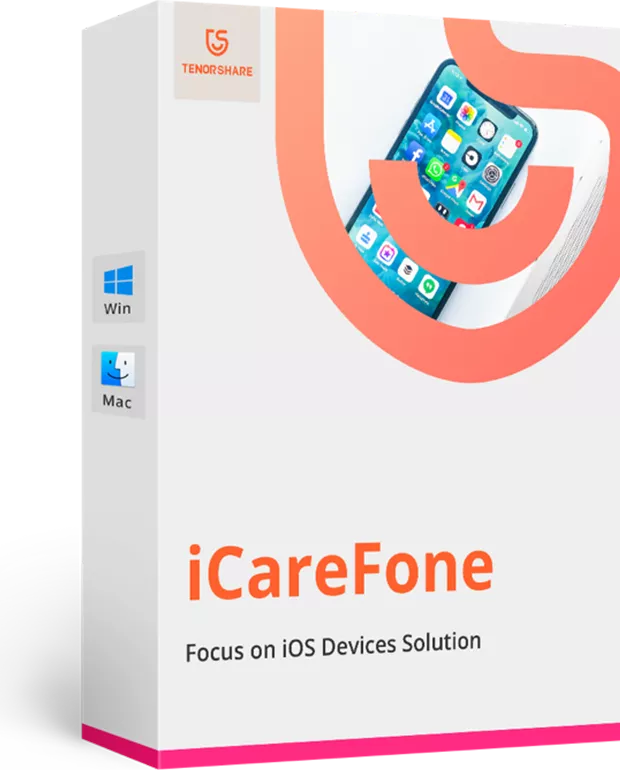
SAVE 40%