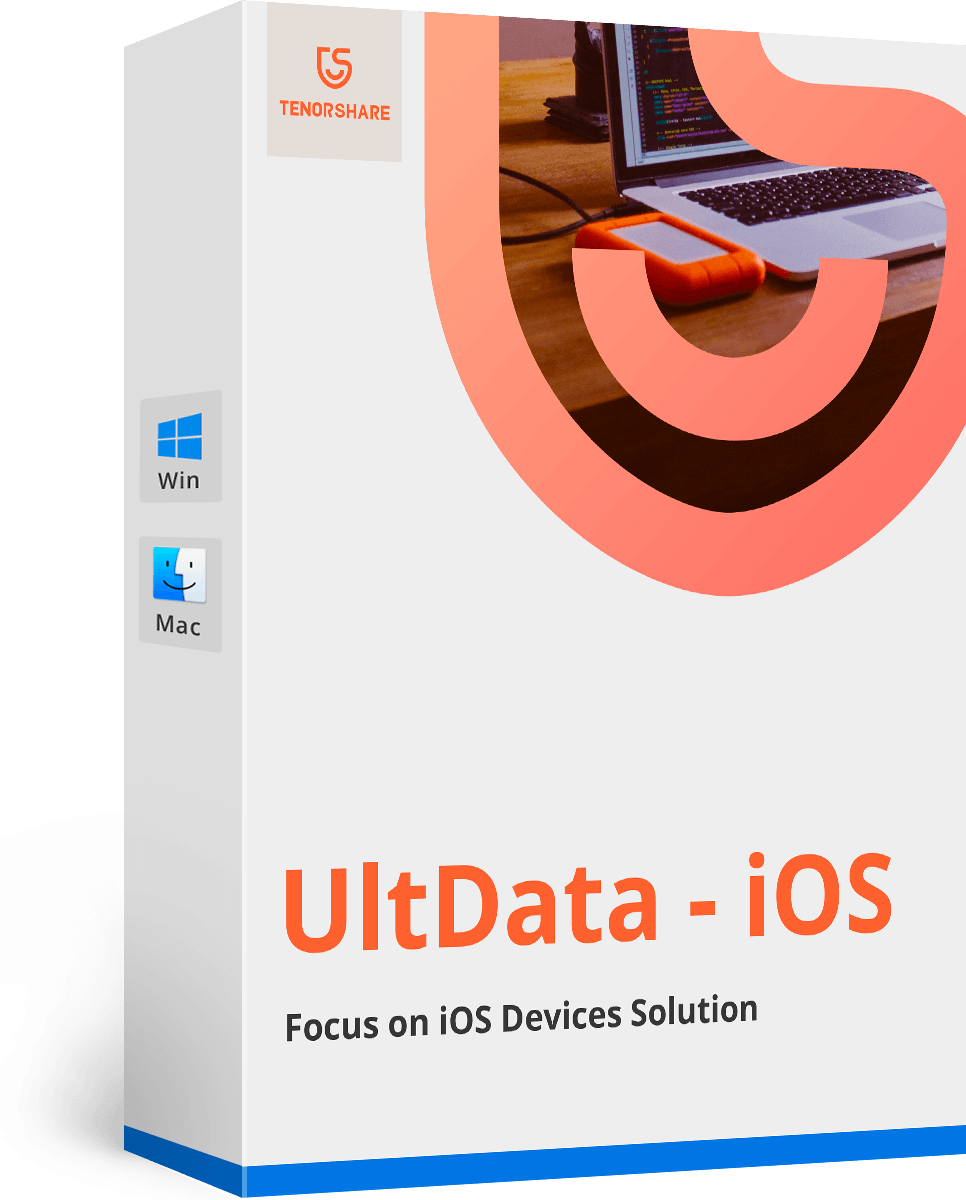Installation Successful!
Check out the user guide of Tenorshare Windows Boot Genius>>- 10-second Quick Start
- Complete User Guide
01 How to Use Windows Rescure
- 1: Create a bootable disk.
- 2: Boot your PC from the bootable disk.
- 3: Crash before loading bar.
- 4: Crash on loading bar.
- 5: Crash after loading bar.
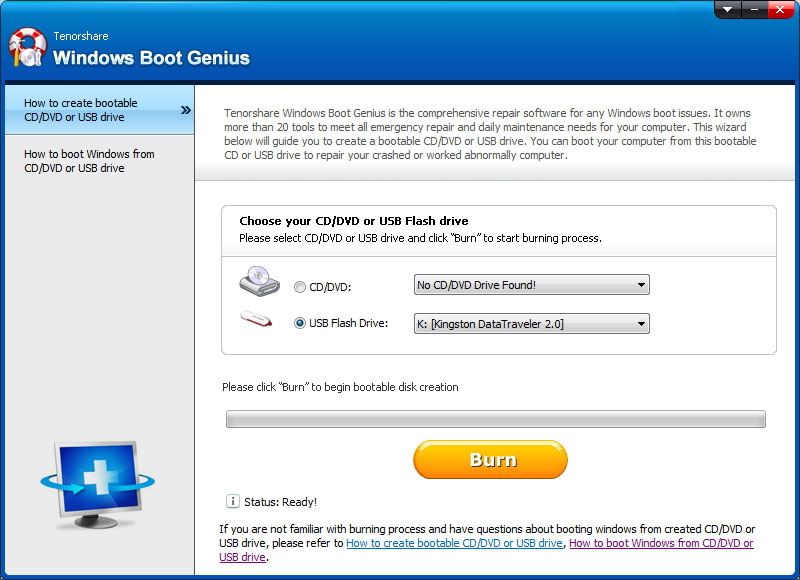
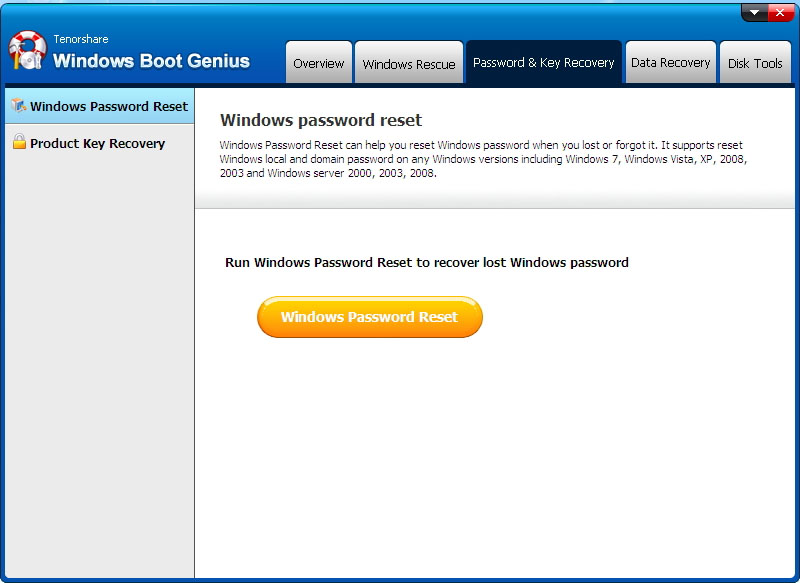
02 How to Use Password & Key Recovery
- 1: Create a bootable disk.
- 2: Boot your PC from the bootable disk.
- 3: Windows password reset.
- 4: Product key recovery.
03 How to Use Data Recovery
- 1: Create a bootable disk.
- 2: Boot your PC from the bootable disk.
- 3: Choose data recovery.
- 4: Specify the disk.
- 5: Recover data.
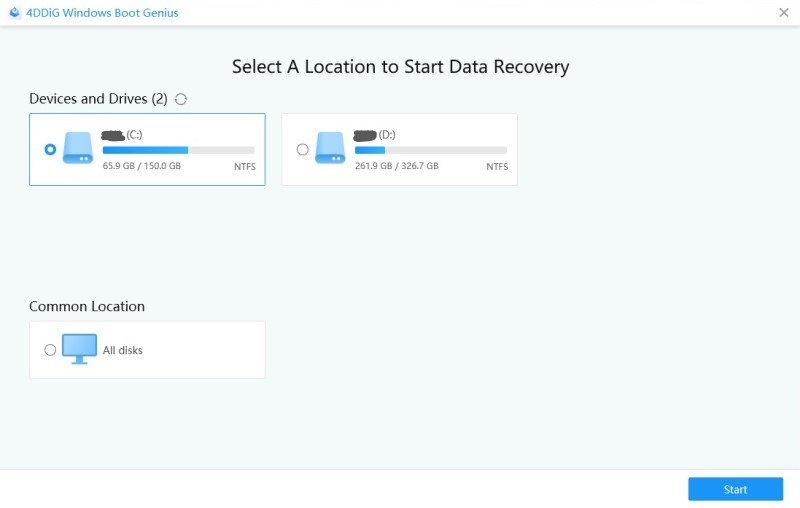
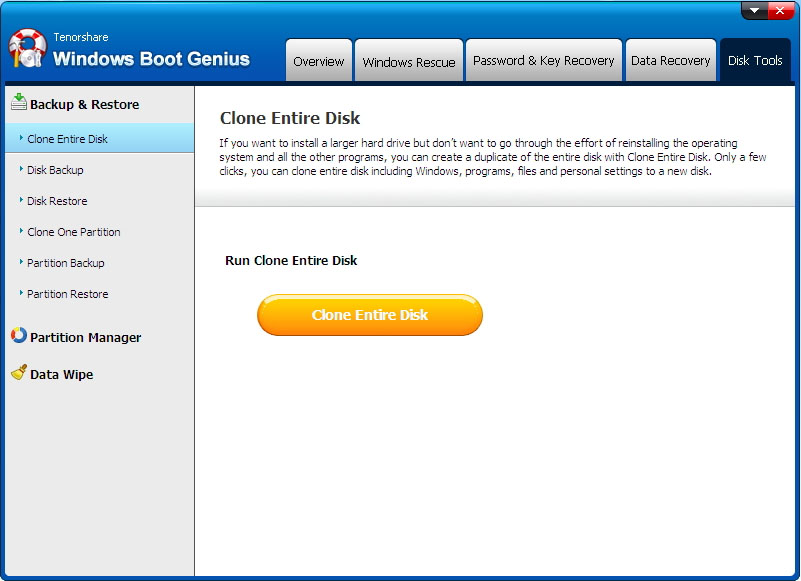
04 How to Use Disk Tool
- 1: Create a bootable disk.
- 2: Boot your PC from the bootable disk.
- 3: Clone entire disk.
- 4: Clone one partition.
- 5: Back up disk.
You May Also Interesting
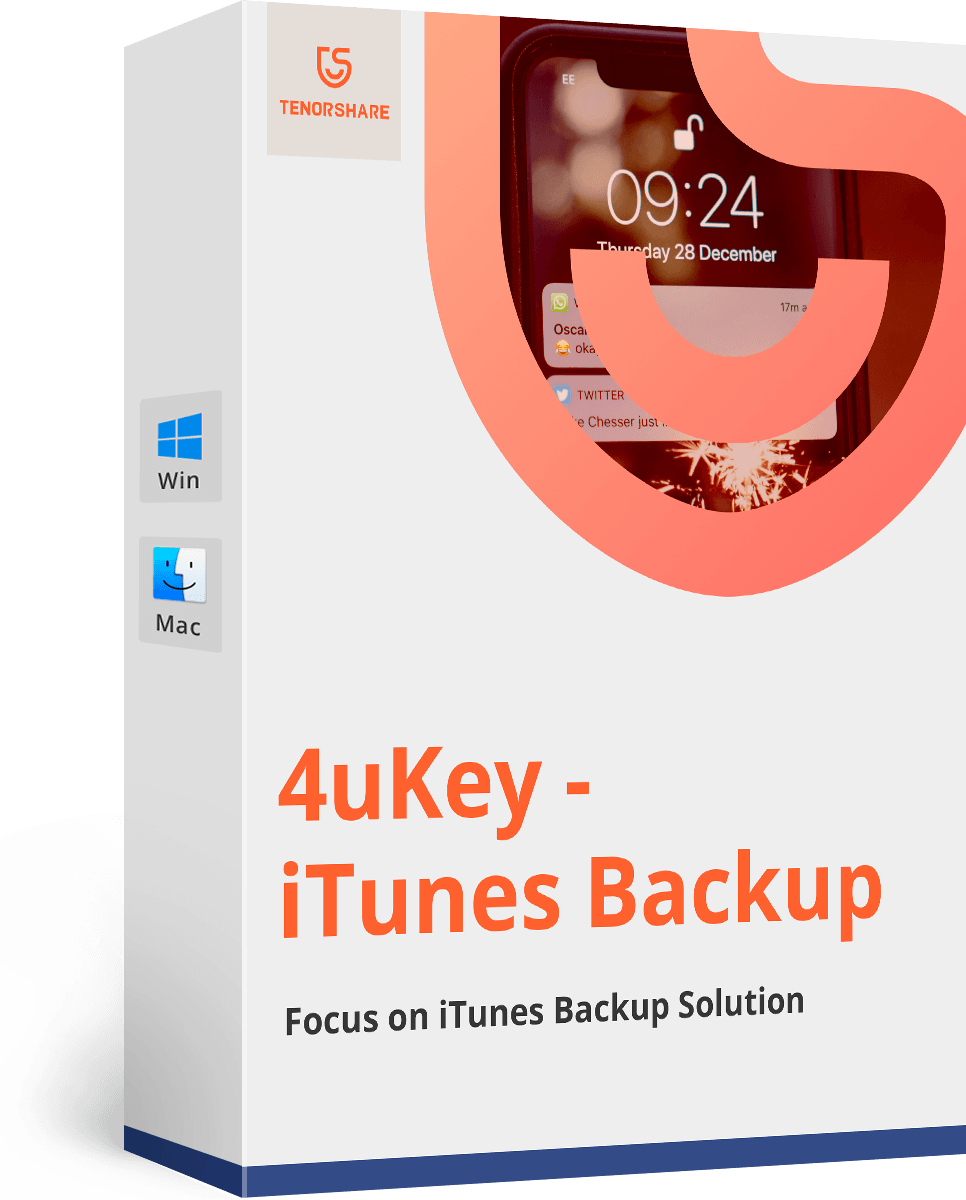
SAVE 40%
Tenorshare 4uKey - iTunes Backup
Find your iTunes backup password back, 100% safe and risk-free.
$27.57
$45.95