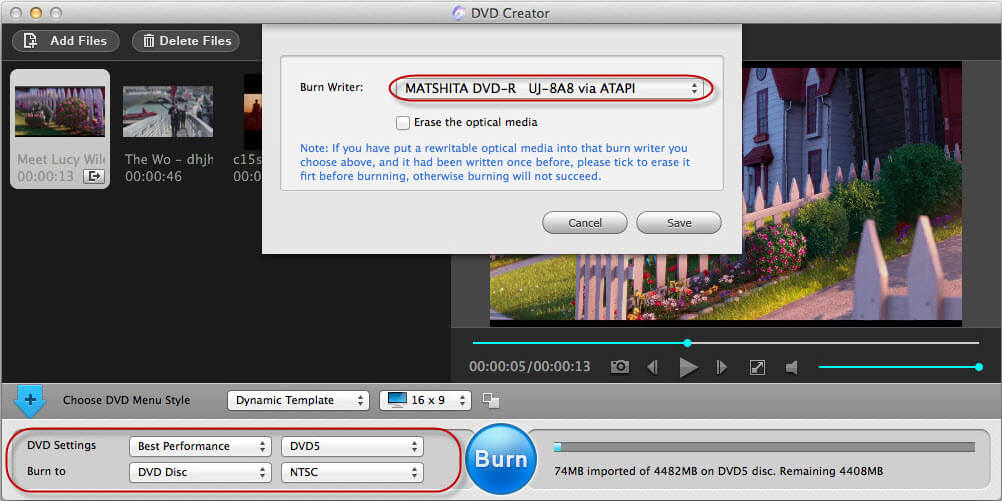Best DVD Burner for Mac: How to Burn DVD on OS X

"This is really a brilliant DVD burner on Mac. I burnt a YouTube movie to DVD in seconds. Love it." more >>

"This is really a brilliant DVD burner on Mac. I burnt a YouTube movie to DVD in seconds. Love it." more >>
More and more people are willing to burn their favorite movies to enjoy on home DVD player, for whom a DVD burner is a must-have tool. Here we will show you some free DVD creators and the best DVD burner for Mac, and how to burn DVD on Mac with this DVD burning software.
There are a ton of disc burning apps available in the market. Some of them are even totally free. But those free DVD burners have obvious flaws more or less. In the following, we just take 3 of them as an example.
| iDVD | Burn | LiquidCD | |
| OS | OS X 10.6 and lower versions | OS X | OS X (10.5 or later. Not 100% ready for Lion) |
| Features | 1) Allow burning movies, photos, and music to widescreen DVD; 2) Easy to make DVD menus; 3) Integrated with iPhoto, iMovie, iTunes etc. |
1) Burn audio, video and data disks and disk images and copies; 2) Different tabs for different burns. |
1) Allows burning custom hybrid discs or cue/bin files; 2) Add a custom icon to the disc and burn cue/bin files; |
| Cons | 1) Doesn't work well with large video files; 2) Doesn't support OS X Yosemite, 10.9 Mavericks, 10.8 Mountain Lion and newer versions. 3) Not suitable for professional needs. |
1) DVD burning requires converting video to .mpg first; 2) Doesn't feature much documentation or help. |
1) Extremely unstable on Lion and Mountain Lion; 2) No preferences; 3) Still suffer from various bugs. |
Considering these shortcomings of free DVD burning software, you must be willing to find a more professional one, which is not only multifunctional, but also user-friendly. This is why I introduce to you DVD Creator for Mac (from Adoreshare).
Upon a complete analysis by collecting data from reviews and download sites, DVD Creator is assumed to be the best. It stands out thanks to its powerful feature set as well as its simplicity. It enables to convert all video formats (MP4, FLV, AVI, VOB, 3GP, M4V, MPG, TS, TRP and etc.) to DVD, with zero quality loss. It fully supports OS X 10.10 Yosemite, 10.9 Mavericks, 10.8 Mountain Lion and more.
This Mac DVD burner is user-friendly. In a few simple steps, you can successfully almost any video file on your Mac to a playable DVD.
Download the software first of all, and then follow the tutorial below.
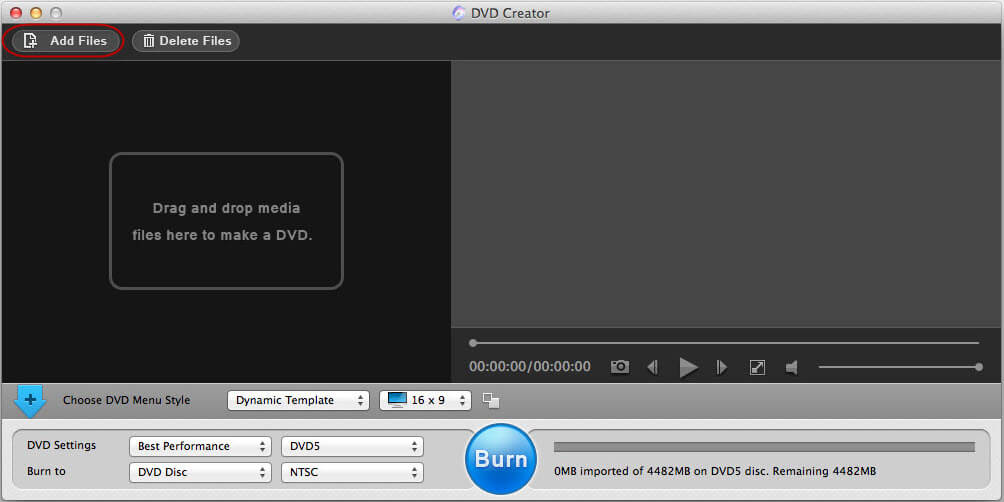
Before you start to burn video files to DVD, you can personalize the video by trimming, cropping, rotating and adding watermarks to the video. If you don't want to edit your video, just skip this process and directly go to the next step.
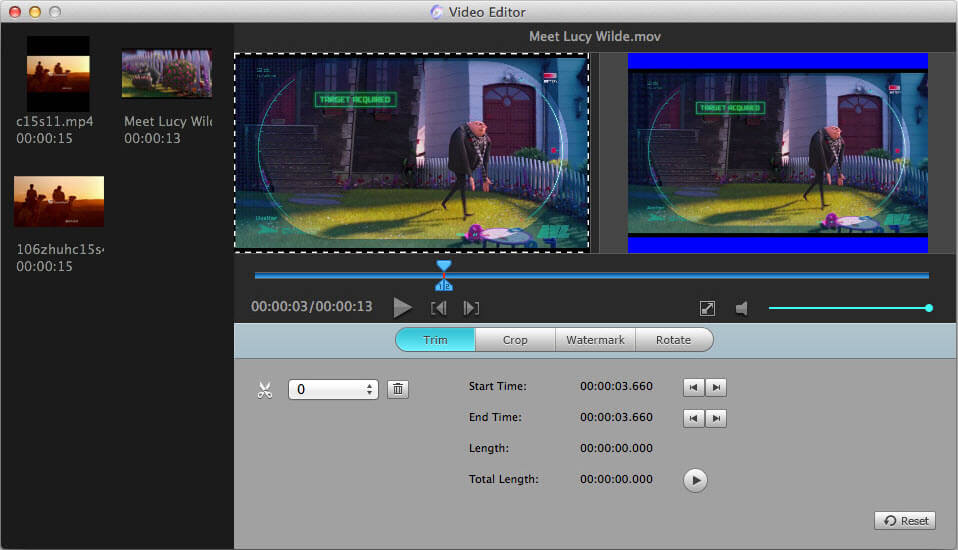
Choose an output option from DVD disc, ISO files, DVD Folder and DVDMedia file and then click "Burn" to start videos burning.