How to recover lost data after upgrading to Android M 6.0

Jun. 10, 2015 11:24 am / Posted by Bobby Hills to Mobile Phone Tips
Follow @BobbyHills
When we upgrade our mobile phones to Android 6.0, we may accidentally lose some important information while upgrading. It's doubtless to say that we will feel upset and despaired when we are stuck in the above situation. If you have the same concern, don't worry, Android Data Recovery can help you recover lost data after upgrading to Android 6.0. It can recover your lost contacts, call history, text messages, photos and videos through several steps no matter your device is rooted or not.
3 steps to recover lost data after upgrading to Android 6.0
Please download the software and run it after installation before you operate as the tutorial to restore your lost data after upgrading to Android 6.0.
Free Download Android Data Recovery:
- Step 1: Connect your Android device to your PC with a USB cable. Turn on USB storage and enable USB debugging and then the software will install driver for your device.
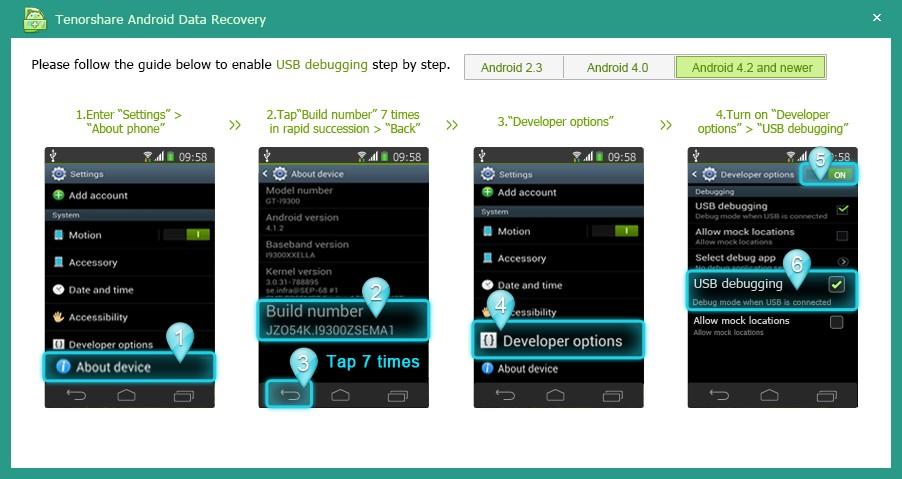
- Step 2: Press the button "Allow" on your device to allow the program super user authorization and then click "Start" on the software screen. Choose the file types you want to scan when the "All File Types" pops up.
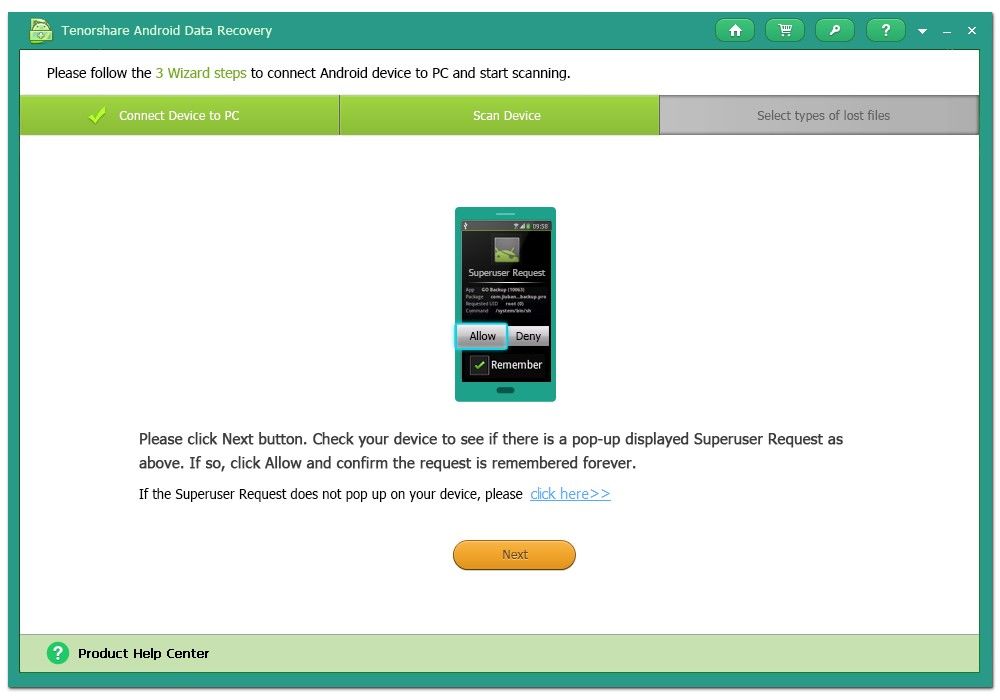
- Step 3: Choose the file types to preview in the right pane and click "recover" to save them on your PC.
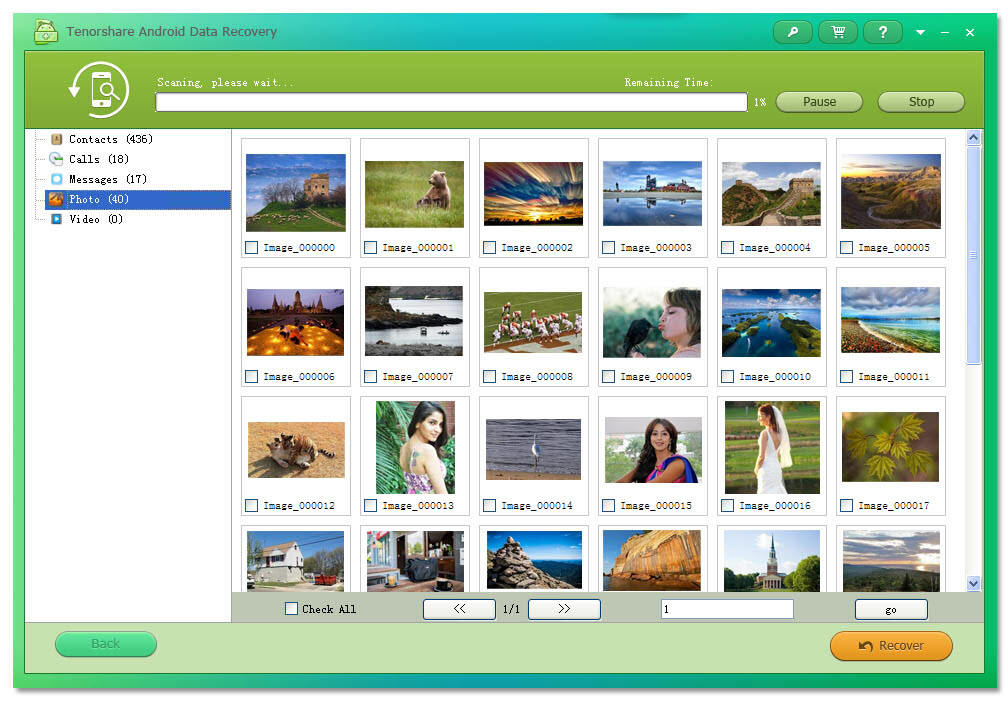
1. If you need to recover documents, audios and other files, you may try Android Data Recovery Pro.
2. If your USB cable is broken, it will be much easy and convenient for you to use Android Data Recovery Pro because it supports Wi-Fi connection.
Background Information: New features of Android M 6.0
- Now on Tap. It is actually an effective, practical and convenient functionality that can be frequently used in our daily life. It focuses on being aware of different contexts, providing answers and helping you take action. For example, If someone send a message to invite you to eat dinner with her in a restaurant, you just need to press "Home" then the full address, contact information and even customer reviews about the restaurant will appear on the screen.
- Auto Backup and Restore for Apps. With this feature, Android M will automatically backup all app preferences and settings within Google Drive. The size of a file should be no more than 25 MB.
- Power and Charging. Android M supports a new mode called as "Doze" to detect and temporarily close some apps running in the background when the device hasn't been used for a while so as to extend device standby time. What's more, Android M also supports USB Type-C which provides faster charging bi-directionally.
- Android M RAM Manager. With a reading of an individual app's consumption and how often it runs in the background, it would be much convenient for users to determine which apps should be removed so as to increase device performance and battery life.
- Native Support for External Storage. This new feature allows Android Devices to takes an external storage source and formats it like an internal storage source.
- Uninstall Apps from Homescreen.
- App Permissions. App permissions have been overhauled in Android M, users can be granted with complete control over their Android devices. Permissions will now be requested the first time you try to use a feature not at the point of installation. "You don't have to agree to permissions that don't make sense to you."
Get Android Data Recovery Now
- How to Recover Photos/Contacts/Videos from Rooted Android Devices
- How to Recover Photos, Contacts and Text Messages on LG G Flex 2
- How to Recover Photos/Videos/Contacts from Google Nexus 4/5/6/7/9/10
comments powered by Disqus
 |
Android Data Recovery User Reviews ( 13 ) $39.95 |
Best Android Data Recovery Solution -- Get back Lost Contacts, Photos, SMS on Your Android Device.
- Recover Photos from Samsung Galaxy
- How to Recover Android Phone Lost Data
- How to Recover Deleted iPhone Data
- How to Recover Data from Samsung Tablet Card
- How to Root Android Device?
- Recover Deleted, Lost Photos, Videos from Sony Camera
- Recover Data from Android Phone
- Revocer Data from HTC Phone
- Recover Files from HTC One S
- A Quick Solution to Android Data Recovery
 Feel free to
Feel free to