A Quick Solution to Android Data Recovery

Aug. 14, 2013 08:55 am / Updated by Bobby Hills to Mobile Phone Tips
Follow @BobbyHills

"How to retrieve pictures from android phone after resetting? Is there any card data recovery app for Android device?"
Android is now the most popular and widely-used operating system for mobile devices such as smart phones and tablet. Undoubtedly there must be numerous people trying to figure out a way to recover lost precious contacts, photos, videos, etc. on their Android phones or Android tablets. Good news is that this article just offers a quick solution to Android data recovery.
Part 1: Why Possible to Recover Data from Android
When a file is deleted, it is not really deleted. In fact it is simply removed from the file directory in the folder. Even though you can no longer see the file in the folder, the contents of the file are still kept 100% intact at this point. As long as no other data take the space of the file, which means that the file is not overwritten, the file is recoverable.
Part 2: How to Recover Data from Android on Windows
The key to recover deleted data Android is to download an Android data recovery tool. I have tried several such tools and as far as I am concerned the NO. 1 easy-to-use and efficient tool must goes to Android Data Recovery, a tool that enables you to recover any contacts, photos, videos, text messages, and call hisotry on your Android device internal memory and SD card inside the Android phone and tablet. We would take rooted Android phone data recovery as an example to show how to recover data from on Android phone and tablet. It supports all Android brands, including Samsung, HTC, Motorola, Google, Lenovo, and etc running Android Lollipop, Android 4.4 Kitkat and under. It has the Mac version as well.
Free Download Android Data Recovery:
Step 1. Scan Android Phone
To recover contacts, SMS and call history on your Android phone, make sure your device is rooted. For other data, it is unneccessary to root it. Connect your Android phone to a computer through Android phone USB cable. If you haven't installed USB driver on this computer, this software will pop up installation wizard.
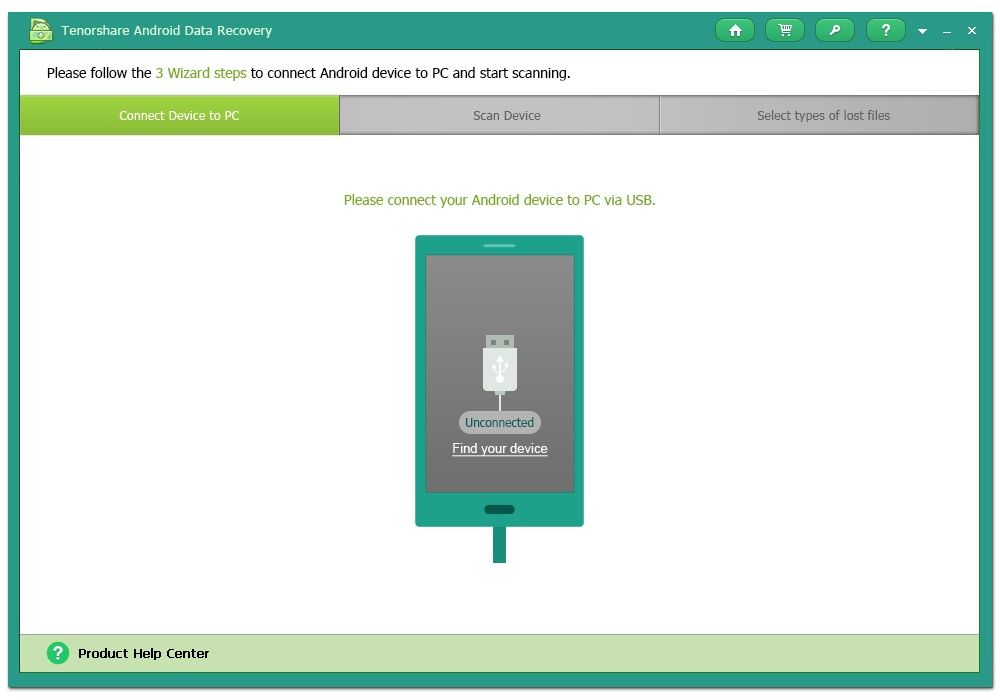
Follow the guide on the software screen to enable USB debugging and turn on USB storage based on your Android version.
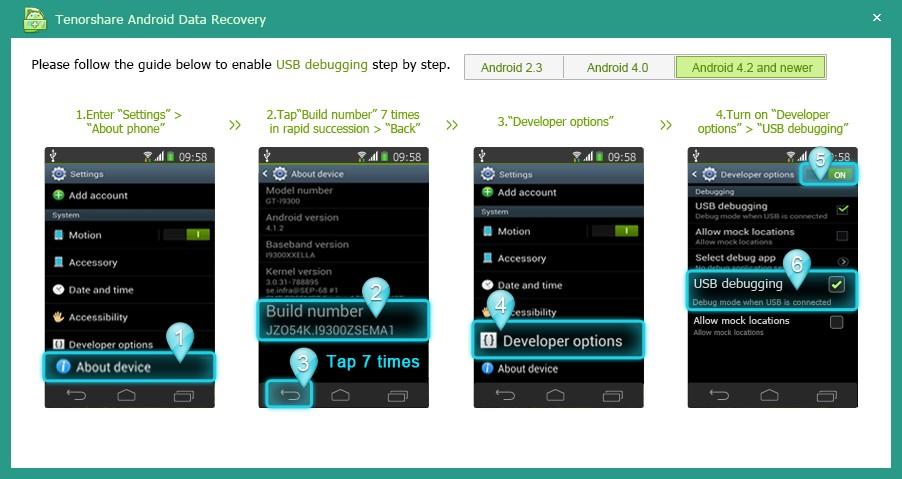
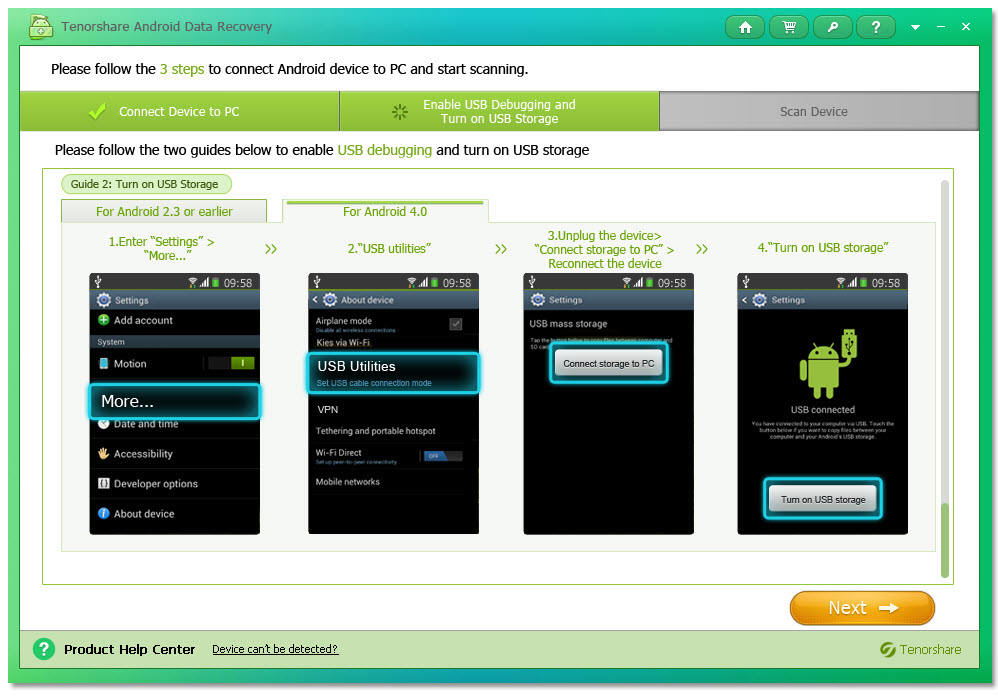
After PC detects your Android device, click "Next". Click "Allow" on your Android device to allow the program super user authorization when an app. Superuser Request pops up. Then click "Start" and select your file type on the popup window to allow the program to scan your Android device to perform Android data recovery.
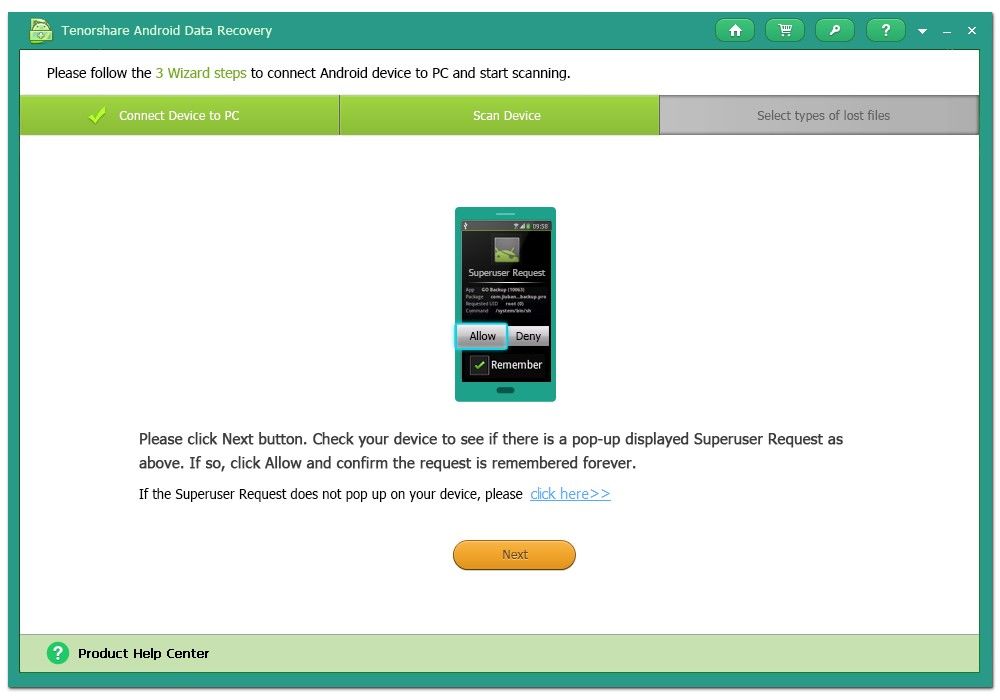
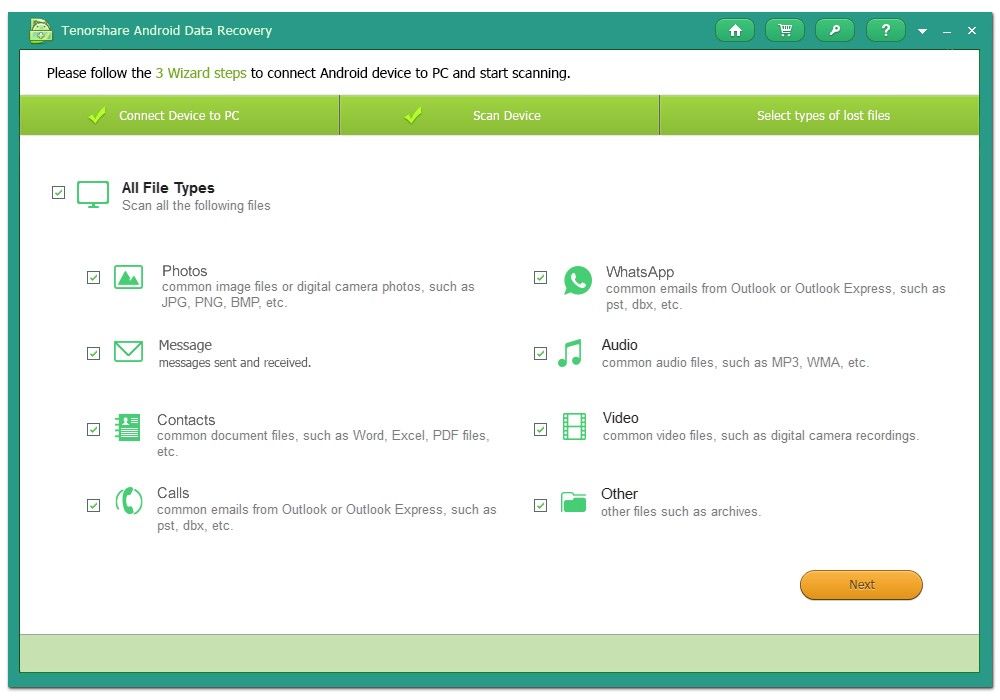
Step 2. Choose and Preview Target Files
After scanning all deleted photos will be listed like the image below, to make sure you recover the right photo you could preview photos or check deleted call history on Android before recovery.
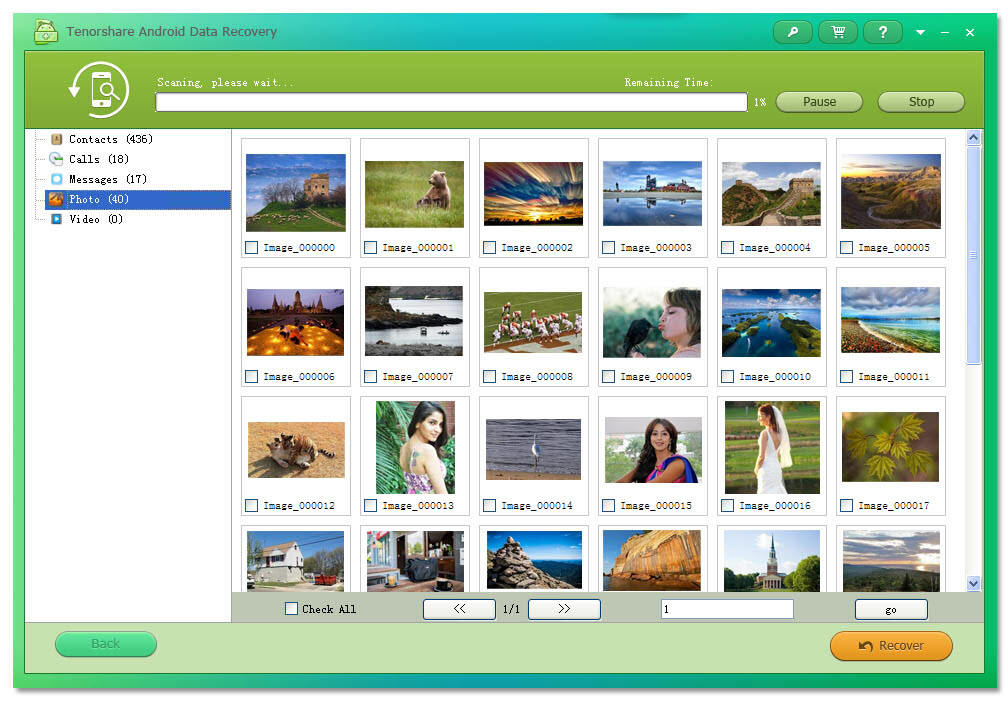
Step 3. Recover Data from Android
When you find the exact photo you want to recover, click "Recover" and you will get the interface below. For safety of the recovered data, you are then required to save the recovered photo to a folder that is different from the original one.

Get Android Data Recovery Now
- Best 2 Ways to Recover Files from Android Phone
- Recover Lost Data from Android Phone
- A Quick Solution to Android Data Recovery
comments powered by Disqus
 |
Android Data Recovery User Reviews ( 13 ) $39.95 |
Best Android Data Recovery Solution -- Get back Lost Contacts, Photos, SMS on Your Android Device.
- Recover Photos from Samsung Galaxy
- How to Recover Android Phone Lost Data
- How to Recover Deleted iPhone Data
- How to Recover Data from Samsung Tablet Card
- How to Root Android Device?
- Recover Deleted, Lost Photos, Videos from Sony Camera
- Recover Data from Android Phone
- Revocer Data from HTC Phone
- Recover Files from HTC One S
- A Quick Solution to Android Data Recovery
 Feel free to
Feel free to