Top 6 Questions and Answers about Nexus 6 Data Recovery

Oct. 29, 2014 11:38 am / Posted by Bobby Hills to Mobile Phone Tips
Follow @BobbyHills

"Uh oh." Would be the first two words you'll utter when you realize your data on Nexus have been lost. This article may be a lifesaver for you who have managed to recover data from Nexus 6. It lists frequently-asked questions and answers for your reference. Hopefully they can help you.
Question 1: I deleted all the photos on my new Nexus 6, what should I do?
Question 1: This is actually not a very big deal as long as you deal with it correctly. Firstly, you should stop using your phone as soon as you realize your data were lost. Don't take photos, call, SMS, or do any operation. You'd better charge your phone in Airplane mode. Any operation on your device can generate new data, which can overwrite your lost data and make it unrecoverable.
Question 2: Can I retrieve the lost data from Nexus 6?
Question 2: Absolutely yes, as long as the data on your phone are not overwritten.
Question 3: Why deleted files can be recovered?
Question 3: When you deleted a file on your Nexus 6, it isn't really erased. It continues existing on your phone. Your phone just removes the track of where files are on your phone and mark the space the data occupied as available. Until the new data overwrites this space, the file is still recoverable.
Question 4: What should I prepare to perform Nexus 6 data recovery?
Question 4: You will need a Windows computer or Mac, Nexus 6 in question, a USB cable (optional) and nerves of steel. The most important, you need a useful data recovery software tool. Android Data Recovery Pro is the very tool that can help recover deleted, lost photos, contacts, text messages, audios, videos and other files from Nexus 6 and Android devices. It supports all data loss scenarios such as deletion, formatting, rooting, flashing ROM, factory settings restore, and so forth. Its Mac version is Android Data Recovery Pro for Mac which features the same functions on Mac OS X 10.10 Yosemite, 10.9 Mavericks, 10.8, and under.
Question 5: How to recover photos, contacts, SMS, songs, videos from Nexus 6?
Question 5: After preparing, the steps of recovering lost Nexus data are really simple. Free download Nexus 6 data recovery software mentioned above according to your computer system.
Free Download Android Data Recovery Pro:
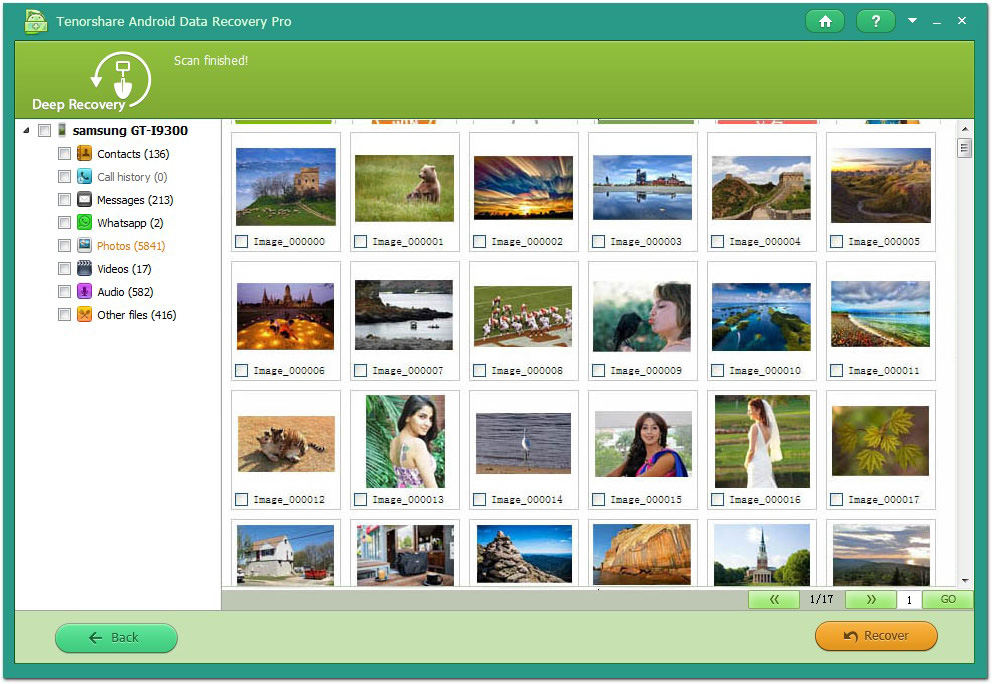
For detailed steps, check Android Data Recovery Pro guide and Android Data Recovery Pro for Mac guide.
Question 6: How to prevent data loss on Nexus 6?
Question 6: You need to create regular backups of your important files on Nexus 6. Backup is subject to failure and increase your odds of being able to retrieve a file by having a backup.
Get Android Data Recovery Pro Now
- Find the Right Samsung Galaxy Grand Data Recovery, That's Awesome
- Lost Data on Samsung Galaxy Mega? Find the Awesome Data Recovery Software
- Recover Photos from Android Phone
comments powered by Disqus
 |
Android Data Recovery Pro User Reviews ( 6 ) $49.95 |
The Ultimate Data Recovery Software for Your Android Phone.
- Recover Photos from Samsung Galaxy
- How to Recover Android Phone Lost Data
- How to Recover Deleted iPhone Data
- How to Recover Data from Samsung Tablet Card
- How to Root Android Device?
- Recover Deleted, Lost Photos, Videos from Sony Camera
- Recover Data from Android Phone
- Revocer Data from HTC Phone
- Recover Files from HTC One S
- A Quick Solution to Android Data Recovery
 Feel free to
Feel free to