How to Fix Android Stuck on Boot Screen

May. 23, 2017 03:24 am / Updated by Bobby Hills to Mobile Phone Tips
Follow @BobbyHills
If you are an Android smart phone user, you will then not be strange with the changeable system, every time you want to try something new, you are required to operate through the root path. To get into the system menu, you need to boot your Android phone (like Samsung/HUAWEI/Sony) first, however, when Android tablet stuck at boot screen after boot, how to fix?

What Reason Cause This Android Boot Screen Stuck
Generally, every stuck issue of Android phone can be caused by these 7 categories of reasons:
- A. Memory Card, the protection of data from memory card or data collision can lead to stuck, you can choose to format memory card or just leave it out;
- B. Battery, the age of battery is also what you should consider, an old battery will cause bad contact and hardware issues;
- C. System files, if you happened to delete system files, stuck then will be unavoidable, what you should do is root your Android phone again;
- D. Applications, too much applications run at the same time and system cannot bear that load;
- E. Mobile Virus, after Android phone affected with virus, malicious script sent by virus will get confliction with the self-protection mechanisms of Android phone;
- F. Low Configuration, if your Android matched a low configuration, the operation then should be slow, once operation too quickly, the system running speed cannot catch up;
- G. Run large-scale application while charging, Android phone will get heated when charging, if you run large-scale applications, the phone will over loaded.
How to Solve Android Phone Stuck at Boot Screen
After read the first part, you then can generally find out the reason of Android stuck on boot screen after factory reset/update/root, this may be caused by reason A-E. Except for the hardware reason, you can view the following steps to fix your Android Phone:
Step 1: Press and hold Volume Up and Power buttons;
Step 2: Skip useless options can scroll to “wipe cache partition” by press Volume Up/Down and press Power button to confirm selection;
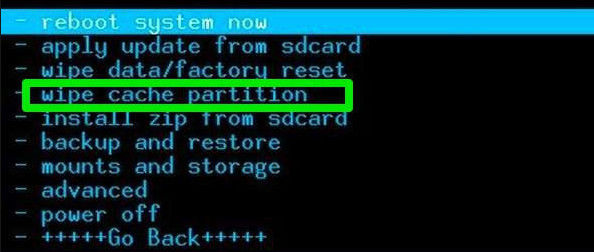
Step 3: Then use Volume keys to select “wipe data/ factory reset” and use the power button to initiate the process.
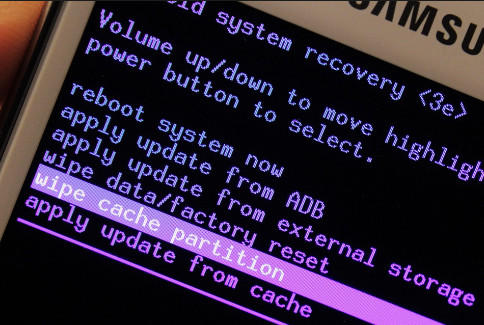
After that, you then will successfully enter the Android system. Except for Android get stuck after boot, Android tablet stuck on boot screen after factory reset can also use this method to fix.
How to Get Data Back After Boot/Root?
When handling Android issues, after wipe data, things could be also annoy for users. But Android Data Recovery will help to get you out of trouble. It provides the easiest solution to recover lost Android data which including contacts, text messages, photos, call history, music, videos on Android phones and tablets. And supports all Android brands, such as Samsung, HTC, LG, and so forth.
Find more tips by reading the guide of Android Data Recovery.
Get Android Data Recovery Now
- How to Recover Photos/Contacts/Videos from Rooted Android Devices
- The Most Reliable Way to Recover Data from Samsung S6 Edge
- How to Recover Photos, Contacts and Text Messages on LG G Flex 2
comments powered by Disqus
 |
Android Data Recovery User Reviews ( 13 ) $39.95 |
Best Android Data Recovery Solution -- Get back Lost Contacts, Photos, SMS on Your Android Device.
- Recover Photos from Samsung Galaxy
- How to Recover Android Phone Lost Data
- How to Recover Deleted iPhone Data
- How to Recover Data from Samsung Tablet Card
- How to Root Android Device?
- Recover Deleted, Lost Photos, Videos from Sony Camera
- Recover Data from Android Phone
- Revocer Data from HTC Phone
- Recover Files from HTC One S
- A Quick Solution to Android Data Recovery
 Feel free to
Feel free to