How to recover deleted android data without root

Jul. 03, 2015 11:50 am / Updated by Bobby Hills to Mobile Phone Tips
Follow @BobbyHills
Help! Recover Lost Photos No Root!
"I accidently deleted a photo and I'm really pissed to find out I can't access the mass storage mode on a Samsung Galaxy S5 without it being rooted first. I just don't know what to do. I've searched all over and everything I find is an "easy" fix and will recover photos but only if phone is rooted first."
Accidently deleted important date? And want to recover? Then you are at right place. In this post we will tell you the easiest way to recover deleted files on Android without root.
Steps to Recover Deleted Photos/Videos from Android without Root
As you can see, it is a little difficult to retrieve files from an unrooted Android device. Many programs require a rooted Android phone. But when you have Android Data Recovery, you can feel free to recover any deleted photos, videos from Android device even if it is not rooted. Just follow the simple steps below then get back your lost files fast and easily. To get started, you need to download install Android Data Recovery on your PC.
Free Download Android Data Recovery:
- Step 1: Connect Android phone to computer with USB cable, turn on USB storage according to the program's prompts and enable USB debugging for scanning.
- Step 2: Click "Allow" on your device and then click "Next" on software screen. The select desired file types you'd like to scan and then click "Next" to start scanning your device.
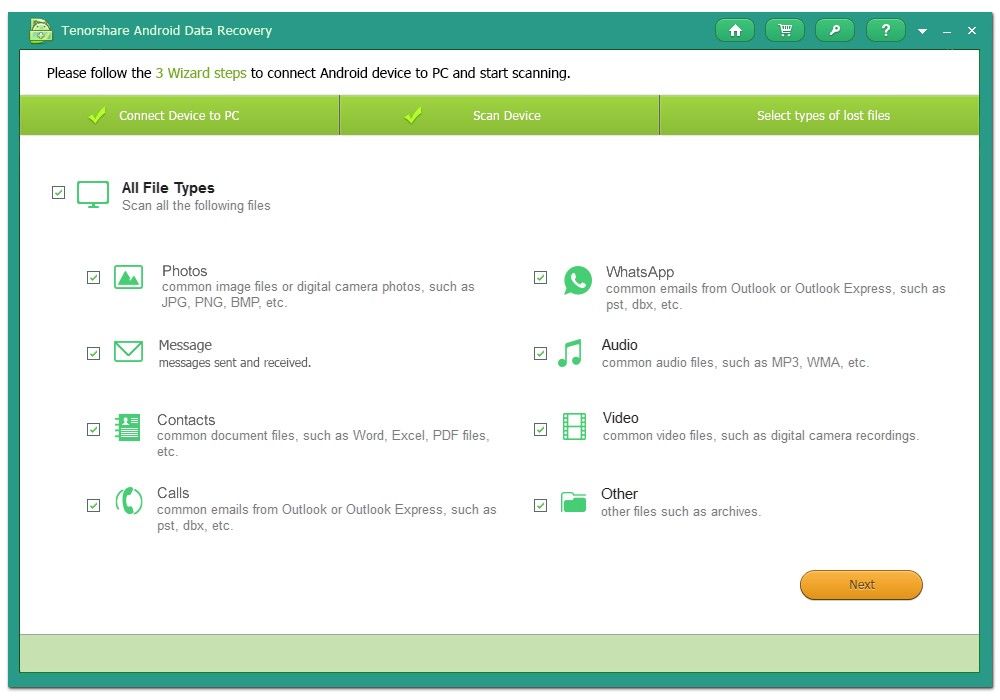
- Step 3: After scanning, your data will be classified in categories. Then you can mark the desired ones and click "Recover" to proceed with recovery. And then choose a save path on your PC to save them.
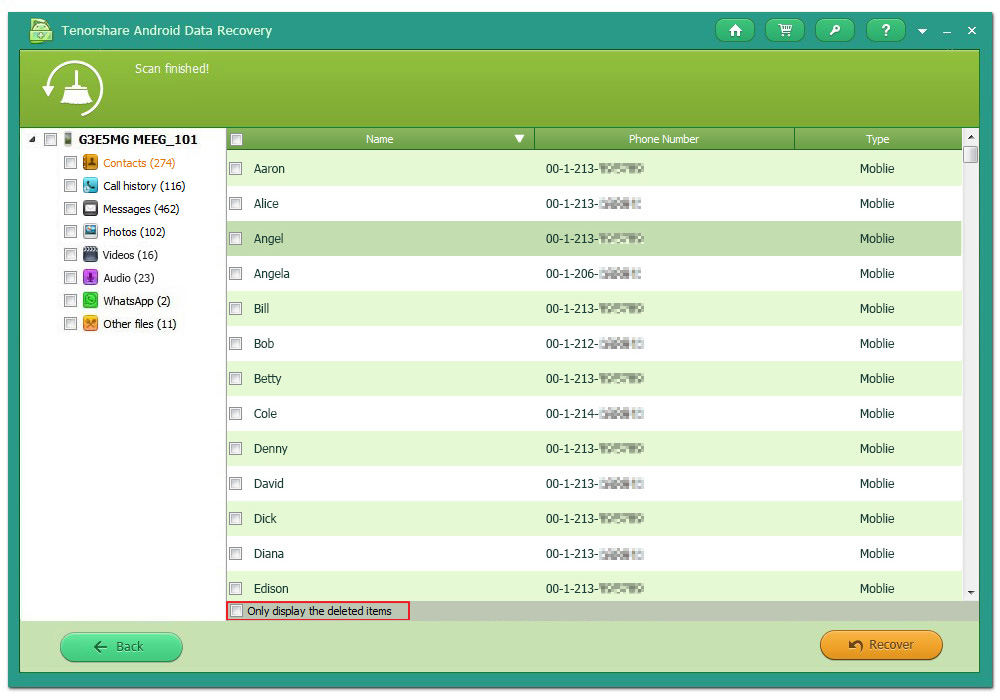
Added info: To Root or Not to Root
Is Android better with root access, or is it just fine without it? Here are some advantages and disadvantage of it.
Reasons for rooting:
- 1.You will have more customization options.
- 2.You can increase performance or battery life.
- 3.You will have more features, such as moving apps to the SD card.
Reasons against rooting:
- 1.You will void your warranty.
- 2.You might brick your device.
- 3.You will lose your OTA update.
In a way, there is no right answer whether or not you should root. It is better for you to make a decision according to your own situation.
Get Android Data Recovery Now
- The Most Reliable Way to Recover Data from Samsung S6 Edge
- How to Recover Photos, Contacts and Text Messages on LG G Flex 2
- How to Recover Photos/Videos/Contacts from Google Nexus 4/5/6/7/9/10
comments powered by Disqus
 |
Android Data Recovery User Reviews ( 13 ) $39.95 |
Best Android Data Recovery Solution -- Get back Lost Contacts, Photos, SMS on Your Android Device.
- Recover Photos from Samsung Galaxy
- How to Recover Android Phone Lost Data
- How to Recover Deleted iPhone Data
- How to Recover Data from Samsung Tablet Card
- How to Root Android Device?
- Recover Deleted, Lost Photos, Videos from Sony Camera
- Recover Data from Android Phone
- Revocer Data from HTC Phone
- Recover Files from HTC One S
- A Quick Solution to Android Data Recovery
 Feel free to
Feel free to