Recover Lost Photos, Videos and Other Files from External Hard Drive

Aug. 20, 2013 7:23 pm / Updated by Bobby Hills to Computer Tips
Follow @BobbyHills
 If you are a heavy media consumer, which means you have stocked a huge amount of movie, music or even video games, the size of your main computer disk normally couldn't meet your need for there are OS and other programs that will take up the space. Or you are not a heavy media consumer, but you have the good sense of backing up all your data. An external hard drive could help you with the space problem in either case. Be it Western Digital, Seagate, Hitachi or other brands, there will be one that fits your need. Though helpful external hard drive is, data loss still is a big problem that we might all encountered and hated. What to do if you accidentally deleted some files off your drive or formatted it? Is there any way to get the files back? This article tells you how to recover the photos, videos and other files from external hard drive.
If you are a heavy media consumer, which means you have stocked a huge amount of movie, music or even video games, the size of your main computer disk normally couldn't meet your need for there are OS and other programs that will take up the space. Or you are not a heavy media consumer, but you have the good sense of backing up all your data. An external hard drive could help you with the space problem in either case. Be it Western Digital, Seagate, Hitachi or other brands, there will be one that fits your need. Though helpful external hard drive is, data loss still is a big problem that we might all encountered and hated. What to do if you accidentally deleted some files off your drive or formatted it? Is there any way to get the files back? This article tells you how to recover the photos, videos and other files from external hard drive.
First of all, there is one thing you need to understand, when you delete some files or format the drive, usually you are just making the data invisible, not gone. Only the location information for the files is removed, which means the deleted files are invisible to the OS, but totally possible to be recovered. But if you want to retrieve the deleted files, a file recovery program is needed.
In order to ensure the possibility of recovering your lost data, I recommend the program called Card Data Recovery for Windows, which is a secure, easy to use utility that will recover your lost data quickly and intactly. And it supports both Windows and Mac system, so choose the right version! For Mac users, turn to Card Data Recovery for Mac to recover data from external hard drive on Mac.
Part 1: Recover Deleted Photos, Videos and Files from External Hard Drive on Windows
It is pretty easy to recover the data from external hard drive, whether it is on Windows or Mac, the steps are simple:
Free Trial of External Hard Drive Data Recovery for Windows
Free Download Card Data Recovery:
-
1. Connect the external hard drive to PC with a USB cable. Run External Hard Drive Data Recovery on your computer and click "Start" to get started. And choose your external hard drive on the left.
-
2. Choose a recovery mode (If you know clearly what file formats your lost files are, choose Advances Mode which will just recover files of the file formats you choose) and the type of file you wish to recover and click "Scan".
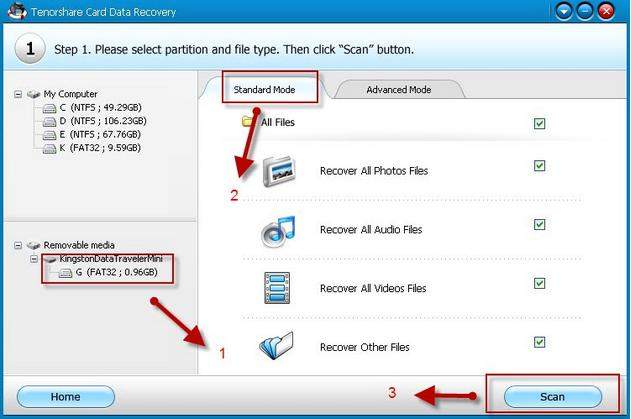
-
3. Preview and select the file you want to recover. Then click "Recover" to retrieve lost files from your external hard drive.

Part 2: Recover Deleted Photos, Videos and Files from External Hard Drive on Mac OS X
Free Trial of External Hard Drive Data Recovery for Mac
Free Download Card Data Recovery for Mac:
-
1. Connect your external hard drive to your PC and run External Hard Drive Data Recovery. Select a recovery mode: Quick Recovery or Deep Recovery.
-
2. Select your external hard drive as the target drive. Specify the file types you need to recover. And click "Scan".
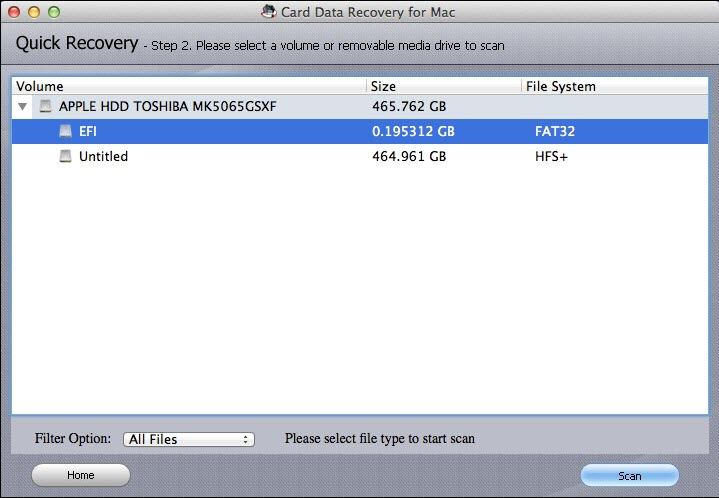
-
3. Select the files you need to recover after scan and click "Recover". Save the recovered files to your PC instead of your external drive to avoid overwriting.

-
4. Click "OK" to finish and check the recovered photos where you save them
Then the files should be back in no time. And if your external hard drive is not detected on your PC, please check recover data from Seagate external hard drive for the solution for undetected hard drive.
Tip: How to Wipe an External Hard Drive
As mentioned before, even if you formatted the drive, there is still chance to recover the data. So if you want to make sure your private information is gone forever, you need to wipe the hard drive using special software. There are several ways to do it, here I will just mention them briefly.
1. Erase the hard drive by physical destruction
It is the only way to ensure that the data on the drive could be absolutely and forever unreadable or unreachable. You can destroy a hard drive by grinding, melting, shredding, or any way that you like. Plus, if you are looking for a new one, please check reviews on top external hard drive.
2. Use a degausser to wipe the hard drive
Using a degausser isn't a cost effective way to wipe a hard drive, not only your data will be gone forever, so as your hard drive, so be very careful before you considering this method. A degausser could be purchased around 500 USD.
3. Wipe the hard drive with free data destruction software
This is the easiest way to erase a hard drive by far, I must say. A data destruction program is designed to overwrite a hard drive so many times that extract information from it is nearly impossible. And unlike the other methods above, this method does not kill your hard drive, so it could be used afterwards.
Get Card Data Recovery Now
- How to Use Windows 8 File History Backup
- Top 4 Ways to Recover Data from Hard Drive
- How to recover data from Maxtor hard drive
comments powered by Disqus
 |
Card Data Recovery User Reviews ( 12 ) $29.95 |
Best Card Data Recovery Solution -- Recover deleted or missing pictures, videos, music, Word documents, PDF files, etc.
 Feel free to
Feel free to