Top 2 Ways to Recover Deleted Files from Samsung Device

Sept. 18, 2013 3:55 pm / Posted by Bobby Hills to Mobile Phone Tips
Follow @BobbyHills

Accidental deletion of photos, contacts, videos from Samsung Phone or tablet is not an uncommon mistake that we make. I believe some of the people who have done this, have certainly looked for solutions to this kind of problem. Yes, there are ways to accomplish data recovery for Samsung phone or tablet, but to recover the data, you need to do, or "not to do" something first.
If you wish a full recovery of all your files, first thing before the data recovery process, do not use your phone or tablet until you get the data back. Then, find a data recovery program that will help you go through the process and get your files back intact.
I recommend Android Data Recovery, a powerful yet user-friendly program that will recover your photos, contacts, videos, SMS messages and call history from your Samsung phone or tablet. Here will be a simple guide on using the software, please follow:
Part 1: Recover Deleted Photos and Files from Samsung Phone or Tablet on Windows
First we will download Android Data Recovery to complete the file recovery for Samsung, though for unrooted device, only photos and videos can be recovered:
Free Download Android Data Recovery:
- 1. Connect your Galaxy phone or tablet to the computer. Then run the software. Please note that USB driver for your device will be needed, if you haven't installed, a wizard will pop up to guide you through.
- 2. Then enable USB debugging and turn on USB storage, as the picture demonstrates. Then click "Next".
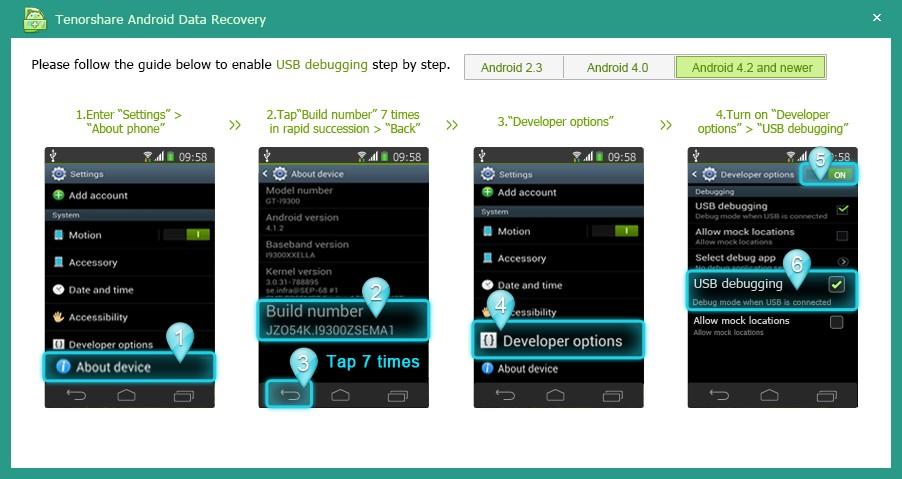
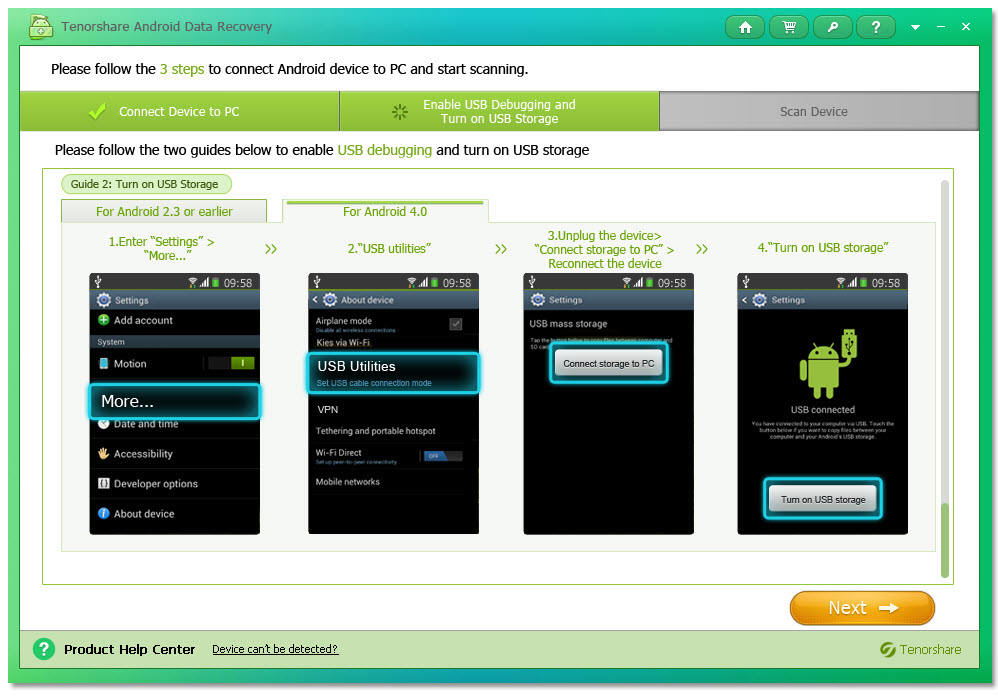
- 3. Click "Allow" on your phone or tablet and click "Start" to allow the program scan your phone or tablet, and select the file types you need to recover.
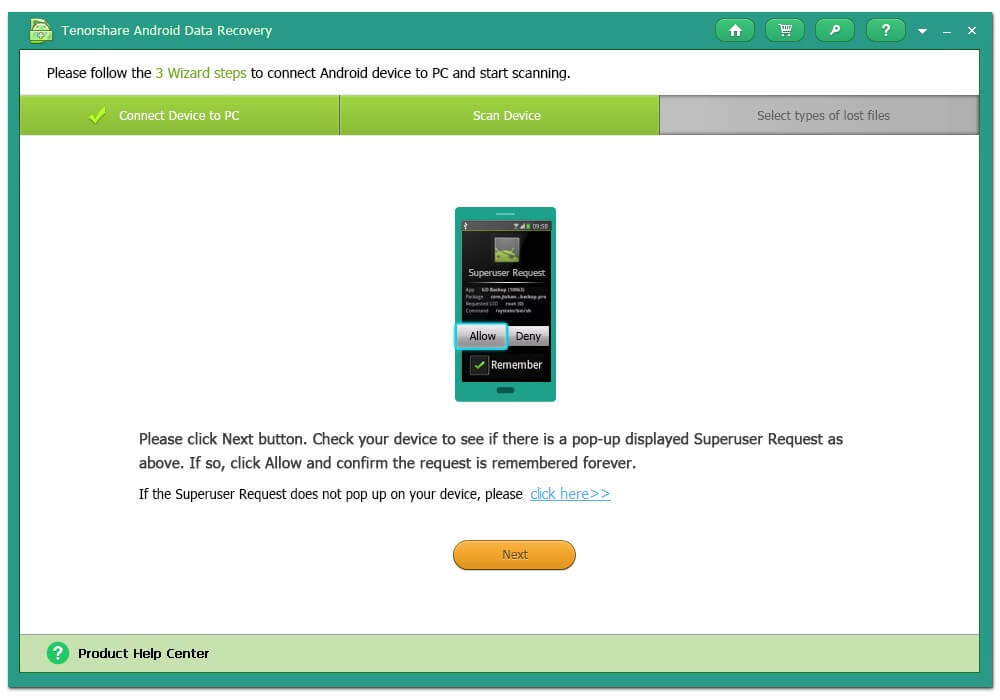
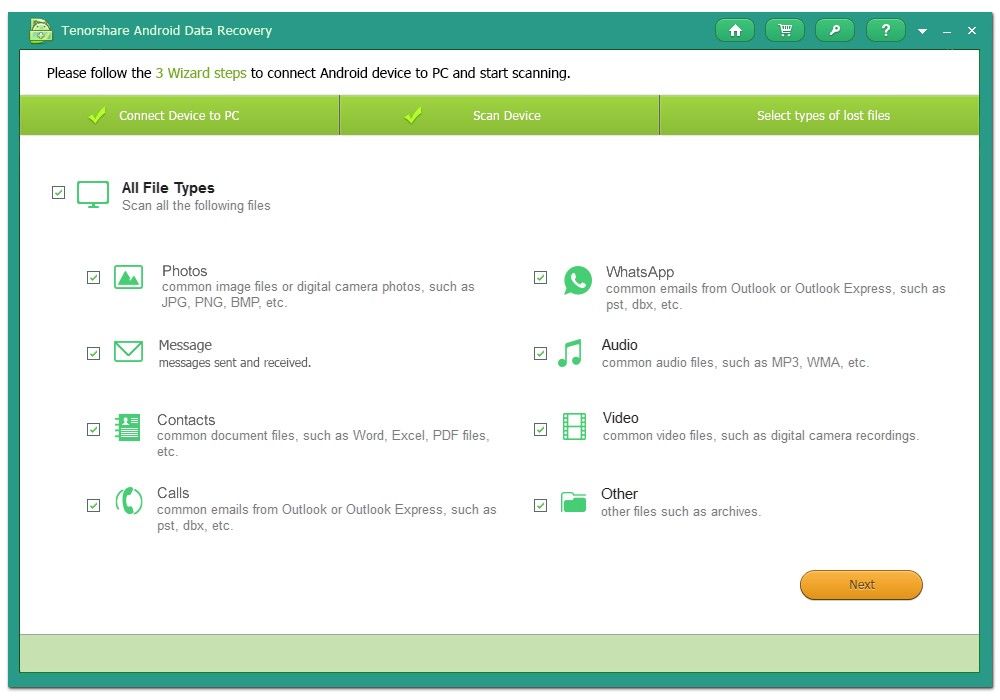
- 4. Select any files to preview and check before recovery, and then choose the wanted one or all to recover lost files from Samsung device, and choose a path to store the files.

There you have it, your files are back, now keep them in a safe place, or back them up, just in case anything happen again.
Part 2: Samsung Data Recovery for Mac OS X
For Mac users, we have to use another program called Card Data Recovery for mac, which will scan the files including photos, music, videos you deleted from your memory card and help you recover them.
Free Download Card Data Recovery for Mac:
- 1. Connect your memory card to your Mac, then select a recovery mode. (There are two to choose, Quick Recovery is a normal one, while RAW Recovery could find the files that cannot be scanned or recovered by normal recovery).
- 2. Select your card as the target partition and choose the file type you wish to recover.
- 3. When the scanning is over, you will see a list of scanning result, click on the file to preview and select the ones you need, and click "Recover" to recover.

- 4. Then save the files to your Mac, and your data will be recovered.
Viola, the files are all back! Feel free to check them and transfer them to wherever you want.
Also, if you have a specific model of Samsung device, like Samsung Galaxy S4, check Samsung Galaxy S4 Data Recovery.
Get Android Data Recovery Now
comments powered by Disqus
 |
Android Data Recovery User Reviews ( 13 ) $39.95 |
Best Android Data Recovery Solution -- Get back Lost Contacts, Photos, SMS on Your Android Device.
- How to Root Your Android Device the Easy Way
- How to Install USB Driver for any Android Device?
- A Quick Solution to Android Data Recovery
- Android Phone Data Recovery
- Recover Data from Android Phone
- How to Recover Lost Files from HTC One S
- Recover Data from LG Phone
- Recover Files from Motorola
- Nexus 4 Data Recovery
- Recover Files from Windows Phone 8
- Recover deleted photos, videos from Nokia lumia 920
- Samsung Galaxy S3 Data Recovery
- Recover Photos Videos from Samsung Galaxy
 Feel free to
Feel free to