How to Create a Windows 10 Recovery Drive
Thanks to the effort from the Microsoft company, we have the chances to update our operate systems into Windows 10 conveniently and freely. If you use the media creation tool to upgrade into Windows 10, you have the option to either burn a Windows 10 recovery disk or create a Windows 10 USB flash drive.
A recovery drive can usefully help you troubleshoot and fix problems various boot issues in your PC with its special function to access the advanced startup options. To create one, all you need is a USB drive. Thus, I will show you clearly how to create a Windows 10 recovery drive now!
Easily Create a Windows 10 USB Recovery Drive
Before create a Windows 10 Recovery Drive, some points must be remembered!
First, if you are going to create a recovery drive on a 32-bit version of Windows 10, it will be unable to be used on a 64-bit version of Windows 10. It is vital to mark the recovery drive in Windows 10 to avoid getting mixed!
Second, connect your USB drive that will be used to make a recovery drive to Windows 10 PC and backup all data there and save it since the drive will be completely wiped during the progress.
Okay! Now let me show you about how to create a recovery drive in Windows 10!
- Insert a USB Drive with at least 8GB of capacity into your PC..
- Open Control Panel, selectively change View by small icons. Then tap “Recovery”, and then click Create a recovery drive in the left list to launch Recovery Drive wizard.
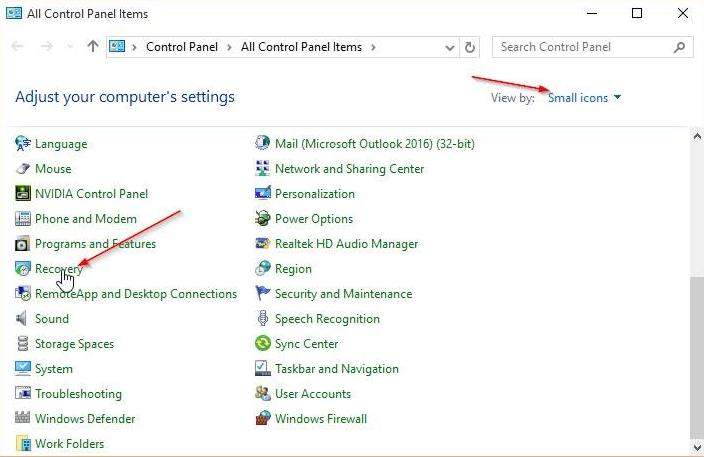
- When the Recovery Drive tool starts, remember to tick Back Up System Files to the Recovery Drive option, select Next.
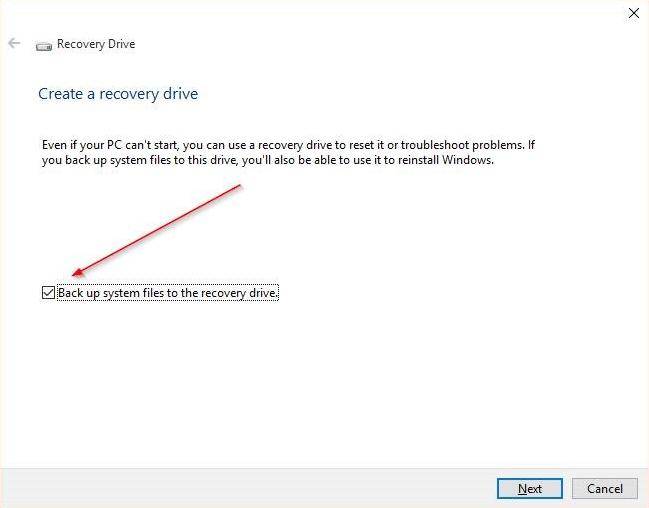
- Move to select the USB Flash Drive you want to use, then click Next.
- Click Create to start the Recovery Drive creation process after the confirmation screen appears.
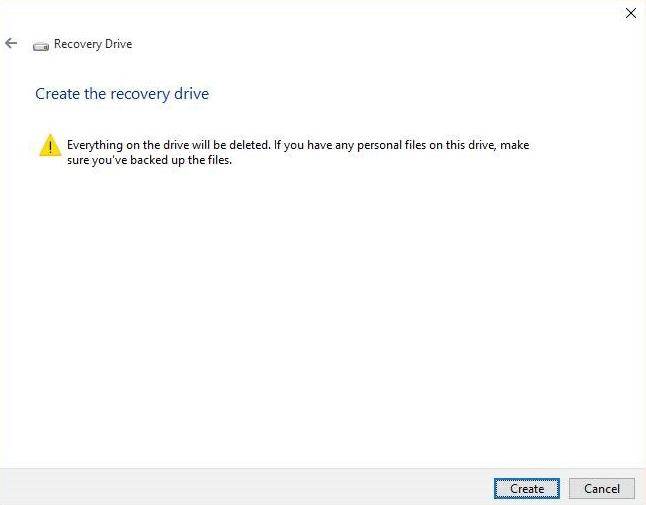
- Just wait a few minutes, the recovery drive will be created successfully as it shows “The recovery drive is ready”.
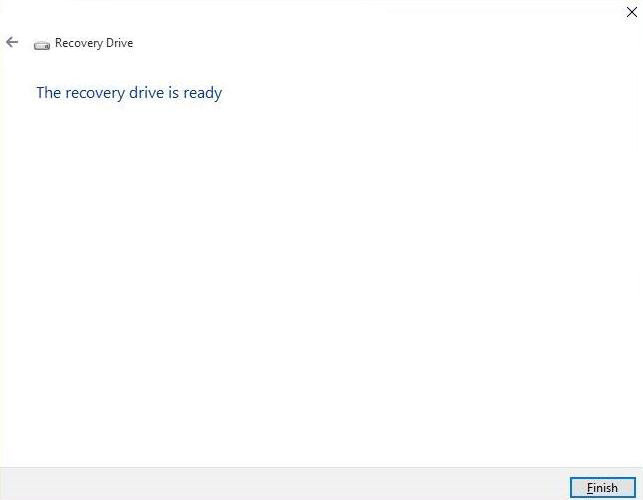
Is it easy to create a recovery drive in Windows 10, right? If you forgot the password to log in Windows 10, what to do? No worry! Navigate to recover Windows 10 password to get answers now!
- Related Articles
- How to Reset Windows 10 Password When It Is Forgotten
- how to reset password window 7 with usb
- how to reset administrator password in windows 8.1
comments powered by Disqus
